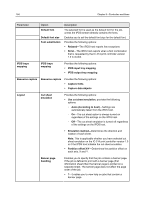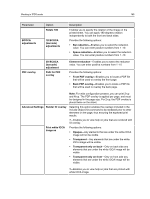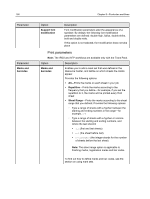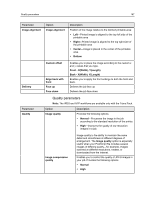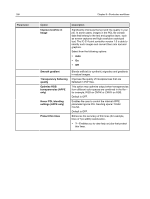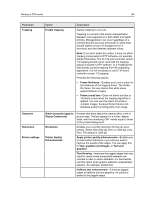Konica Minolta AccurioPress C2060 IC-314 User Guide - Page 178
Honor PDL blending, Optimize RGB
 |
View all Konica Minolta AccurioPress C2060 manuals
Add to My Manuals
Save this manual to your list of manuals |
Page 178 highlights
168 Parameter Chapter 8-Production workflows Option Improve text/line in Image Description Significantly improves the text and line quality in your job. In some cases, images in the PDL file contain data that belong to the text and graphics layer, such as screen captures and high resolution rasterized text. The IC‑314 print controller version 1.0 is able to identify such images and convert them into text and graphics. Select from the following options: ● Auto ● On ● Off Smooth gradient Transparency flattening quality Optimize RGB transparencies (APPE only) Honor PDL blending settings (APPE only) Protect thin lines Blends artificial (or synthetic) vignettes and gradients in natural images. Improves the quality of transparencies that are flattened in PDF files. This option may optimize output when transparencies from different color spaces are combined in the file- for example, RGB on CMYK or CMYK on RGB. Default is OFF. Enables the user to control the internal APPE parameter Ignore PDL blending space=TRUE/ FALSE. Default is OFF. Enhances the accuracy of thin lines (for example, lines of 1px width) rasterization.. ● ?-Enables you to view help on jobs that protect thin lines.