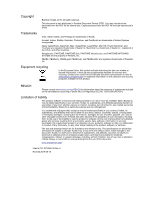Using the Office Hot Folder tool to print
.........................................................................................
57
Password protect jobs
...........................................................................................................................
58
5
Processing and printing from the Creo server
.....................................................
59
File processing
......................................................................................................................................
59
Importing and printing a job
...................................................................................................................
60
Importing a file using drag and drop
......................................................................................................
60
Submitting jobs
......................................................................................................................................
61
Resubmitting one or more jobs via a virtual printer
...............................................................................
61
Printing copies of a job
..........................................................................................................................
61
Job Editor tool
.......................................................................................................................................
62
Merging jobs
...................................................................................................................................
62
Replacing specific pages in your job
..............................................................................................
63
Proofing a job
........................................................................................................................................
64
Job Preview tool
.............................................................................................................................
64
Proofing the job using color sets
....................................................................................................
65
Export for Proofing
..........................................................................................................................
67
Using preflight to verify the content of the job
.......................................................................................
67
Performing an extended preflight check
.........................................................................................
68
Viewing and printing a preflight report
............................................................................................
69
Preflight report window
...................................................................................................................
69
Submitting urgent jobs
...........................................................................................................................
71
Running a job immediately
.............................................................................................................
72
Secure printing overview
.......................................................................................................................
72
6
Managing jobs
.....................................................................................................
73
Archiving and retrieving jobs
.................................................................................................................
73
Archiving a job
................................................................................................................................
73
Retrieving a job
...............................................................................................................................
74
Forwarding jobs
....................................................................................................................................
74
Forwarding a job to another Creo server
.......................................................................................
74
Duplicating jobs
.....................................................................................................................................
75
Accounting Viewer
.................................................................................................................................
76
Customization of the Accounting Viewer
........................................................................................
76
Deleting records from the Accounting Viewer
................................................................................
78
Exporting the accounting log
..........................................................................................................
78
Job report
..............................................................................................................................................
79
Exporting the job report
..................................................................................................................
79
Assigning statuses to jobs
.....................................................................................................................
79
Displaying the Approval column in the Storage area
......................................................................
80
Assigning Waiting for approval status to a job
................................................................................
80
Assigning Approved status to a job
................................................................................................
80
Clearing statuses
............................................................................................................................
81
7
Managing color
....................................................................................................
83
Color management on the IC
‑
314 print controller version 1.0
...............................................................
83
IPDS and AFP color management
........................................................................................................
84
Profiles
.................................................................................................................................................
84
Creating a destination profile using an external device
.................................................................
85
Managing profiles
...........................................................................................................................
99
Mapping media using the Media and Color Manager tool
...................................................................
101
Managing calibration tables
.................................................................................................................
102
vi
IC-314 Print Controller, Powered by Creo Server Technology, for the Color Press 72/62 1.0