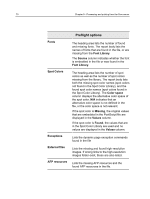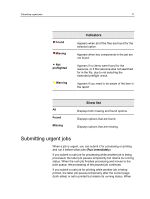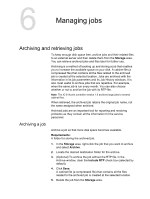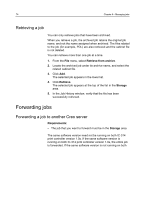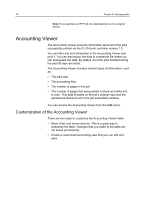Konica Minolta AccurioPress C2060 IC-314 User Guide - Page 85
Duplicating jobs, Notes, Start
 |
View all Konica Minolta AccurioPress C2060 manuals
Add to My Manuals
Save this manual to your list of manuals |
Page 85 highlights
Duplicating jobs 75 IC‑314 print controller version 1.0s, only the PDL is forwarded, not the entire job. 1. In the Storage area, right-click the job and select Forward to > Other. 2. In the Host name / IP Address box, type the name or IP address of the server to which you want to forward the job. 3. Click Find. 4. Select one of the following: ○ Send to Storage-to send the job to the selected server's Storage area. ○ Send to print-to send the job to the selected server's Print Queue. 5. Click Send. Notes: ● You cannot forward a job if the operator password was changed on the destination IC‑314 print controller version 1.0. From the source IC‑314 print controller version 1.0, select Start > Run and connect to the destination IC‑314 print controller version 1.0. Log on using the new operator password. ● You cannot forward a job to another IC‑314 print controller version 1.0 if files have never been RIPed on the destination IC‑314 print controller version 1.0. This might occur in rare instances-for example, if you reinstall the system or format image disks. Duplicating jobs Requirements: The job to be duplicated must be in the Storage area. In the Storage area, right-click the job, and select Duplicate. The selected file is duplicated and is given the name of the original job followed by the suffix _dup.