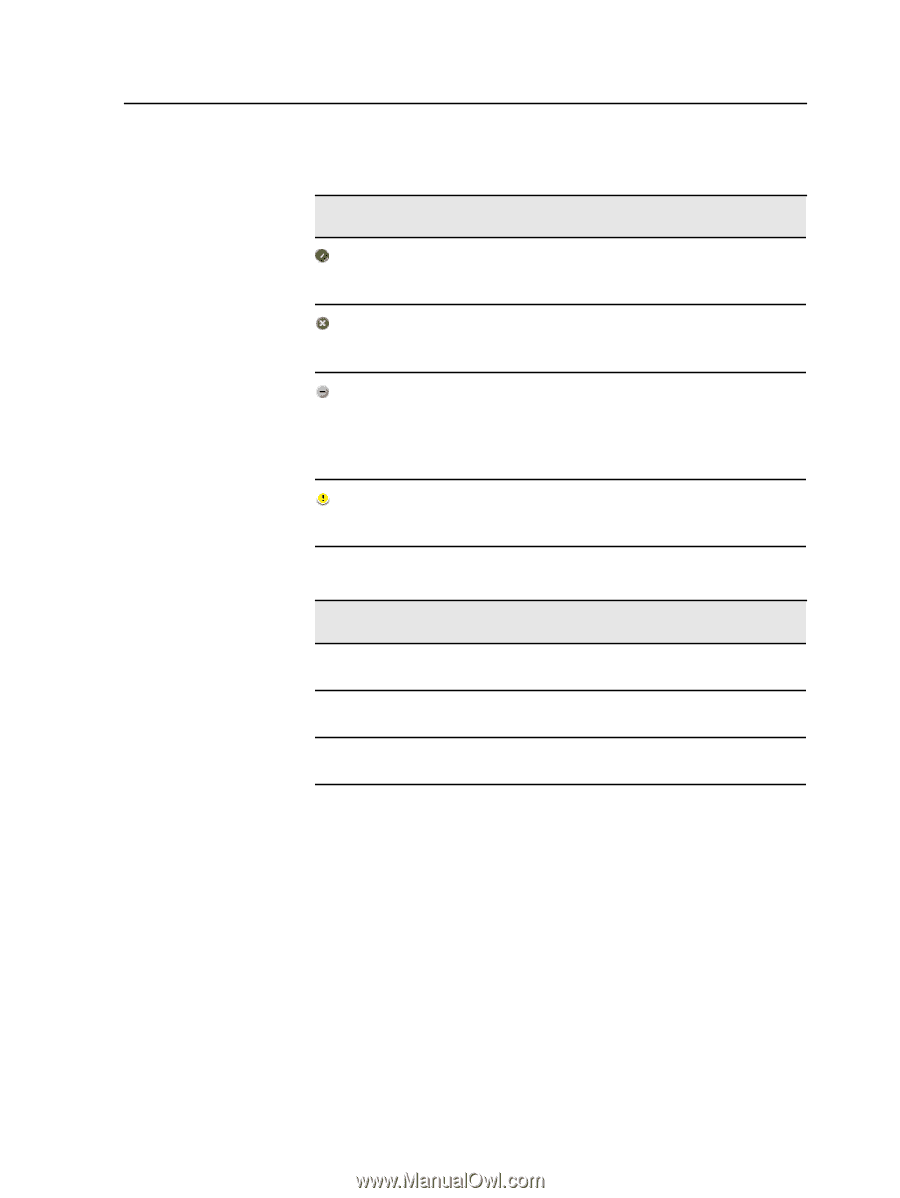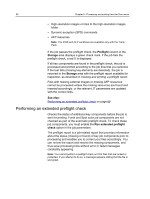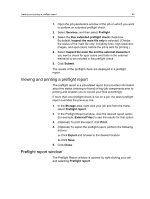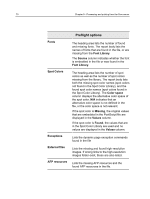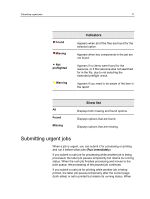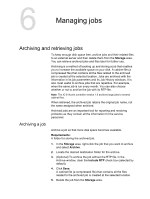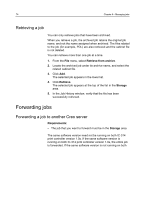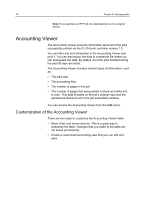Konica Minolta AccurioPress C2060 IC-314 User Guide - Page 81
Submitting urgent jobs, Found, Missing, preflighted, Warning, Run immediately
 |
View all Konica Minolta AccurioPress C2060 manuals
Add to My Manuals
Save this manual to your list of manuals |
Page 81 highlights
Submitting urgent jobs 71 Found Missing Not preflighted Warning Indicators Appears when all of the files are found for the selected option. Appears when key components in the job are not found. Appears if no items were found for the resource, or if the resource was not searched for in the file, due to not selecting the extended preflight check. Appears if you need to be aware of the item in the report. All Found Missing Show list Displays both missing and found options. Displays options that are found. Displays options that are missing. Submitting urgent jobs When a job is urgent, you can submit it for processing or printing and run it before other jobs (Run immediately). If you submit a rush job for processing while another job is being processed, the latter job pauses temporarily but retains its running status. When the rush job finishes processing and moves to the print queue, the processing of the paused job continues. If you submit a rush job for printing while another job is being printed, the latter job pauses temporarily after the current page (both sides) or set is printed but retains its running status. When