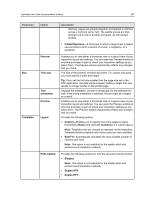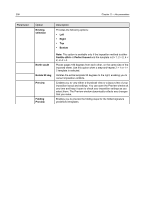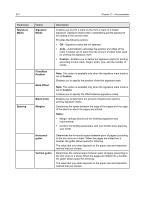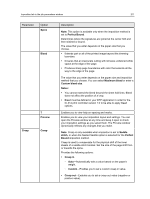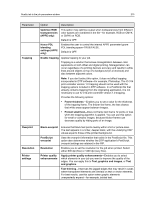Konica Minolta AccurioPress C2060 IC-314 User Guide - Page 222
Quality tab in the job parameters window, Preview, Quality, Image quality, Normal, Image, compression
 |
View all Konica Minolta AccurioPress C2060 manuals
Add to My Manuals
Save this manual to your list of manuals |
Page 222 highlights
212 Chapter 11-Job parameters Parameter Option Preview Description Enables you to view your imposition layout and settings. You can open the Preview window at any time and keep it open to check your imposition settings as you select them. The Preview window dynamically reflects any changes that you make. See also: Imposition overview on page 127 Quality tab in the job parameters window Parameter Quality Apply settings to improve the quality of image, graphics, and text elements in your job. Option Description Image quality Provides the following options: ● Normal-Processes the image in the job according to the standard resolution of the printer. ● High-Improves the quality of low resolution images in a job. Image compression quality Image quality is the ability to maintain the same detail and smoothness at different degrees of enlargement. The Image quality option is especially useful when your PostScript file includes several images of differing quality-for example, images scanned at different resolutions, rotated, or downloaded from the Internet. Enables you to control the quality of JPEG images in your job. Provides the following options: ● Normal ● High Improve text/ line in Image Significantly improves the text and line quality in your job. In some cases, images in the PDL file contain data that belong to the text and graphics layer, such as screen captures and high resolution rasterized text. The IC‑314 print controller version 1.0 is able to identify such images and convert them into text and graphics. Select from the following options: ● Auto ● On ● Off Smooth gradient Transparency flattening quality Blends artificial (or synthetic) vignettes and gradients in natural images. Improves the quality of transparencies that are flattened in PDF files.