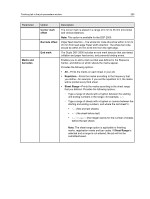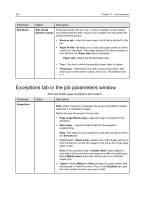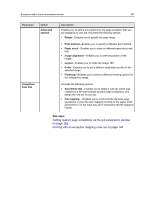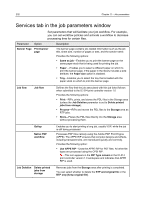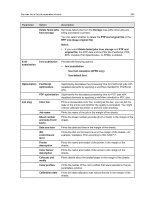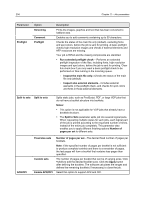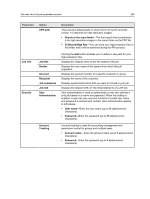Konica Minolta AccurioPress C2060 IC-314 User Guide - Page 242
Services tab in the job parameters window
 |
View all Konica Minolta AccurioPress C2060 manuals
Add to My Manuals
Save this manual to your list of manuals |
Page 242 highlights
232 Chapter 11-Job parameters Services tab in the job parameters window Set parameters that will facilitate your job workflow. For example, you can set workflow policies and activate a workflow to decrease processing time for certain files. Parameter Option Description Banner Page Print banner page The banner page contains job-related information such as the job title, sheet size, number of pages or sets, and the sender name. Provides the following options: ● Same as job-Enables you to print the banner page on the same paper stock that is being used for printing the job. ● Paper -Enables you to select a different paper on which to print the banner page. If the paper in the library includes a size attribute, the Paper size option is disabled. ● Tray-Enables you to select the tray that is loaded with the paper stock on which to print the banner page. Job flow Job flow Defines the flow that the job associated with this job ticket follows when submitted to the IC‑314 print controller version 1.0 Provides the following options: ● Print-RIPs, prints, and stores the PDL files in the Storage area (unless the Job Deletion parameter is set to Delete printed jobs from storage). ● Process-RIPs and moves the PDL files to the Storage area as RTP jobs. ● Store-Places the PDL files directly into the Storage area without processing them. Gallop Native PDF workflow Enables you to start printing a long job, usually VDP, while the job is still being processed. Processes PDF files natively using the Adobe PDF Print Engine (APPE). The APPE RIP ensures that complex designs and effects, including transparencies, are reproduced quickly and correctly. Provides the following option: ● Use APPE RIP-Uses the APPE RIP for PDF files. All other file types are processed using the CPSI RIP. -This icon appears in the RIP Type column in the IC‑314 print controller version 1.0 workspace and indicates that APPE RIP is used. Job Deletion Delete printed jobs from storage Removes jobs from the Storage area after printing is completed. You can select whether to delete the RTP and original file or the RTP only (keep original file).