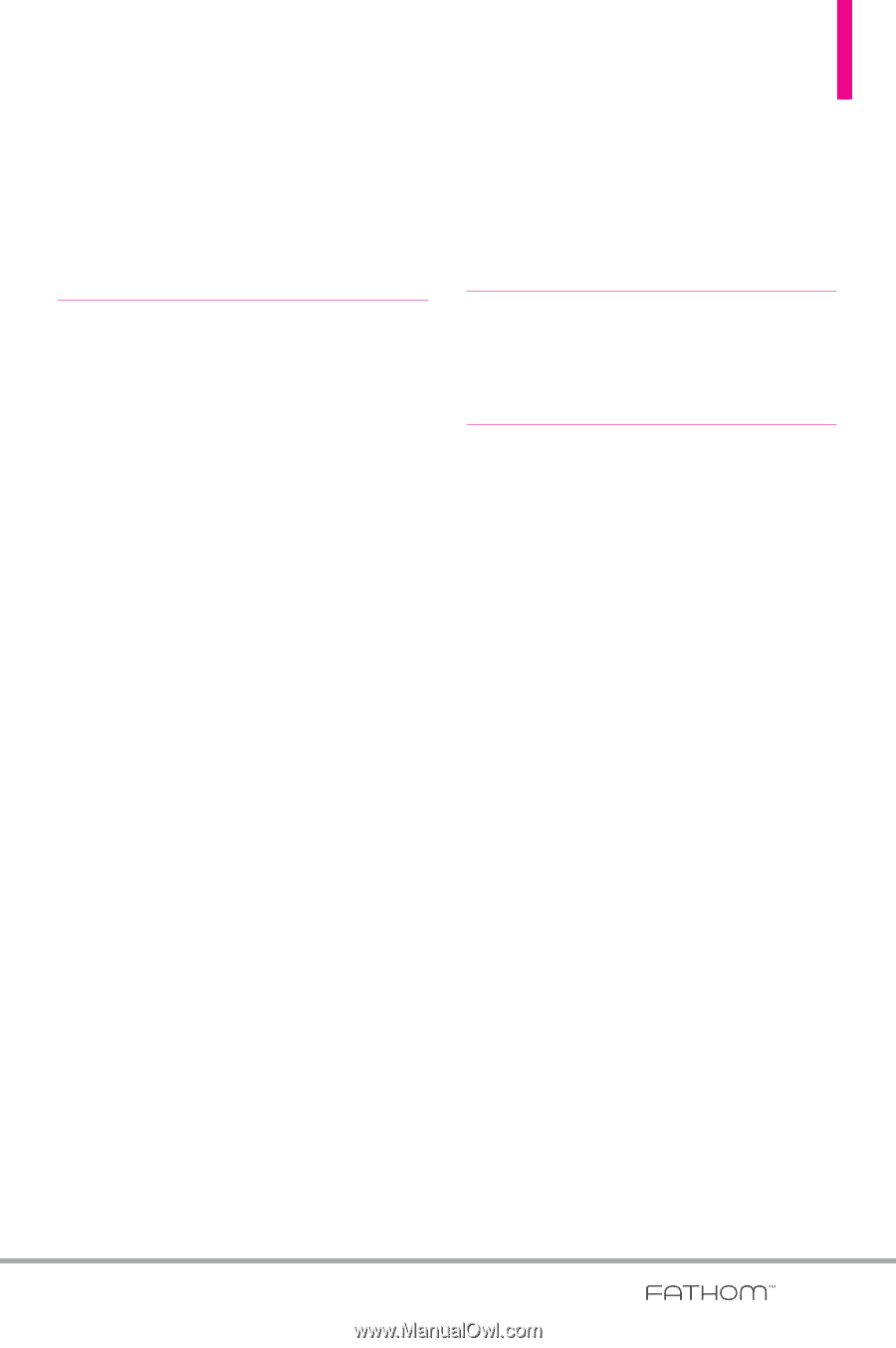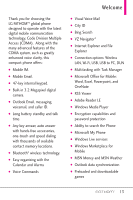LG VS750 Owner's Manual - Page 13
Working With, Company Email and, Meeting Appointments, Programs .. .140, - hard reset
 |
UPC - 652810814379
View all LG VS750 manuals
Add to My Manuals
Save this manual to your list of manuals |
Page 13 highlights
Creating and sending MMS messages 129 Viewing MMS messages 131 Synchronizing Outlook email with your computer 131 Chapter 7 Working With Company Email and Meeting Appointments . . .132 7.1 Synchronizing with the Exchange Server 132 Setting up an Exchange Server connection 132 Starting synchronization 133 7.2 Working With Company Email Messages 134 Automatic synchronization through Direct Push 134 Scheduled synchronization 135 Instant download through Fetch Mail 135 Searching for email messages on the Exchange Server 136 Flagging your messages 137 7.3 Managing Meeting Requests 137 7.4 Finding Contacts in the Company Directory . . . . . .138 When browsing Contacts, composing email, or creating a meeting request 139 When viewing a received Outlook email message 139 Chapter 8 Programs . . . . . .140 8.1 Managing Programs . . . . .140 Installing a program 140 Chapter 9 Managing Your Phone 142 9.1 Copying and Managing Files 142 9.2 Settings on your Phone . .143 9.3 Changing Basic Settings . .143 Display settings 143 Phone name 144 Ringer settings 145 9.4 Using Wireless Manager . .146 9.5 Using Task Manager . . . . .146 9.6 Protecting Your Phone . . .147 Protecting your phone with a password 147 Encrypting files on your storage card 148 9.7 Resetting Your Phone . . . .148 Performing a soft reset 148 Performing a hard reset 149 11