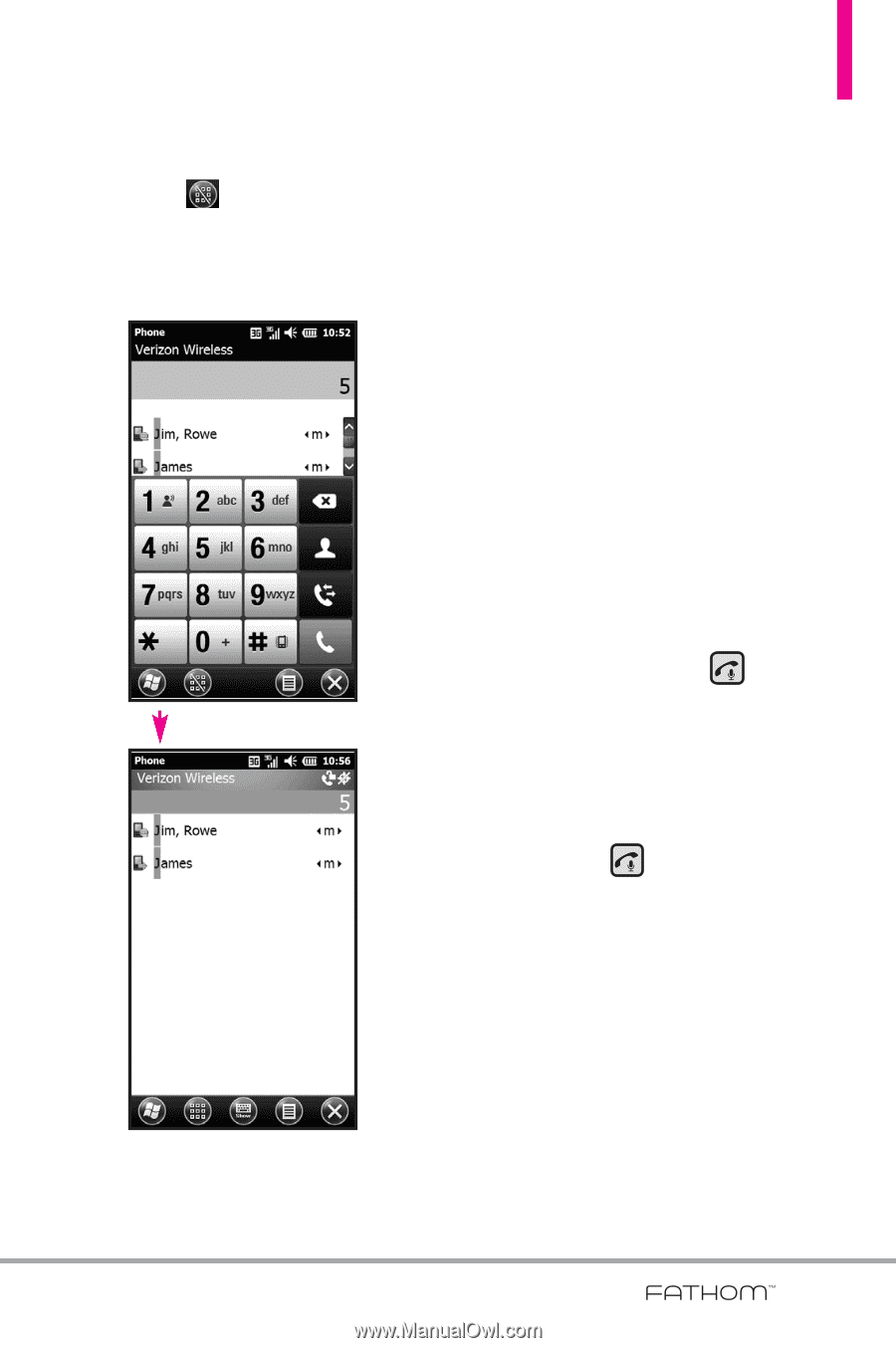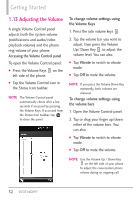LG VS750 Owner's Manual - Page 39
Making a call from a text, message
 |
UPC - 652810814379
View all LG VS750 manuals
Add to My Manuals
Save this manual to your list of manuals |
Page 39 highlights
2. The list of matching entries is displayed above the touch keys. Tap Hide to view the list only. Slide (or flick) your finger up or down to scroll through the list. Smart Dial panel 3. To call from the list, tap the desired entry, then tap the phone number to call. TIPS ● Depending on the information saved on each contact, Smart Dial will make it easy to place a call, send a text or email to that contact. Making a call from a text message While you are viewing a text message, you can directly call the sender of the message. 1. While viewing the text message, press the SEND Key . 2. A verification message appears with the phone number from the text message. To call the displayed number, press the SEND Key . Tapping a phone number that is displayed in the body of the text message also allows you to call that number. 37