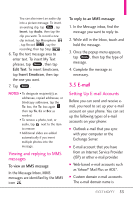LG VS750 Owner's Manual - Page 62
Searching e-mail messages
 |
UPC - 652810814379
View all LG VS750 manuals
Add to My Manuals
Save this manual to your list of manuals |
Page 62 highlights
Using the Today Screen • If you are working offline, e-mail messages are moved to the Outbox folder and will be sent the next time you connect. To add an attachment to an e-mail 1. In the message that you are composing, tap Menu , tap Insert, then tap the items to attach: Picture, Voice Note, or File. 2. Tap the file you want to attach, or record a voice note, then complete the message as necessary. Searching e-mail messages To search the Inbox message list Filter the e-mail messages in your Inbox to only display the e-mail messages that contain the sender or e-mail subject you are searching for. Use touch keys or keyboard to enter the characters or numbers for your filter search. As you enter, the list narrows down to the conditions you set. For example, tap (or press) "J" then "A" to narrow the list to only the email messages that contain sender names and e-mail subjects that start with "JA." To download a complete e-mail By default, each e-mail in the inbox on your phone contains only the first few kilobytes of the message. When you open an e-mail, it displays only the headers and part of the message. You must download the whole e-mail to view the complete content. To download a complete e-mail message, open the e-mail and then do one of the following: ● Scroll down to the end of the message and tap Get the rest of this message. ● Tap Menu , then tap Download Message. 60