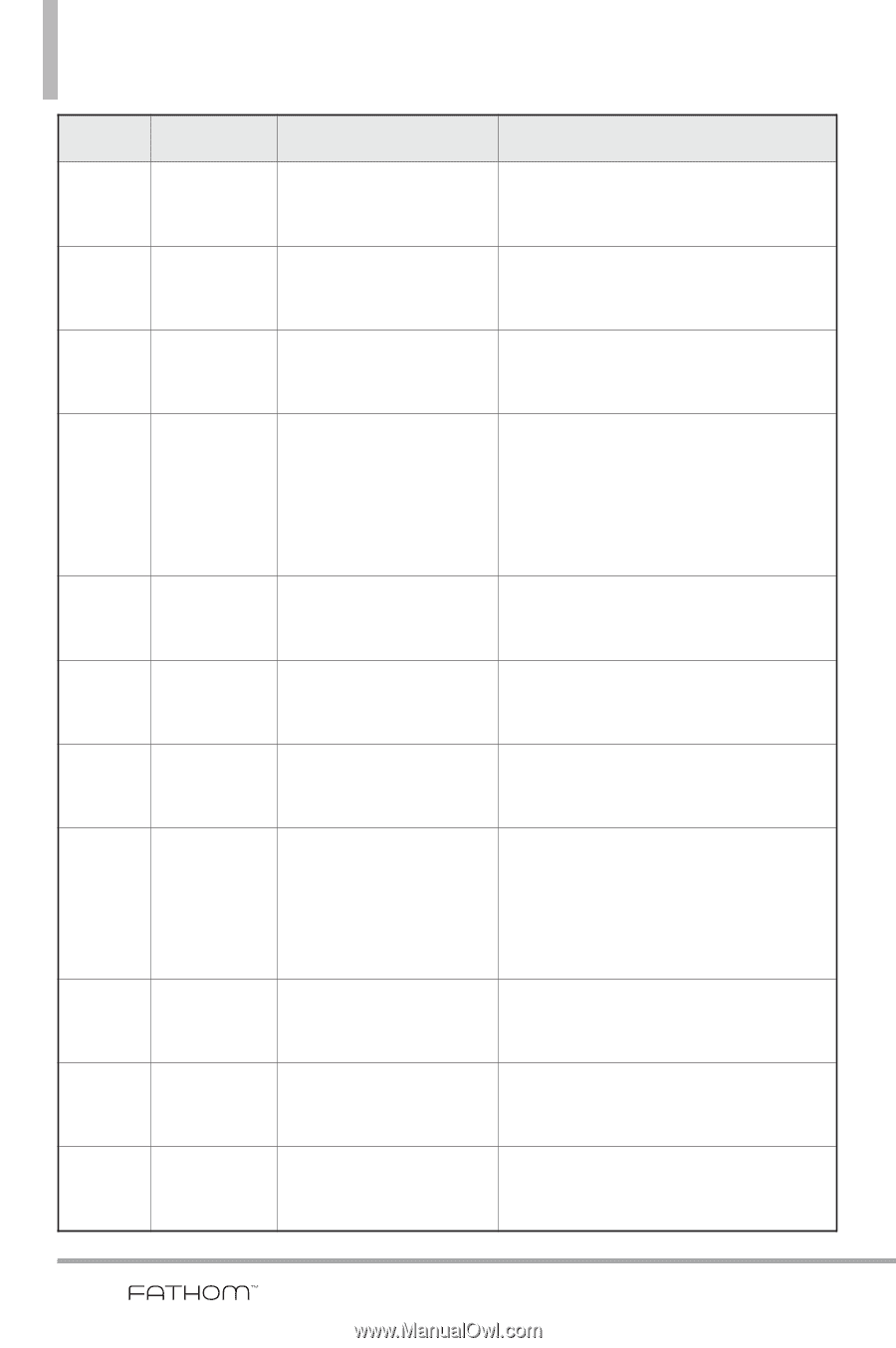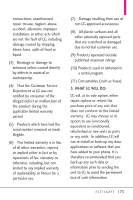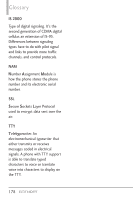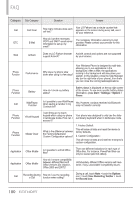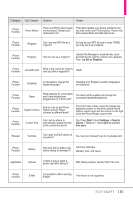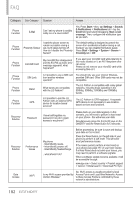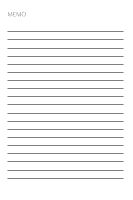LG VS750 Owner's Manual - Page 182
Start, Settings, System, Power, Options, View Recording Toolbar, Record icon - fathom windows mobile
 |
UPC - 652810814379
View all LG VS750 manuals
Add to My Manuals
Save this manual to your list of manuals |
Page 182 highlights
FAQ Category Sub-Category Question Answer Call Call Timer How many minutes does each call last? Your LG Fathom has a minute counter that appears on the screen during every call, use it for your reference. ETC E-Mail How do I get the necessary POP3 and SMTP email server information to set up my email? The necessary information varies by E-mail provider. Please contact your provider for this information. Web ActiveX Does my LG Fathom browser ActiveX controls and options are not supported support ActiveX? by your browser. Phone Function Performance Why does my phone slow down after using it a few days? Your Windows Phone is designed to multi-task, allowing you to run applications in the background. After a while, the applications running in the background will slow down your system. In this situation, press the Task Manager key (on the right side of your phone), from there you can close the running tasks/applications. Phone Function Call Battery Wait/Pause Function How do I check my battery status? Battery status is displayed on the top right corner of the screen. To see more specific battery status information, press Start > Settings > System > Power. Is it possible to use Wait/Pause when saving a number in my Contacts list? Yes. However, contacts received via Bluetooth may not transfer correctly. Phone Function Phone Function Virtual Keypad Master Clear I cant bring up my touch keypad when using my phone in landscape mode. How can I access it? Your phone was designed to only use the slideout Qwerty keyboard when in landscape mode. What is the difference between the Factory Default and Custom Configuration options? 1. Factory Default : This will erase all data and reset the device to factory defaults. 2. Custom Configuration : This will erase all data and install the enterprise's custom configuration. Application Application Office Mobile Office Mobile Is it possible to edit all Office files? There are different limitations for each type of Office files. For instance, PowerPoint files can only be viewed (and not edited). How do I ensure compatibility between different Microsoft Office versions (for instance, Office 2003 and 2007)? Unfortunately, different Office versions will have some, if any, unavoidable compatibility issues. Call Recording During How do I use the recording a Call function when calling? During a call, touch Note > touch the Options icon > touch View Recording Toolbar > touch the Record icon. 180