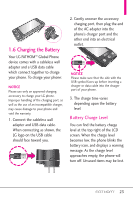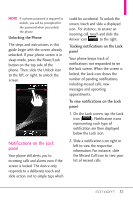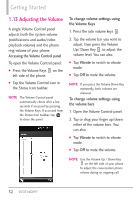LG VS750 Owner's Manual - Page 30
Options Taskbar
 |
UPC - 652810814379
View all LG VS750 manuals
Add to My Manuals
Save this manual to your list of manuals |
Page 30 highlights
Getting Started Tap the Icon taskbar to display a drop-down menu that allows you to zoom, access the wireless manager for network connection status, change volume, see remaining battery power, set the Clock/Alarm, and more. Notification and Status Icon taskbar Drop-down taskbar 1.10 Options Taskbar The Options Taskbar displays options that are dependent on the current menu or function. Today Screen Options Taskbar The Today Screen Options taskbar includes access icons for the Start screen , and Contacts list . Contacts NOTE If you have new notifications waiting, the Notifications icon Notifications will be displayed instead. 28

28
Getting Started
Tap the Icon taskbar to display a drop-down menu that allows you to zoom,
access the wireless manager for network connection status, change volume,
see remaining battery power, set the Clock/Alarm, and more.
1.10 Options Taskbar
The Options Taskbar displays options that are dependent on the current
menu or function.
Today Screen Options Taskbar
The Today Screen Options taskbar includes access icons for the Start
screen
, and Contacts list
.
NOTE
If you have new notifications waiting, the Notifications icon
will be
displayed instead.
Notifications
Contacts
Notification and Status
Icon taskbar
Drop-down taskbar