LG VS750 Owner's Manual - Page 76
Alarm Settings], To activate and deactivate, alarms, Dismissing an alarm, Snooze, To set time, Time]
 |
UPC - 652810814379
View all LG VS750 manuals
Add to My Manuals
Save this manual to your list of manuals |
Page 76 highlights
Using the Today Screen [Alarm Settings] To set time Tap Time in the tab bar at the top of the screen to move to the Time tab, then adjust the settings for time zone, date or time. Touch OK to save settings. To activate and deactivate alarm(s) If you want to disable an alarm, simply turn it off by tapping the checkbox next to it. The X is removed, but the settings remain allowing you to simply tap the checkbox to reactivate later. Dismissing an alarm When an alarm goes off, you can choose to Snooze or Dismiss the alarm. When you select Snooze the alarm will sound again after five minutes. 74 [Time]
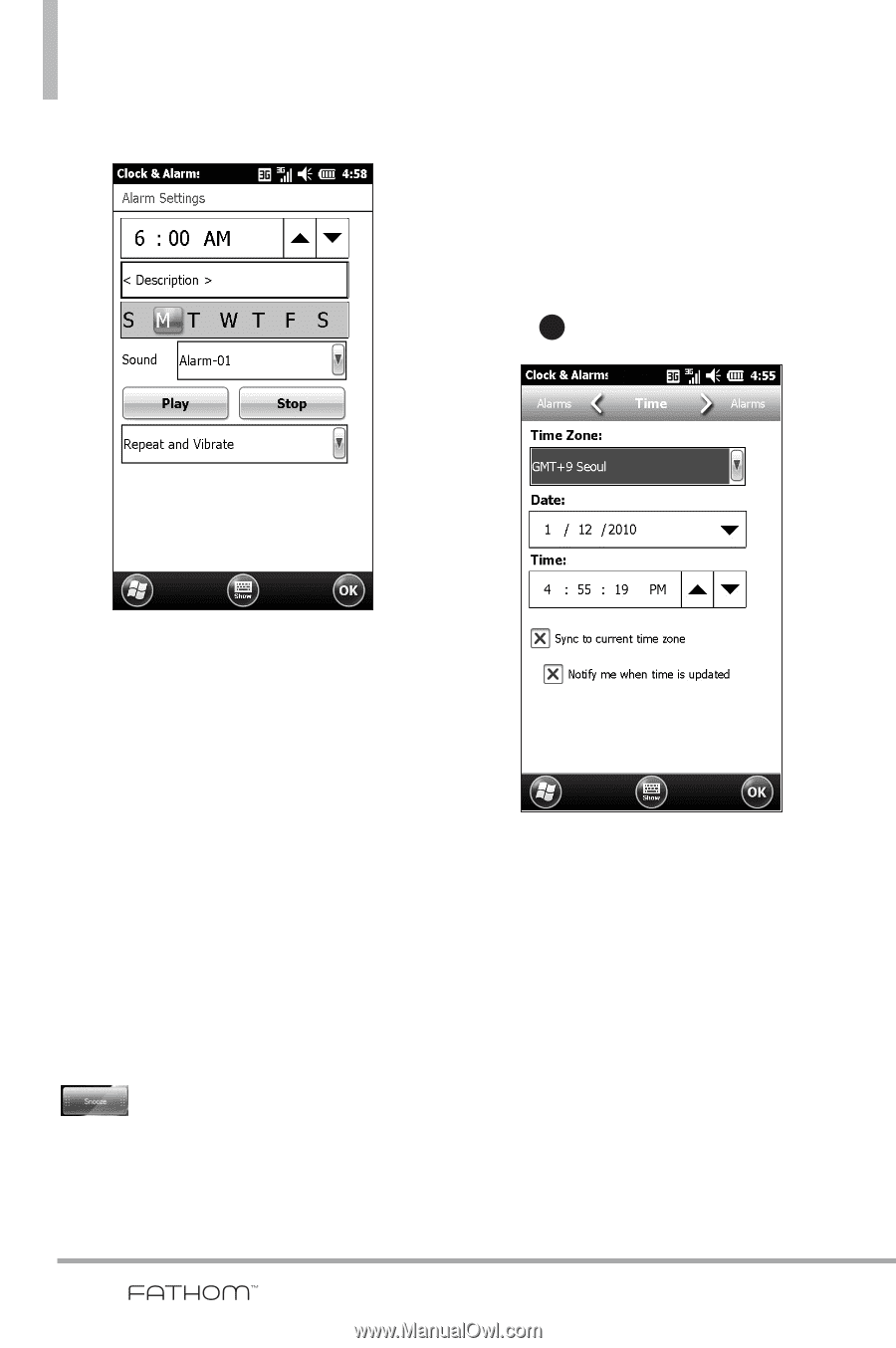
74
Using the Today Screen
[Alarm Settings]
To activate and deactivate
alarm(s)
If you want to disable an alarm,
simply turn it off by tapping the
checkbox next to it. The X is
removed, but the settings remain
allowing you to simply tap the
checkbox to reactivate later.
Dismissing an alarm
When an alarm goes off, you can
choose to Snooze or Dismiss the
alarm. When you select
Snooze
the alarm will sound again
after five minutes.
To set time
Tap
Time
in the tab bar at the top
of the screen to move to the Time
tab, then adjust the settings for
time zone, date or time.
Touch
to save settings.
[Time]
OK














