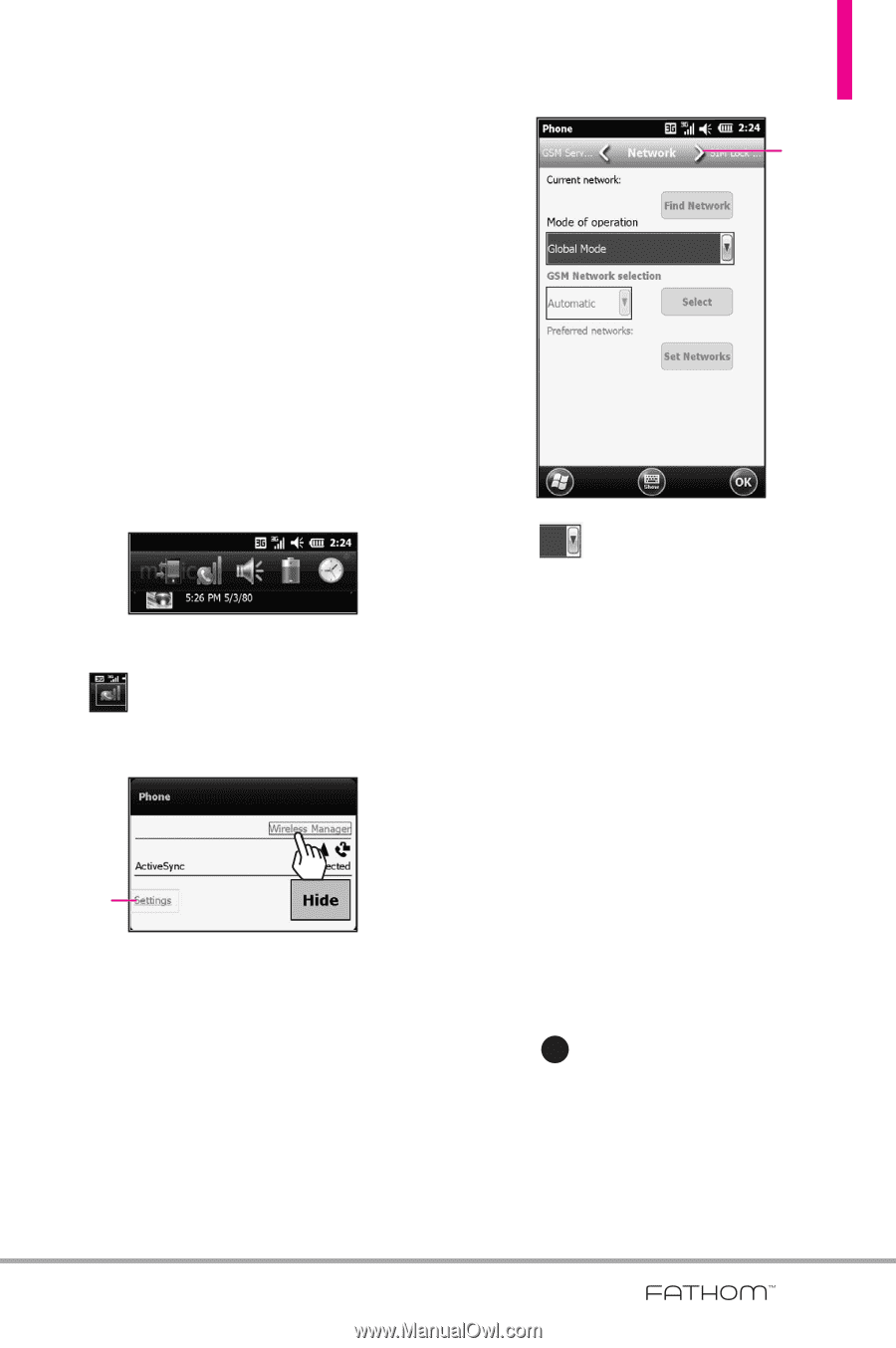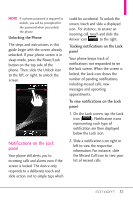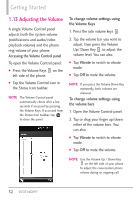LG VS750 Owner's Manual - Page 37
Changing Networks with Your, LG FATHOM, Global Phone - manual
 |
UPC - 652810814379
View all LG VS750 manuals
Add to My Manuals
Save this manual to your list of manuals |
Page 37 highlights
Changing Networks with Your LG FATHOMTM Global Phone Your wireless phone is set to Global mode by default. However, you can change network modes manually in phone settings. Network tab To change networks manually 1. From the Today Screen, tap the Notification and Status Icon taskbar. 2. Tap the connections indicator to access the following menu. Settings 3. Tap Settings. 4. Scroll horizontally (at the top of the screen) to the Network tab. 5. Tap under Mode of operation, then tap the network you want to set. ● CDMA Mode: access the Verizon CDMA network only. ● GSM/UMTS Mode: access GSM networks only (even if the Verizon CDMA network is available). ● Global Mode: searches for the Verizon CDMA network first, and if unavailable, searches for GSM networks. 6. Tap OK to save settings. 35