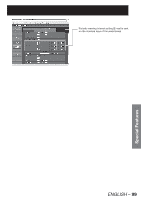Panasonic PT-DZ12000U Operating Instructions - Page 101
Authentication set up Ping test
 |
UPC - 791871111550
View all Panasonic PT-DZ12000U manuals
Add to My Manuals
Save this manual to your list of manuals |
Page 101 highlights
„ Authentication set up page The POP server is set on this page when POP authentication is required for mail transmissions. Click [Detailed set up], then [Authentication set up] to display the POP server setup page. Select the authentication method specified by your Internet service provider. Set this if SMTP authentication has been selected. POP server name field Available input characters: Alphanumeric characters (A-Z, a-z, 0-9), hyphen (-), period (.) POP server user name field POP server password field Enter the port number for the SMTP server (normally "25"). Enter the port number for the POP server (normally "110"). Button to update settings „ Ping test page This page makes it possible to check whether the network is connected to the E-mail server, POP server, DNS server, etc. Click [Detailed set up], then [Ping test] to display the Ping test page. Enter the IP address of the server to be tested. Button for conducting the test. Display which appears when the connection was successful. Display which appears when the connection failed. ENGLISH - 101 Special Features