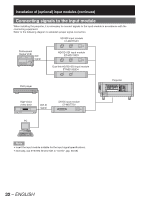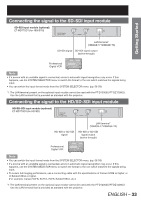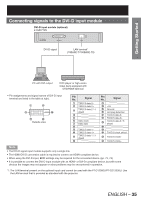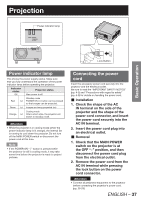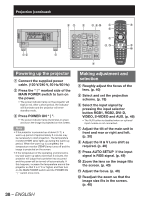Panasonic PT-DZ12000U Operating Instructions - Page 34
Connecting the signal to the dual link HD/SD-SDI input, module
 |
UPC - 791871111550
View all Panasonic PT-DZ12000U manuals
Add to My Manuals
Save this manual to your list of manuals |
Page 34 highlights
Installation of (optional) input modules (continued) Connecting the signal to the dual link HD/SD-SDI input module Dual link HD/SD-SDI input module (optional) ET-MD100SD4 Dual Link HD-SDI Module ET-MD100SD4 LINK-A LINK-B SERIAL IN HD-SDI or SD-SDI signal Professional Digital VCR • When connecting a single link signal, connect to the LINK-A terminal. • When connecting a dual link signal, connect to both the LINK-A and LINK-B terminals. Note • You can switch the input format mode from the SYSTEM SELECTOR menu. (pp. 58-59) • Settings specific to the connected device are required. (pp. 74-75) • To send the pictures properly, use a connecting cable with the specifications of Canare 5CFB or higher (5CFB, 7CFB, etc.) or of Belden1694A or higher. Also, use a cable that is shorter than 100 m. • Make sure that the cables used to link LINK-A terminal and LINK-B terminal are of the same type and length. If there is a difference in length greater than 4 m between the two cables, the images will not be projected correctly. • When connecting to dual link signals, connect directly to the signal output device without connecting through a distributor or other such device. A phase difference may occur between the LINK-A signal and LINK-B signal, which may prevent the image from being correctly projected. • If the connected signal is unstable, the signal auto-detect function may not operate correctly. In this case, switch to a mode that better suits the signal format from the SYSTEM SELECTOR menu. 34 - ENGLISH