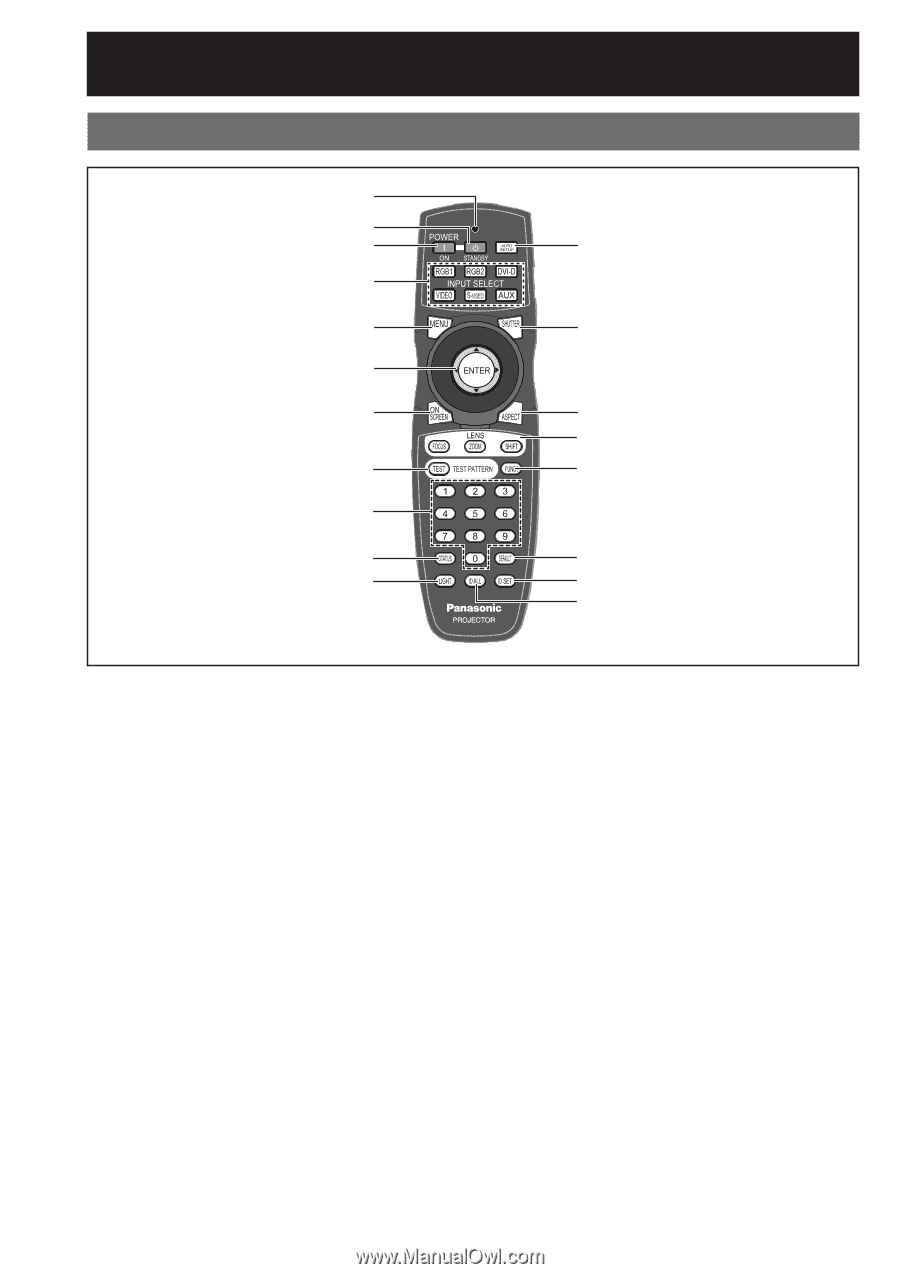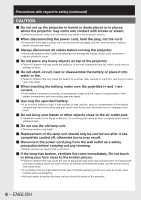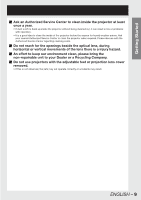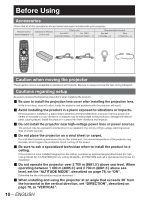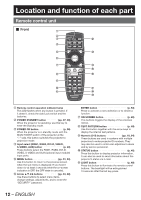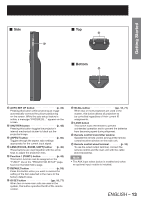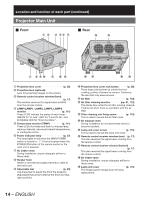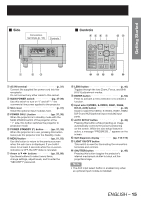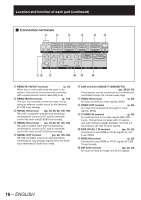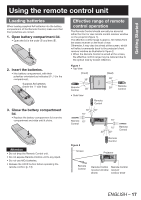Panasonic PT-DZ12000U Operating Instructions - Page 12
Location and function of each part
 |
UPC - 791871111550
View all Panasonic PT-DZ12000U manuals
Add to My Manuals
Save this manual to your list of manuals |
Page 12 highlights
Location and function of each part Remote control unit „ Front 1 2 3 l 4 5 m 6 7 n o 8 p 9 j q k r s 1 Remote control operation indicator lamp This LED flashes when any button is pressed. If it doesn't, check the side Lock switch and the batteries. 2 POWER STANDBY button pp. 37, 39) When the projector is operating, use this key to enter the Standby mode. 3 POWER ON button p. 38) When the projector is in standby mode with the MAIN POWER switch of the projector at the " l " side, this button switches the projector to projection mode. 4 Input select (RGB1, RGB2, DVI-D, VIDEO, S-VIDEO, AUX) button p. 48) These buttons select the RGB1, RGB2, DVI-D, VIDEO, S-VIDEO and AUX (optional input module) input ports. 5 MENU button pp. 51, 53) Use this button to return to the previous screen when the sub menu is displayed. If you hold it down for at least 3 seconds while the on-screen indication is OFF, the OFF state is canceled. 6 Arrow buttons pp. 53, 88) Use these buttons to select menu items, change settings, adjust levels, and to enter the "SECURITY" password. ENTER button p. 53) Press to activate a menu selection or to initiate a function. 7 ON SCREEN button p. 48) This buttons toggles the display of the onscreen menus. 8 TEST PATTERN button p. 49) Use this button together with the arrow keys to display the internal test patterns. 9 Numeric (0-9) buttons pp. 18, 84) These buttons are used in systems with multiple projectors to enter projector ID numbers. They may also be used to enter user-adjustment values and by service personnel. j STATUS button p. 48) Press this button to display projector information. It can also be used to send information about the projector's status via E-mail. k LIGHT button p. 49) Press this button to illuminate the remote control buttons. The backlight will be extinguished 10 seconds after the last key press. 12 - ENGLISH