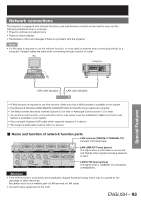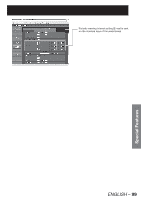Panasonic PT-DZ12000U Operating Instructions - Page 96
How to use network functions continued
 |
UPC - 791871111550
View all Panasonic PT-DZ12000U manuals
Add to My Manuals
Save this manual to your list of manuals |
Page 96 highlights
How to use network functions (continued) „ Detail control page Click [Projector control], then [Detail control] to display the Detail control page. Pressing these buttons controls the projector and updates the on-screen description on the right of the control page when control is finished. Lens adjustment Test pattern display This button updates the on-screen description on the right of the control page with the latest information. Menu display „ Projector status page Click [Status], then [Projector status] to display the Status information page. This page displays the projector statuses established for the items shown below. Displays the firmware version of the projector main unit. Displays the type of projector. Displays the input switching status. Displays temperature of projector's intake air. Displays temperature inside the projector. Displays temperature of projector exhaust. Displays the lamp lit hours. Displays self-diagnosis information. Displays used hours of the projector. 96 - ENGLISH