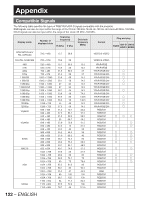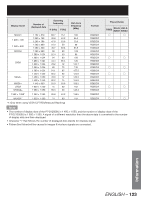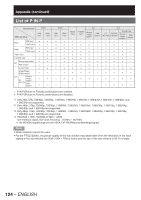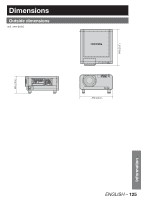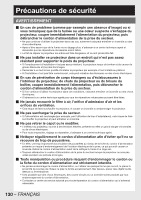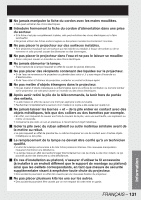Panasonic PT-DZ12000U Operating Instructions - Page 127
RS-232C setting
 |
UPC - 791871111550
View all Panasonic PT-DZ12000U manuals
Add to My Manuals
Save this manual to your list of manuals |
Page 127 highlights
R Raster position 68 Registered signals 45 Registering the picture mode settings as presettings 58 Remote2 mode 80 Remote 2 terminal 110 RGB IN 72 RS-232C setting 80 S Save all user data 83 Screen setting 72 SD-SDI input module 33 Self-diagnosis display 118 Serial terminals 106 Service password 84 Setting a projector ID 77 Setting FUNC1 83 Setting projector ID number to remote control ŋŋŋŋ 18 Setting the date and time 83 Setting the security password 88 Setting the text 89 Sharpness setting 57 Shift adjustment 60 Specifications 120 sRGB 59 Startup logo 76 Status 81 Status function 48 Sub memory 46 Sub menu 51 Switching the input signal 48 Switching the picture mode 54 System daylight view setting 56 System selector 58 T Test pattern 87 U Using the PJLink™ protocol 105 Using the SHUTTER function 48 W Wired remote control 18 ENGLISH - 127 Information