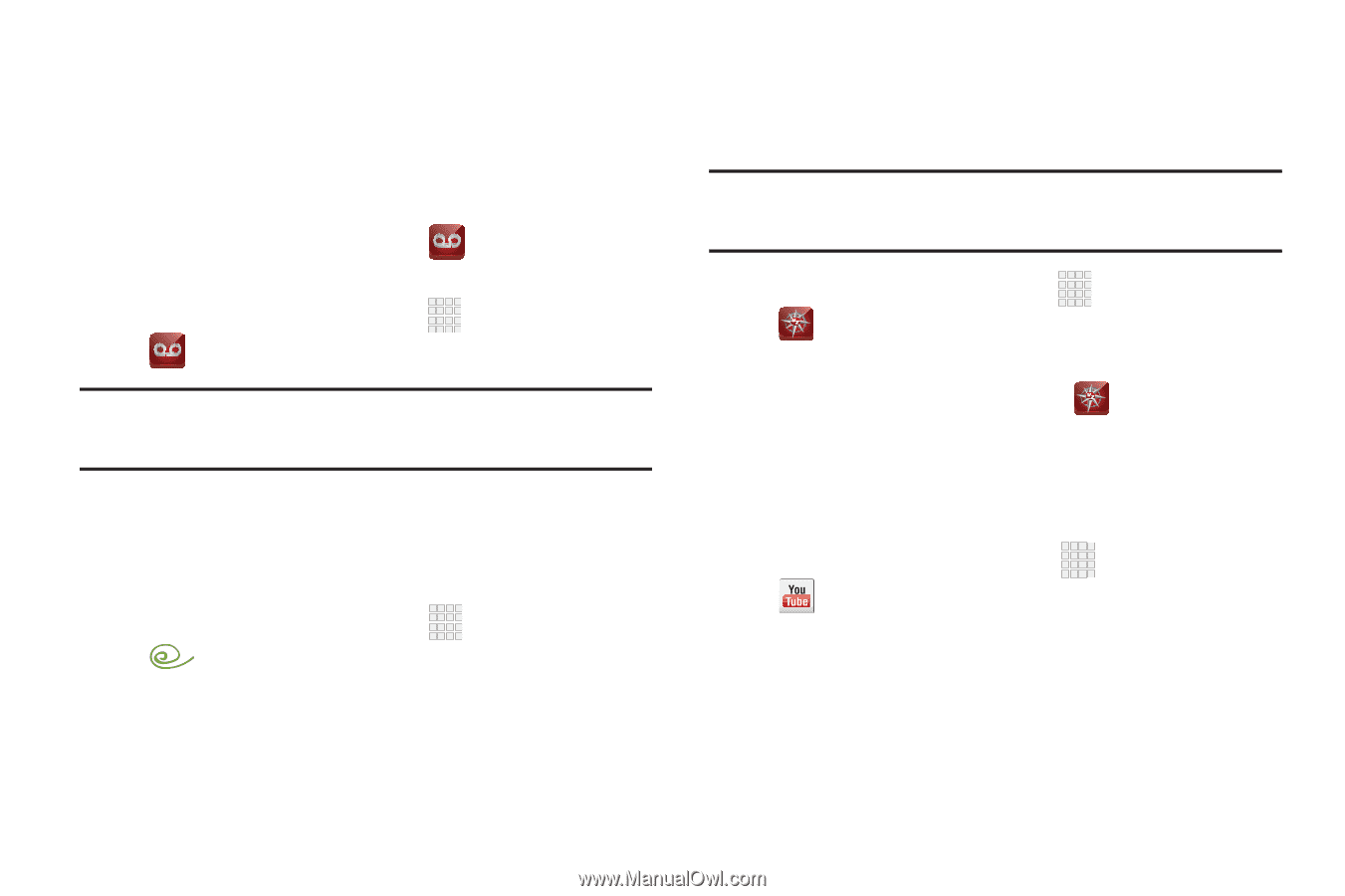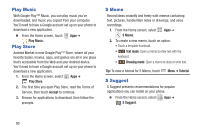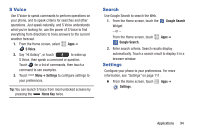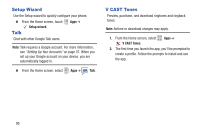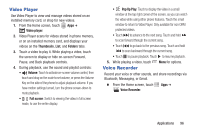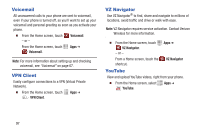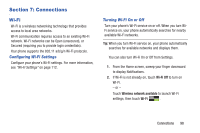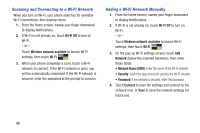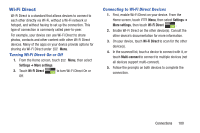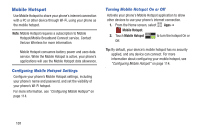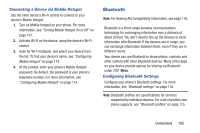Samsung SCH-I535 User Manual - Page 103
Voicemail, VPN Client, VZ Navigator, YouTube
 |
View all Samsung SCH-I535 manuals
Add to My Manuals
Save this manual to your list of manuals |
Page 103 highlights
Voicemail All unanswered calls to your phone are sent to voicemail, even if your phone is turned off, so you'll want to set up your voicemail and personal greeting as soon as you activate your phone. Ⅲ From the Home screen, touch - or - Voicemail. From the Home screen, touch Voicemail. Apps ➔ Note: For more information about setting up and checking voicemail, see "Voicemail" on page 67. VPN Client Easily configure connections to a VPN (Virtual Private Network). Ⅲ From the Home screen, touch VPN Client. Apps ➔ VZ Navigator Use VZ Navigator® to find, share and navigate to millions of locations, avoid traffic and drive or walk with ease. Note: VZ Navigator requires service activation. Contact Verizon Wireless for more information. Ⅲ From the Home screen, touch VZ Navigator. - or - Apps ➔ From a Home screen, touch the shortcut. YouTube VZ Navigator View and upload YouTube videos, right from your phone. Ⅲ From the Home screen, select YouTube. Apps ➔ 97