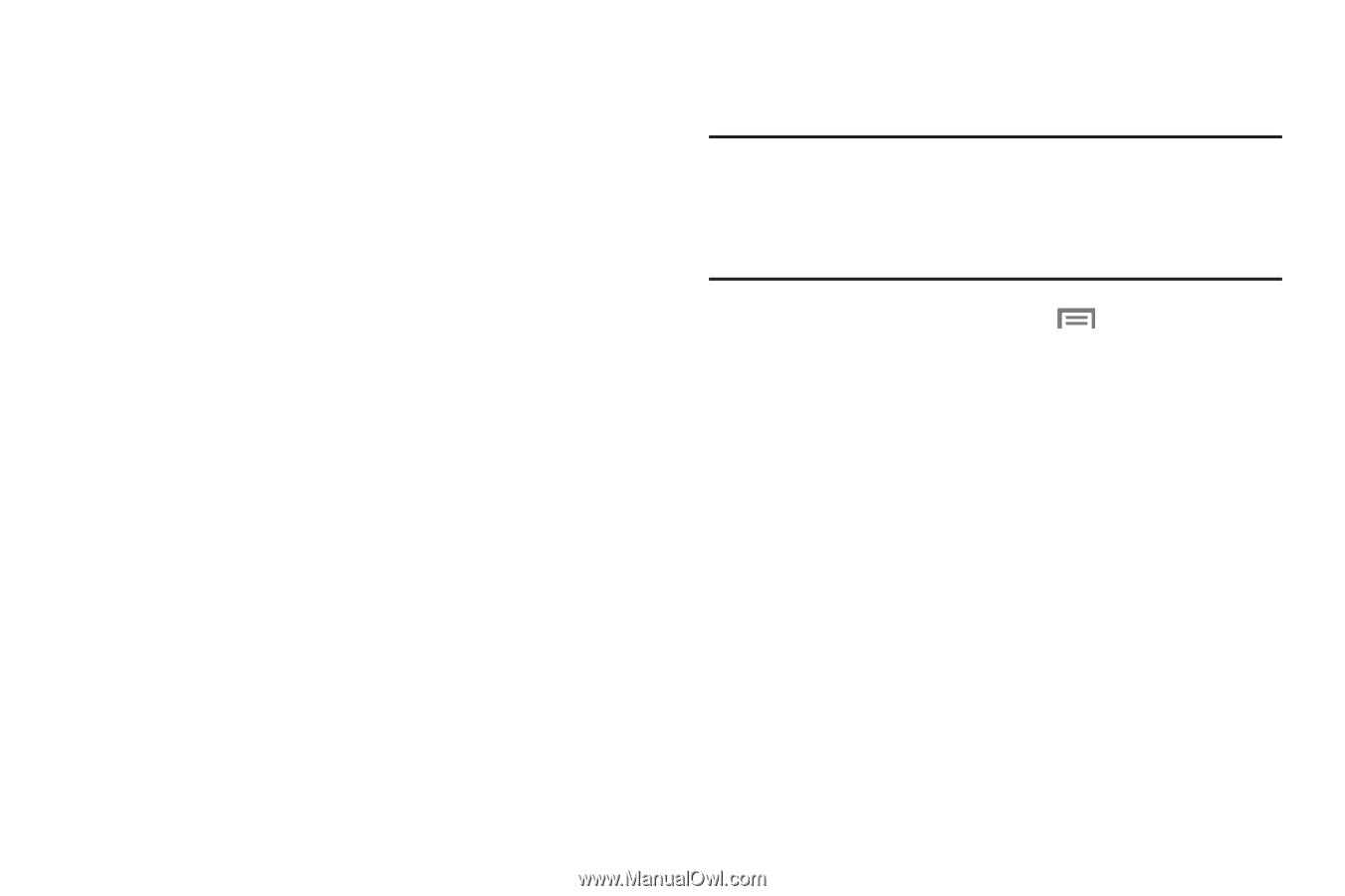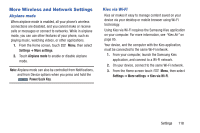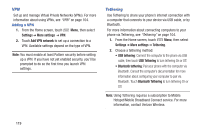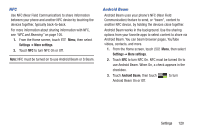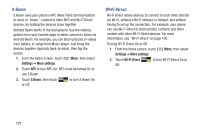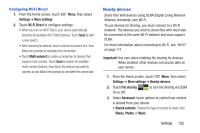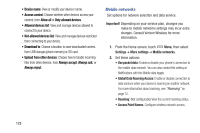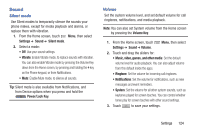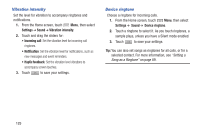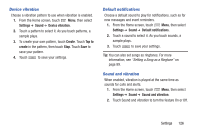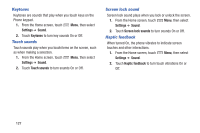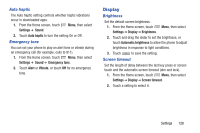Samsung SCH-I535 User Manual - Page 129
Mobile networks, Important, Settings, More settings, Use packet data, Global Data Roaming, Access
 |
View all Samsung SCH-I535 manuals
Add to My Manuals
Save this manual to your list of manuals |
Page 129 highlights
• Device name: View or modify your device's name. • Access control: Choose whether other devices access your content, from Allow all or Only allowed devices. • Allowed devices list: View and manage devices allowed to connect to your device. • Not-allowed devices list: View and manage devices restricted from connecting to your device. • Download to: Choose a location to save downloaded content, from USB storage (phone memory) or SD card. • Upload from other devices: Choose how to handle incoming files from other devices, from Always accept, Always ask, or Always reject. Mobile networks Set options for network selection and data service. Important! Depending on your service plan, changes you make to mobile networks settings may incur extra charges. Consult Verizon Wireless for more information. 1. From the Home screen, touch Menu, then select Settings ➔ More settings ➔ Mobile networks. 2. Set these options: • Use packet data: Enable or disable your phone's connection to the mobile data network. You can also control this setting at Notifications with the Mobile data toggle. • Global Data Roaming Access: Enable or disable connection to data services when your device is roaming on another network. For more information about roaming, see "Roaming" on page 12. • Roaming: (Not configurable) View the current roaming status. • Access Point Names: Configure wireless network access. 123