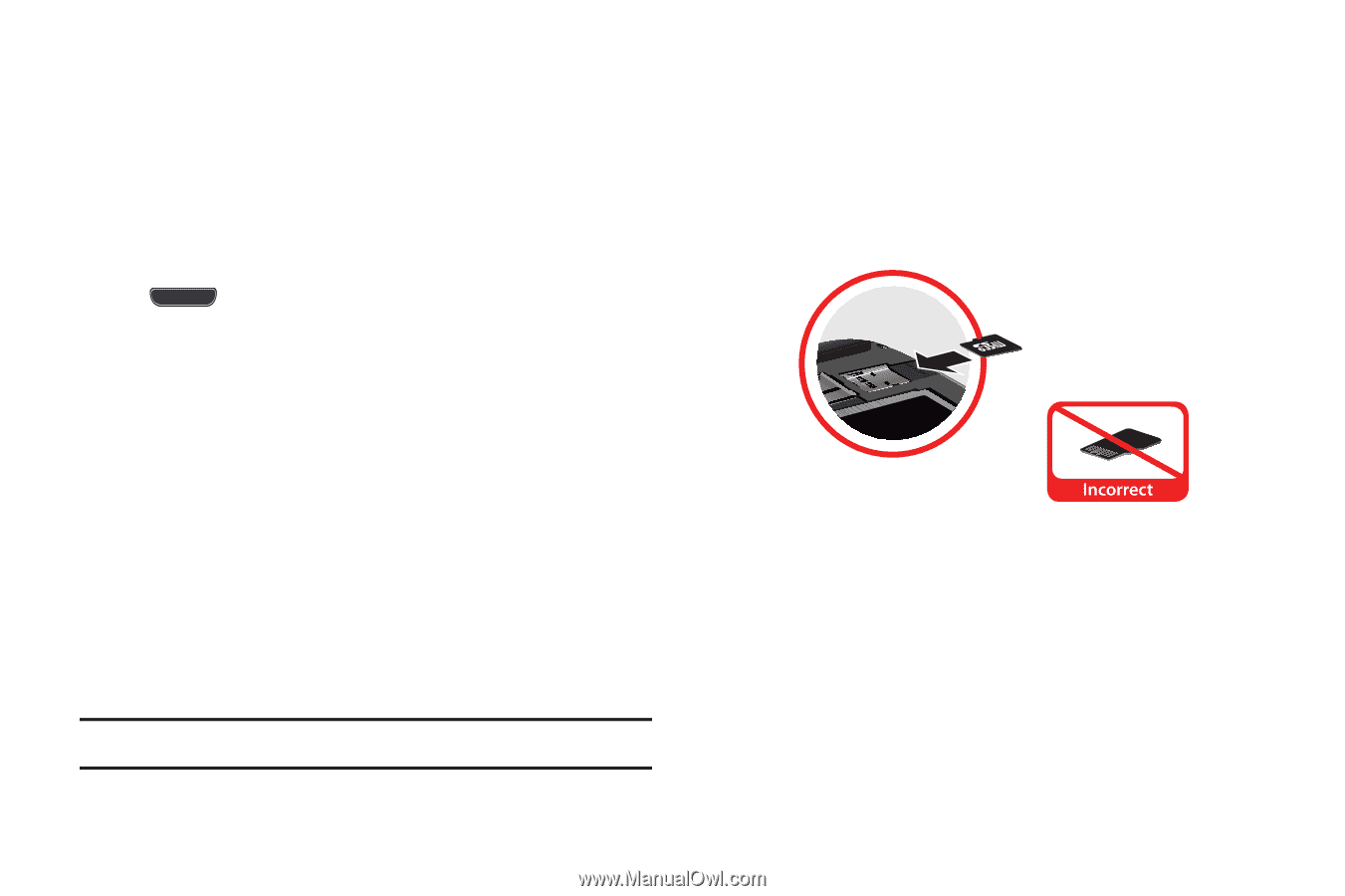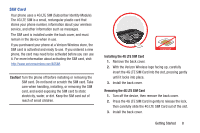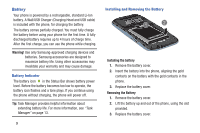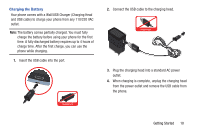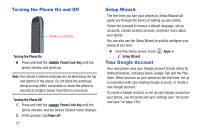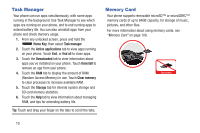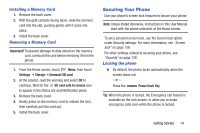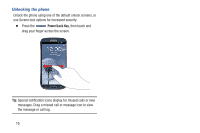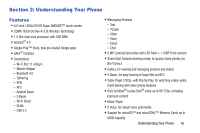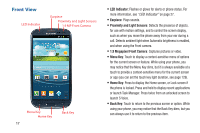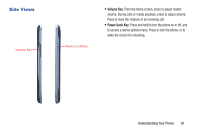Samsung SCH-I535 User Manual - Page 19
Task Manager, Memory Card, Home Key, Active applications, End all, Downloaded, Uninstall, Clear memory - unlock
 |
View all Samsung SCH-I535 manuals
Add to My Manuals
Save this manual to your list of manuals |
Page 19 highlights
Task Manager Your phone can run apps simultaneously, with some apps running in the background. Use Task Manager to see which apps are running on your phone, and to end running apps to extend battery life. You can also uninstall apps from your phone and check memory usage. 1. From any unlocked screen, press and hold the Home Key, then select Task manager. 2. Touch the Active applications tab to view apps running on your phone. Touch End, or End all to close apps. 3. Touch the Downloaded tab to view information about apps you've installed on your phone. Touch Uninstall to remove an app from your phone. 4. Touch the RAM tab to display the amount of RAM (Random Access Memory) in use. Touch Clear memory to clear processes to increase available RAM. 5. Touch the Storage tab for internal system storage and SD card memory statistics. 6. Touch the Help tab to view information about managing RAM, and tips for extending battery life. Tip: Touch and drag your finger on the tabs to scroll the tabs. Memory Card Your phone supports removable microSD™ or microSDHC™ memory cards of up to 64GB capacity, for storage of music, pictures, and other files. For more information about using memory cards, see "Memory Card" on page 109. 13