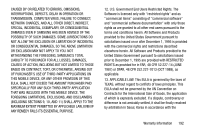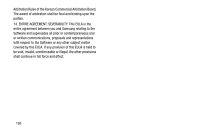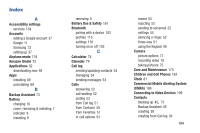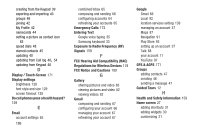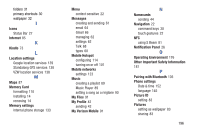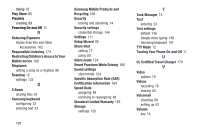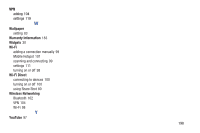Samsung SCH-I535 User Manual - Page 203
Play Store, Playlists, Powering On and Off, Turning Your Phone On and Off
 |
View all Samsung SCH-I535 manuals
Add to My Manuals
Save this manual to your list of manuals |
Page 203 highlights
taking 75 Play Store 93 Playlists creating 89 Powering On and Off 11 R Reducing Exposure Hands-Free Kits and Other Accessories 162 Responsible Listening 174 Restricting Children's Access to Your Mobile device 180 Ringtones setting a song as a ringtone 90 Roaming 12 settings 123 S S Beam sharing files 81 Samsung keyboard configuring 33 entering text 33 Samsung Mobile Products and Recycling 169 Security locking and unlocking 14 Security settings credential storage 144 Settings 111 Setup Wizard 95 Share Shot setting 77 using 80 Silent mode 124 Smart Practices While Driving 166 Sound settings silent mode 124 Specific Absorption Rate (SAR) Certification Information 164 Speed Dials assigning 48 removing or reassigning 48 Standard Limited Warranty 183 Storage settings 133 197 T Task Manager 13 Text entering 33 Text settings default 146 Google voice typing 146 Samsung keyboard 147 TTY Mode 12 Turning Your Phone On and Off 11 U UL Certified Travel Charger 170 V Video options 79 Videos recording 78 sharing 83 Voicemail checking 68 setting up 67 Volume key 18