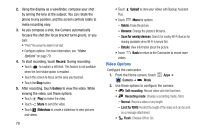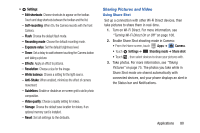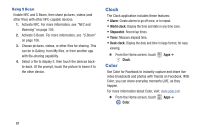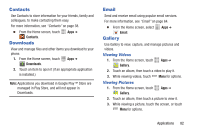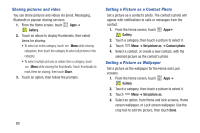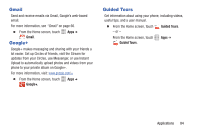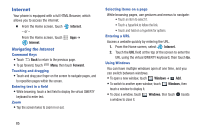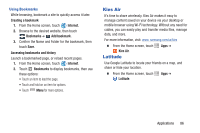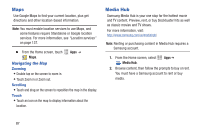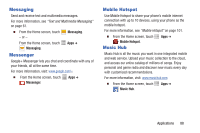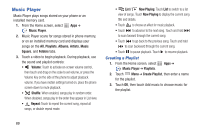Samsung SCH-I535 User Manual - Page 90
Gmail, Google+, Guided Tours, Upload to automatically upload photos and videos from your - user guide
 |
View all Samsung SCH-I535 manuals
Add to My Manuals
Save this manual to your list of manuals |
Page 90 highlights
Gmail Send and receive emails via Gmail, Google's web-based email. For more information, see "Gmail" on page 66. Ⅲ From the Home screen, touch Gmail. Google+ Apps ➔ Google+ makes messaging and sharing with your friends a lot easier. Set up Circles of friends, visit the Stream for updates from your Circles, use Messenger, or use Instant Upload to automatically upload photos and videos from your phone to your private album on Google+. For more information, visit: www.google.com/+ Ⅲ From the Home screen, touch Google+. Apps ➔ Guided Tours Get information about using your phone, including videos, useful tips, and a user manual. Ⅲ From the Home screen, touch - or - Guided Tours. From the Home screen, touch Guided Tours. Apps ➔ Applications 84

Applications
84
Gmail
Send and receive emails via Gmail, Google’s web-based
email.
For more information, see
“Gmail”
on page 66.
±
From the Home screen, touch
Apps
➔
Gmail
.
Google+
Google+ makes messaging and sharing with your friends a
lot easier. Set up Circles of friends, visit the Stream for
updates from your Circles, use Messenger, or use Instant
Upload to automatically upload photos and videos from your
phone to your private album on Google+.
For more information, visit:
www.google.com/+
±
From the Home screen, touch
Apps
➔
Google+
.
Guided Tours
Get information about using your phone, including videos,
useful tips, and a user manual.
±
From the Home screen, touch
Guided Tours
.
– or –
From the Home screen, touch
Apps
➔
Guided Tours
.