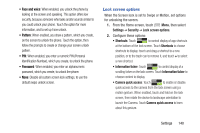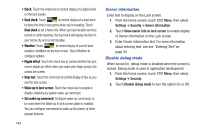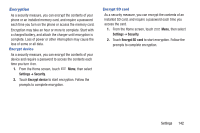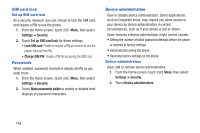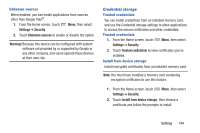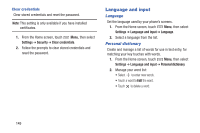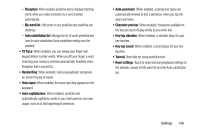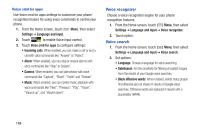Samsung SCH-I535 User Manual - Page 151
Language and input, Language, Personal dictionary
 |
View all Samsung SCH-I535 manuals
Add to My Manuals
Save this manual to your list of manuals |
Page 151 highlights
Clear credentials Clear stored credentials and reset the password. Note: This setting is only available if you have installed certificates. 1. From the Home screen, touch Menu, then select Settings ➔ Security ➔ Clear credentials. 2. Follow the prompts to clear stored credentials and reset the password. Language and input Language Set the language used by your phone's screens. 1. From the Home screen, touch Menu, then select Settings ➔ Language and input ➔ Language. 2. Select a language from the list. Personal dictionary Create and manage a list of words for use in text entry, for matching your key touches with words. 1. From the Home screen, touch Menu, then select Settings ➔ Language and input ➔ Personal dictionary. 2. Manage your word list: • Select to enter new words. • Touch a word to Edit the word. • Touch to delete a word. 145