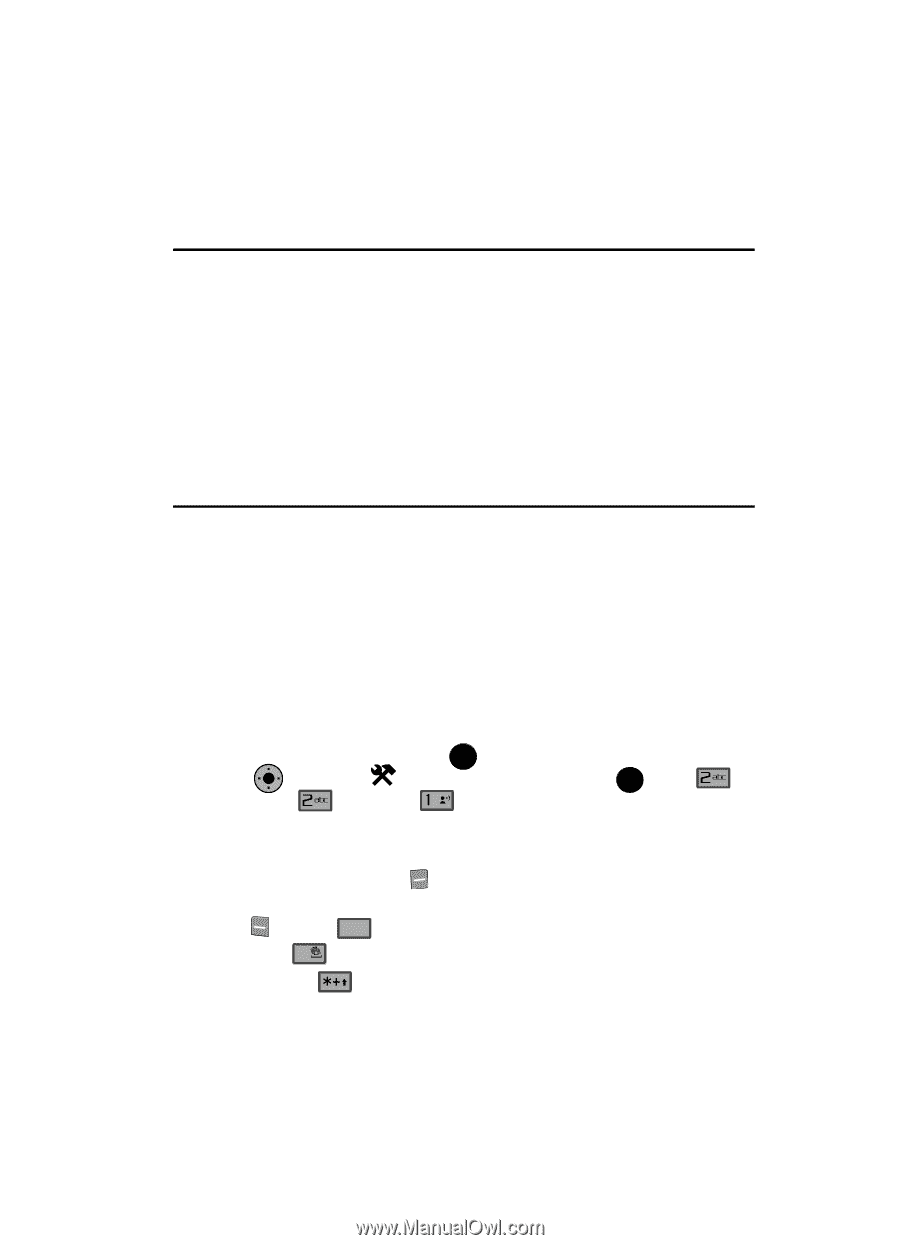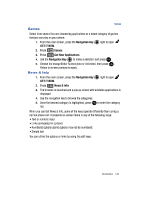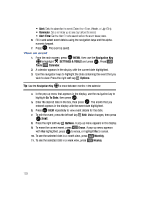Samsung SCH-U900 User Manual - Page 139
Samsung SCH-U900 Manual
 |
View all Samsung SCH-U900 manuals
Add to My Manuals
Save this manual to your list of manuals |
Page 139 highlights
Voice Commands Section 10: Tools Topics Covered • Voice Commands • Calculator • Calendar • Alarm Clock • Stop Watch • World Clock • Notepad The topics covered in this section allow you to schedule appointments, view the calendar, set an alarm, view time zones, take notes, and perform simple math calculations. Voice Commands For more information, refer to "VoiceSignal Commands" on page 33. Calculator You can perform calculations, including addition, subtraction, multiplication and division using your phone. 1. From the main screen, press OK MENU, then use the Navigation Key to highlight SETTINGS & TOOLS and press OK . Press Tools, Calculator, @ Normal. The Calculator opens. OK 2. Enter the first number in your equation using the keypad. (Numbers can be up to nine digits long.) 3. Press the right soft key Operator to display a pop-up menu which allows you to enter a Parenthesis or Power if desired. Press the left soft key Clear or CLR to clear all data entered. to change the sign for a number to a negative. to add a decimal point. 4. Press # 5. Press the 6. Use the navigation keys to set the type of calculation that you wish to perform. Your choices are as follows: Tools 136