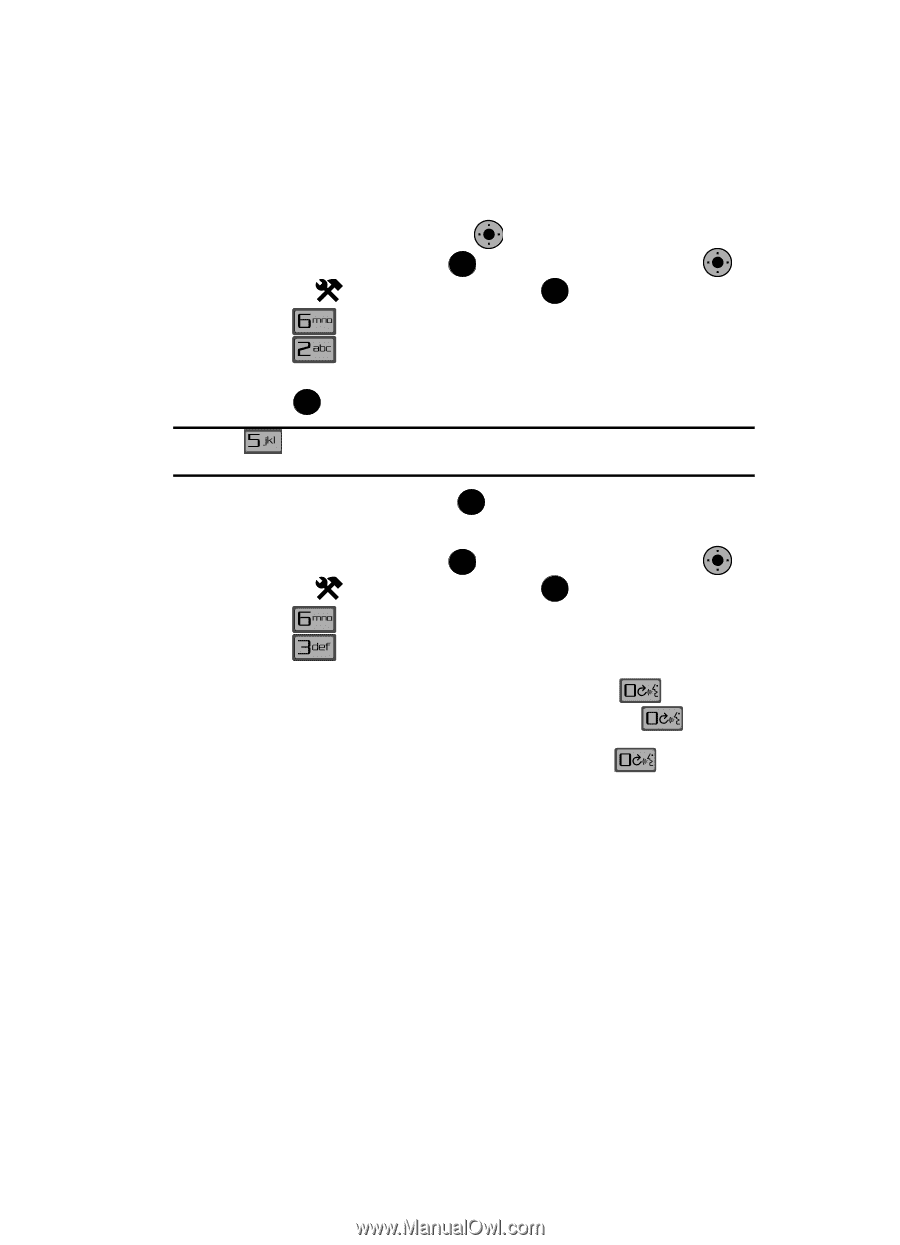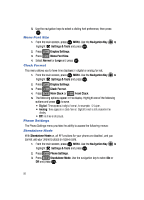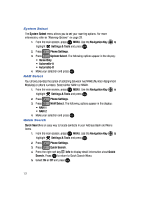Samsung SCH-U900 User Manual - Page 99
Samsung SCH-U900 Manual
 |
View all Samsung SCH-U900 manuals
Add to My Manuals
Save this manual to your list of manuals |
Page 99 highlights
Phone Settings Set Shortcut Key Shortcut Key allows you to select from up to 24 applications that appear in the display when you use the Navigation Key from the main screen. OK 1. From the main screen, press OK MENU. Use the Navigation Key OK to highlight 2. Press 3. Press Settings & Tools and press OK . Phone Settings. Set Shortcut Keys. 4. Use the navigation key to select the directional key you want to change and press OK . Note: Press Reset All to return to the navigation key defaults settings. For default settings see "Navigation Key Shortcuts" on page 40. 5. Select a menu item and press OK . Voice Commands 1. From the main screen, press OK MENU. Use the Navigation Key OK to highlight 2. Press 3. Press Settings & Tools and press OK . Phone Settings. Voice Commands. Choose from the following: • Voice Dial: Select from the following: - Voice Key Only: Initiate voice commands by pressing the key. - Voice Key/Headset: Initiate voice commands by pressing the key, or by speaking into a headset. - Voice Key/Flip: Initiate voice commands by pressing the key, or by opening the handset. • Voice Settings: Refer to 'VoiceSignal Commands" on page 33. • Menu Readout: Reads out each menu item as it is highlighted. • TXT Message Readout: Reads out the sender, text, callback number, received date and time of a received text message. • Digit Dial Readout: Reads out the numbers pressed when dialing a phone number. • Call Alert: Provides audible readout of the phone number and/or name (if in your contact list) of an incoming call. Changing Your Settings 96