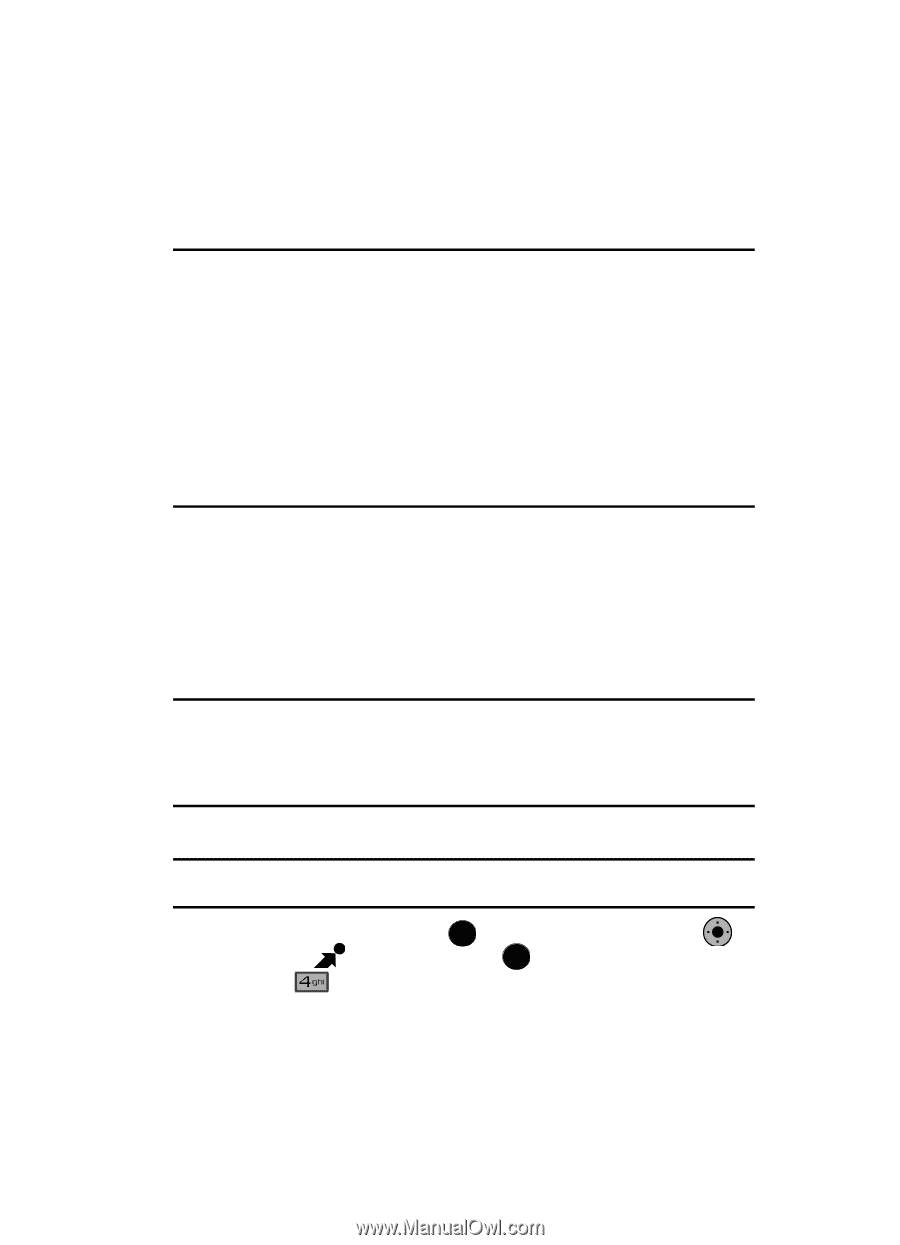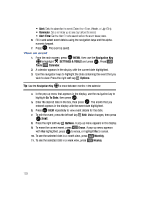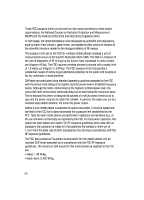Samsung SCH-U900 User Manual - Page 147
Samsung SCH-U900 Manual
 |
View all Samsung SCH-U900 manuals
Add to My Manuals
Save this manual to your list of manuals |
Page 147 highlights
Mobile Web Section 11: Mobile Web Topics Covered • Mobile Web • Launching Mobile Web • Exit Mobile Web • Navigate the Web • Mobile Web Soft Keys • Links • Place a Call While Using Mobile Web This section outlines the available gaming options and accessories for your phone. For more information, contact your service provider. Mobile Web Mobile Web allows you to surf the web from your wireless phone. If you receive a call while using Mobile Web, the web session is suspended during the call. Once the call ends, your Mobile Web session resumes where you left off. Note: This feature is currently unavailable outside of the United States. Only available within the Verizon Wireless Enhanced Services Area. Any time the service indicator icon is visible, you are connected to the Internet and billed accordingly. Rates and prices vary according to your service contract. For further information on billing contact Verizon Wireless. Launching Mobile Web Note: This feature is currently unavailable outside of the United States. Only available within the Verizon Wireless Enhanced Services Area. 1. From the main screen, press OK MENU. Use the Navigation Key OK to highlight 1. Press Get It Now and press OK . News & Info. 2. Use the navigation key to browse the categories. Mobile Web 144