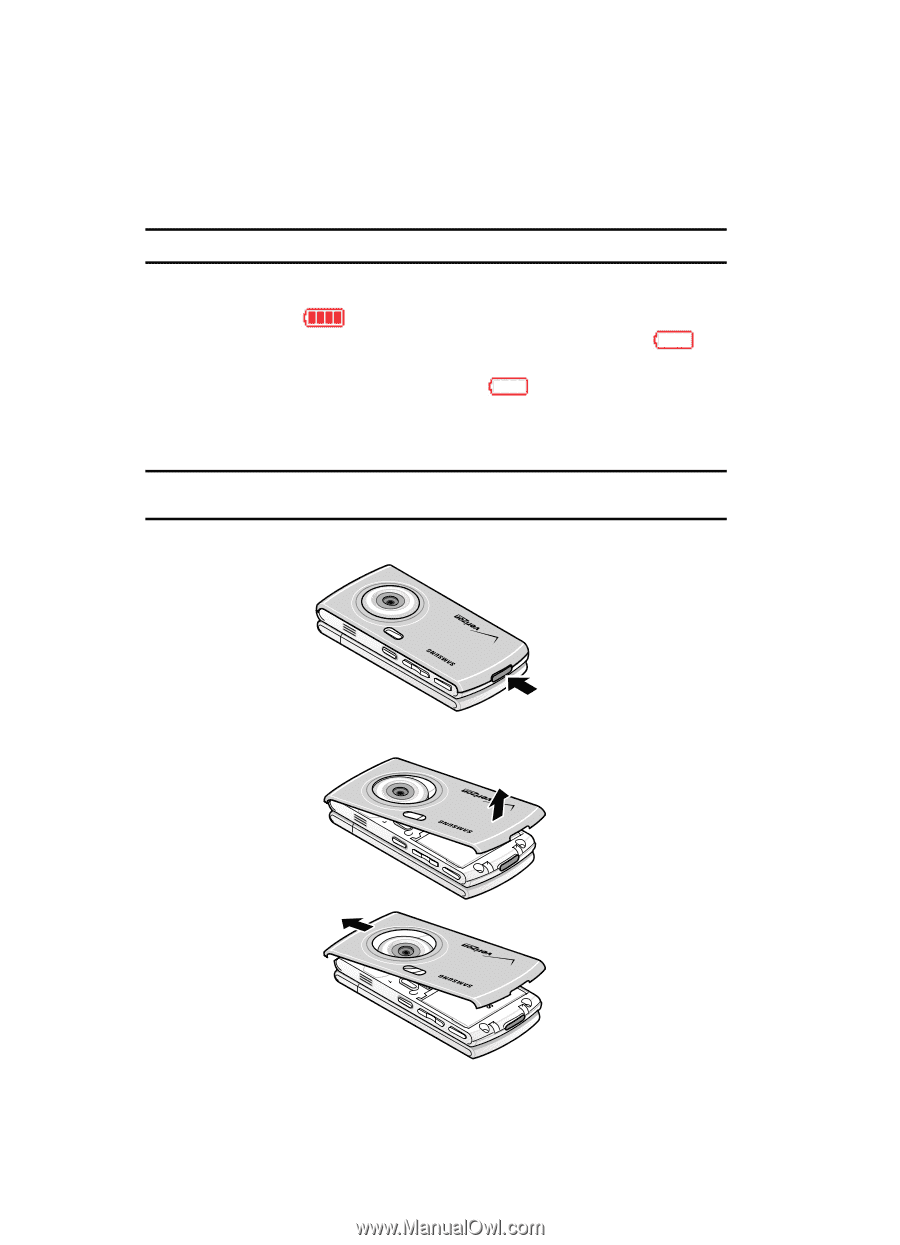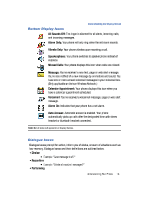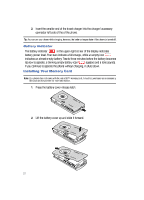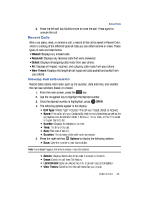Samsung SCH-U900 User Manual - Page 24
Samsung SCH-U900 Manual
 |
View all Samsung SCH-U900 manuals
Add to My Manuals
Save this manual to your list of manuals |
Page 24 highlights
2. Insert the smaller end of the travel charger into the charger/ accessory connector left side of the of the phone. Tip: You can use your phone while charging, however, the battery charges faster if the phone is turned off. Battery Indicator The battery indicator in the upper-right corner of the display indicates battery power level. Four bars indicate a full charge, while an empty icon indicates an almost empty battery. Two to three minutes before the battery becomes too low to operate, a blinking empty battery icon appears and a tone sounds. If you continue to operate the phone without charging, it shuts down. Installing Your Memory Card Note: Your phone does not come with the microSD™ memory card, it must be purchased as an accessory. See your service provider for more information. 1. Press the battery cover release latch. 2. Lift the battery cover up and slide it forward. 21