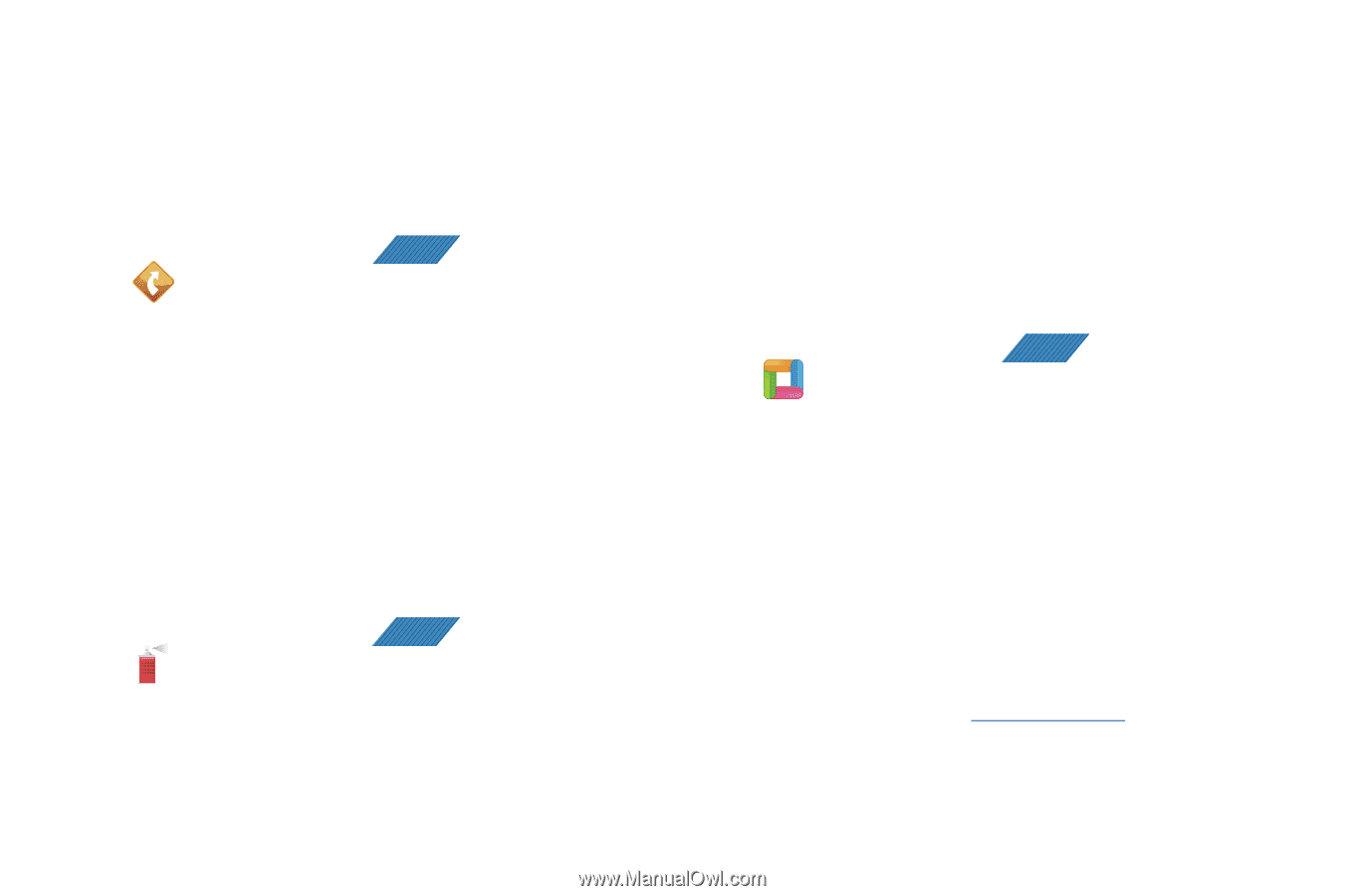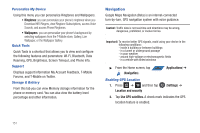Samsung SGH-T839 User Manual (user Manual) (ver.f9) (English) - Page 161
TeleNav GPS Navigator, Theme Changer, ThinkFree Office
 |
View all Samsung SGH-T839 manuals
Add to My Manuals
Save this manual to your list of manuals |
Page 161 highlights
6. From the ACTIVE tab, tap Exit to close selected applications or tap Exit all to close all background running applications. TeleNav GPS Navigator TeleNav GPS Navigator is a driving aid that uses both audible and visual directions for GPS navigation. 1. From the Home screen, tap APPS (Applications) ➔ (TeleNav GPS Navigator). 2. A Warning message displays. Read the agreement and tap Accept to accept the terms, or tap Exit to close the window. 3. Select to either Upgrade to Premium or use the Basic Navigation service at no charge. 4. Enter the required information for TeleNav. Theme Changer Allows you to change the current phone theme by selecting from an array of existing themes. 1. From the Home screen, tap APPS (Applications) ➔ (Theme Changer). 2. Scroll across the screens to go through the available themes. 3. Select an onscreen theme by locating it on the center of the screen and tapping it. ThinkFree Office ThinkFree Office Mobile for Android is a Microsoft Office compatible office suite. This application provides a central place for managing your documents online or offline. The application can also open Adobe PDF (Portable Document Format) files. 1. From the Home screen, tap APPS (Applications) ➔ (ThinkFree Office). 2. Read the End User License Agreement, then tap Accept if you agree with the terms of use. 3. On its initial launch, tap Activate now.Three tabs display: • Home: displays the introduction to ThinkFree Office and lists a short description of each of the tabs and what type of information they provide. • My Docs: This is where you keep your documents on this device. You can manage documents, or send them to others, and upload the documents to ThinkFree Online. • Online: This provides your http://thinkfree.com online storage information. You can also share your documents to others without using email attachments. Applications and Development 156