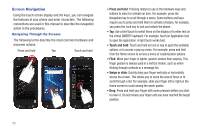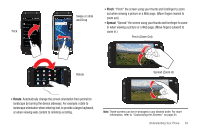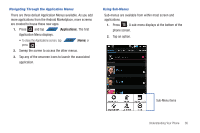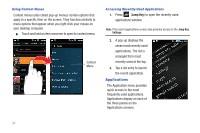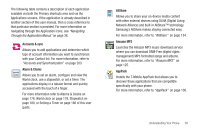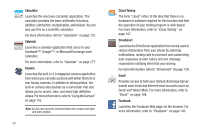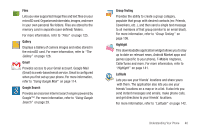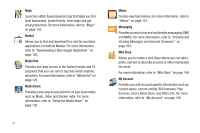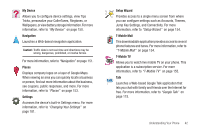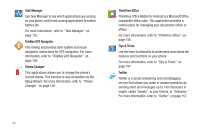Samsung SGH-T839 User Manual (user Manual) (ver.f9) (English) - Page 43
Accounts & sync, Alarm & Clocks, AllShare, Amazon MP3, AppPack, Navigating - digitizer
 |
View all Samsung SGH-T839 manuals
Add to My Manuals
Save this manual to your list of manuals |
Page 43 highlights
The following table contains a description of each application available via both the Primary shortcuts area and via the Applications screens. If the application is already described in another section of this user manual, then a cross reference to that particular section is provided. For more information on navigating through the Application icons, see "Navigating Through the Application Menus" on page 36. Accounts & sync Allows you to add applications and determine which type of account information you want to synchronize with your Contact list. For more information, refer to "Accounts and Synchronization" on page 203. Alarm & Clocks Allows you to set an alarm, configure and view the World clock, use a stopwatch, or set a timer. The applications display in a tabular format and quickly accessed with the touch of a finger. For more information refer to Alarms & Clocks on page 178, World clock on page 179, Stopwatch on page 180, or Setting a Timer on page 180 of this user guide. AllShare Allows you to share your on-device media content with other external devices using DLNA (Digital Living Network Alliance) and built-in AllShare™ technology. Samsung's AllShare makes staying connected easy. For more information, refer to "AllShare" on page 134. Amazon MP3 Launches the Amazon MP3 music download service where you can download DRM-Free (digital rights management) MP3 formatted songs and albums. For more information, refer to "Amazon MP3" on page 125. AppPack Installs the T-Mobile AppPack that allows you to discover those applications that are compatible specifically with your phone. For more information, refer to "AppPack" on page 136. Understanding Your Phone 38