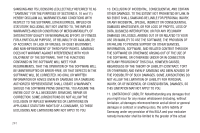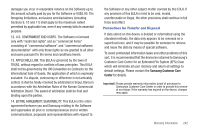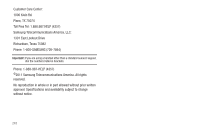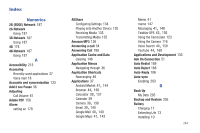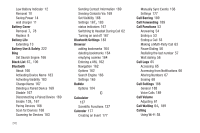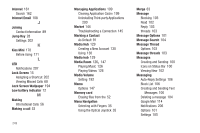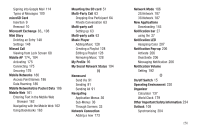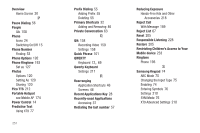Samsung SGH-T839 User Manual (user Manual) (ver.f9) (English) - Page 251
Children and Cell Phones, Creating and Sending
 |
View all Samsung SGH-T839 manuals
Add to My Manuals
Save this manual to your list of manuals |
Page 251 highlights
Calls Making a 53 Multi-party 63 Muting 62 Camcorder 123 Camcorder Options 124 Options 119 Settings 120 Camera 116 Camera Options 117 Options 117 Taking Pictures 116 Care and Maintenance 227 Charging battery 11 Children and Cell Phones 218 Clearing Application Cache and Data 146 Connections Accessing the Internet 161 Contact Copying to microSD Card 93 Copying to SIM Card 92 Creating a New 83 New From Keypad 84 Contact Entry Options 89 Contact Image Set as 122 Contact Information Joining 89 Contact List Options 87 Contact Menu Options 88 Contacts Adding a Number to Existing 87 Adding Your Facebook Friends 95 Additional Options 96 Blocking/Unblocking 103 Default Storage Location 97 Deleting 87 Display Options 94 Displaying Contacts by Name 94 Export List to microSD 171 Filtering 94 First Name First 94 Groups 97 Last Name First 94 Sending 91 Sending All 91 Setting Default Location 88 Settings 97 Contacts List 53 Context Menu 86, 88, 89 Context Menus Navigation 37 Using 37 Cookies Emptying 164 Copying Contact 92 Corporate Email Account Syncronization 204 Add Account 204 Creating a Playlist 128 Creating and Sending Messages 100 Customizing Home screens 45 D Data Roaming 186 Deleting Message 104 Multiple Messages 104 Deleting a contact 87 246