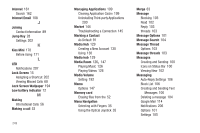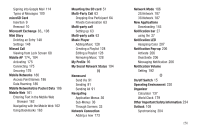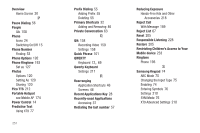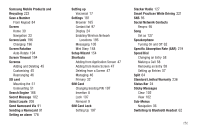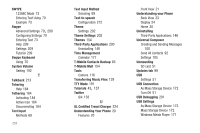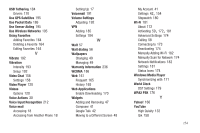Samsung SGH-T839 User Manual (user Manual) (ver.f9) (English) - Page 256
Restricting Children's Access to Your, Recent Applications Key
 |
View all Samsung SGH-T839 manuals
Add to My Manuals
Save this manual to your list of manuals |
Page 256 highlights
Overview Home Screen 30 P Pause Dialing 56 People Qik 158 Phone Icons 24 Switching On/Off 15 Phone Number Finding 53 Phone Options 192 Phone Ringtone 193 Set as 127 Photos Options 120 Setting As 120 Sharing 120 Pico TTS 212 Portable Hotspot see Mobile AP 174 Power Control 14 Predictive Text Using XT9 77 251 Prefix Dialing 55 Adding Prefix 55 Deleting 55 Primary Shortcuts 32 Adding and Removing 46 Private Conversation 63 Q Qik 158 Recording Video 159 Settings 158 Quick Phrase 101 QWERTY , Keyboard 12 69 Qwerty Keyboard Settings 211 R Rearranging Application Shortcuts 46 Screens 46 Recent Applications Key 28 Recently-used Applications Accessing 37 Redialing the last number 57 Reducing Exposure Hands-Free Kits and Other Accessories 218 Reject Call With Message 189 Reject List 67 Reset 205 Responsible Listening 228 Restore 205 Restricting Children's Access to Your Mobile device 233 Ringtone Phone 193 S Samsung Keypad 74 ABC Mode 75 Changing the Input Type 75 Enabling 74 Entering Symbols 76 Settings 210 SYM Mode 76 XT9 Advanced Settings 210