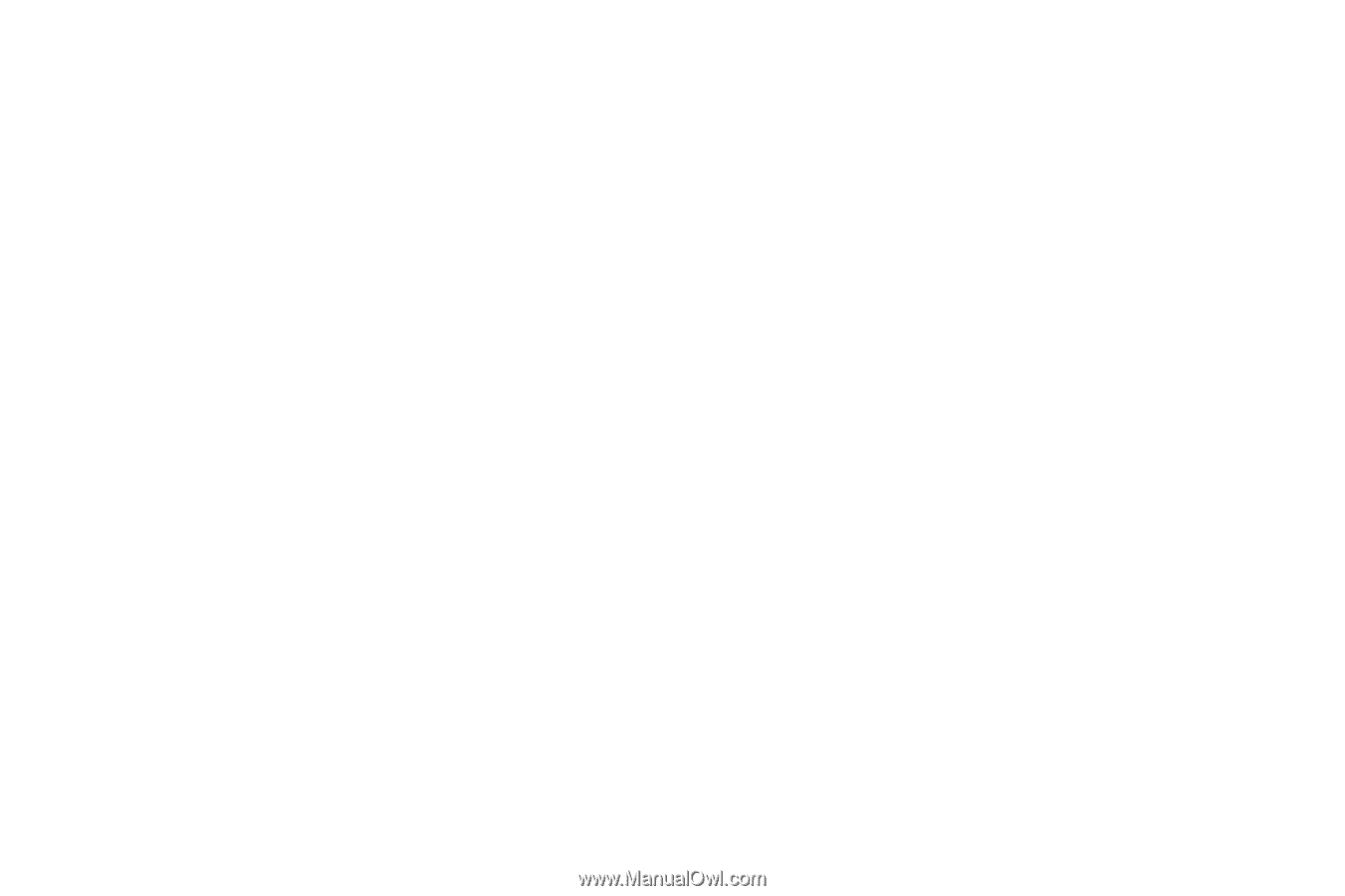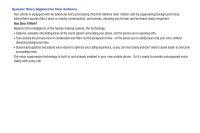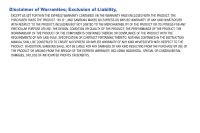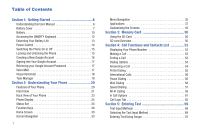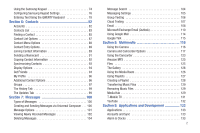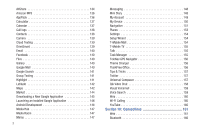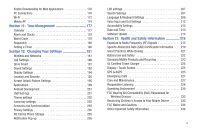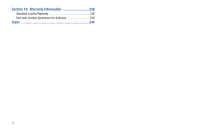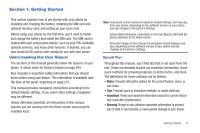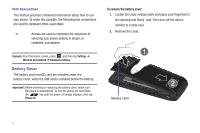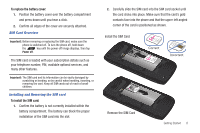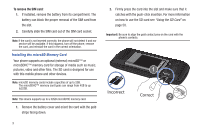4
Enable Downloading for Web Applications
. . . . . . . . . . . . . . 170
PC Connections
. . . . . . . . . . . . . . . . . . . . . . . . . . . . . . . . . . 170
Wi-Fi
. . . . . . . . . . . . . . . . . . . . . . . . . . . . . . . . . . . . . . . . . . 172
Mobile AP
. . . . . . . . . . . . . . . . . . . . . . . . . . . . . . . . . . . . . . 174
Section 11:
Time Management
..................................
177
Calendar
. . . . . . . . . . . . . . . . . . . . . . . . . . . . . . . . . . . . . . . 177
Alarm and Clocks . . . . . . . . . . . . . . . . . . . . . . . . . . . . . . . . . 178
World Clock . . . . . . . . . . . . . . . . . . . . . . . . . . . . . . . . . . . . . 179
Stopwatch . . . . . . . . . . . . . . . . . . . . . . . . . . . . . . . . . . . . . . 180
Setting a Timer
. . . . . . . . . . . . . . . . . . . . . . . . . . . . . . . . . . 180
Section 12:
Changing Your Settings
..........................
181
Wireless and Networks
. . . . . . . . . . . . . . . . . . . . . . . . . . . . 181
Call Settings . . . . . . . . . . . . . . . . . . . . . . . . . . . . . . . . . . . . . 188
Drive Smart
. . . . . . . . . . . . . . . . . . . . . . . . . . . . . . . . . . . . . 191
Sound Settings . . . . . . . . . . . . . . . . . . . . . . . . . . . . . . . . . . . 192
Display Settings . . . . . . . . . . . . . . . . . . . . . . . . . . . . . . . . . . 194
Location and Security . . . . . . . . . . . . . . . . . . . . . . . . . . . . . . 195
Screen Unlock Pattern Settings
. . . . . . . . . . . . . . . . . . . . . . 195
Applications . . . . . . . . . . . . . . . . . . . . . . . . . . . . . . . . . . . . . 199
Android Development . . . . . . . . . . . . . . . . . . . . . . . . . . . . . . 201
USB Settings
. . . . . . . . . . . . . . . . . . . . . . . . . . . . . . . . . . . . 201
Theme settings
. . . . . . . . . . . . . . . . . . . . . . . . . . . . . . . . . . 202
Jump key settings
. . . . . . . . . . . . . . . . . . . . . . . . . . . . . . . . 202
Accounts and Synchronization . . . . . . . . . . . . . . . . . . . . . . . 203
Privacy Settings . . . . . . . . . . . . . . . . . . . . . . . . . . . . . . . . . . 205
SD Card & Phone Storage
. . . . . . . . . . . . . . . . . . . . . . . . . . 205
Notification Pop-up
. . . . . . . . . . . . . . . . . . . . . . . . . . . . . . . 206
LED settings
. . . . . . . . . . . . . . . . . . . . . . . . . . . . . . . . . . . . 207
Search Settings . . . . . . . . . . . . . . . . . . . . . . . . . . . . . . . . . . 207
Language & Keyboard Settings
. . . . . . . . . . . . . . . . . . . . . . 208
Voice Input and Out Settings
. . . . . . . . . . . . . . . . . . . . . . . . 212
Accessibility Settings . . . . . . . . . . . . . . . . . . . . . . . . . . . . . . 213
Date and Time . . . . . . . . . . . . . . . . . . . . . . . . . . . . . . . . . . . 213
Software Update
. . . . . . . . . . . . . . . . . . . . . . . . . . . . . . . . . 214
Section 13:
Health and Safety Information
...............
215
Exposure to Radio Frequency (RF) Signals . . . . . . . . . . . . . . 215
Specific Absorption Rate (SAR) Certification Information
. . . 219
Smart Practices While Driving
. . . . . . . . . . . . . . . . . . . . . . . 221
Battery Use and Safety
. . . . . . . . . . . . . . . . . . . . . . . . . . . . 222
Samsung Mobile Products and Recycling . . . . . . . . . . . . . . . 223
UL Certified Travel Charger
. . . . . . . . . . . . . . . . . . . . . . . . . 224
Display / Touch-Screen . . . . . . . . . . . . . . . . . . . . . . . . . . . . 225
GPS & AGPS
. . . . . . . . . . . . . . . . . . . . . . . . . . . . . . . . . . . . 225
Emergency Calls
. . . . . . . . . . . . . . . . . . . . . . . . . . . . . . . . . 227
Care and Maintenance . . . . . . . . . . . . . . . . . . . . . . . . . . . . . 227
Responsible Listening
. . . . . . . . . . . . . . . . . . . . . . . . . . . . . 228
Operating Environment
. . . . . . . . . . . . . . . . . . . . . . . . . . . . 230
FCC Hearing Aid Compatibility (HAC) Regulations for
Wireless Devices . . . . . . . . . . . . . . . . . . . . . . . . . . . . . . . 232
Restricting Children's Access to Your Mobile Device
. . . . . . 233
FCC Notice and Cautions . . . . . . . . . . . . . . . . . . . . . . . . . . . 234
Other Important Safety Information
. . . . . . . . . . . . . . . . . . . 234