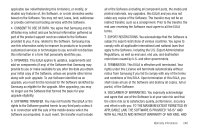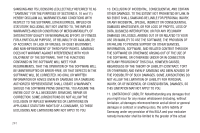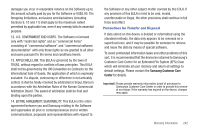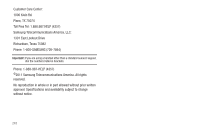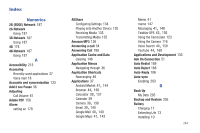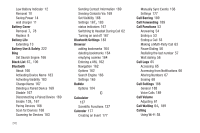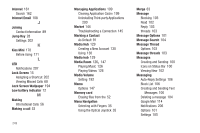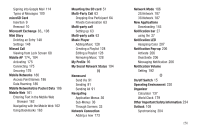Samsung SGH-T839 User Manual (user Manual) (ver.f9) (English) - Page 250
Battery Use & Safety, Bluetooth Settings
 |
View all Samsung SGH-T839 manuals
Add to My Manuals
Save this manual to your list of manuals |
Page 250 highlights
Low Battery Indicator 12 Removal 10 Saving Power 14 wall charger 11 Battery Cover Removal 7, 78 Replace 8 Battery Life Extending 13 Battery Use & Safety 222 Bing Set Search Engine 166 , Block List 67 106 Bluetooth About 166 Activating Device Name 183 Activating Visibility 183 Change Name 167 Deleting a Paired Device 169 Disable 167 Disconnecting a Paired Device 169 Enable 139, 167 Paring Devices 168 Scan for Devices 168 Scanning for Devices 183 245 Sending Contact Information 169 Sending Contacts Via 169 Set Visibility 168 , Settings 167 183 status indicators 167 Switching to Headset During Call 62 Turning on and off 167 Bluetooth Settings 183 Browser adding bookmarks 164 deleting bookmarks 164 emptying cookies 164 Entering a URL 162 Navigation 162 Options 162 Search Engine 166 Settings 165 Bubble Options 104 C Calculator 137 Scientific Functions 137 Calendar 177 Creating an Event 177 Manually Sync Events 138 Settings 177 Call Barring 189 Call Forwarding 189 Call Functions 53 Answering 54 Ending a 53 Ending a Call 53 Making a Multi-Party Call 63 Pause Dialing 56 Redialing the last number 57 Wait dialing 56 Call Logs 65 Accessing 65 Accessing from Notifications 66 Altering Numbers 67 Erasing 68 Call Settings 188 General 188 Voice Calls 189 Call Volume Adjusting 61 , Call Waiting 64 189 Calling Using Wi-Fi 58