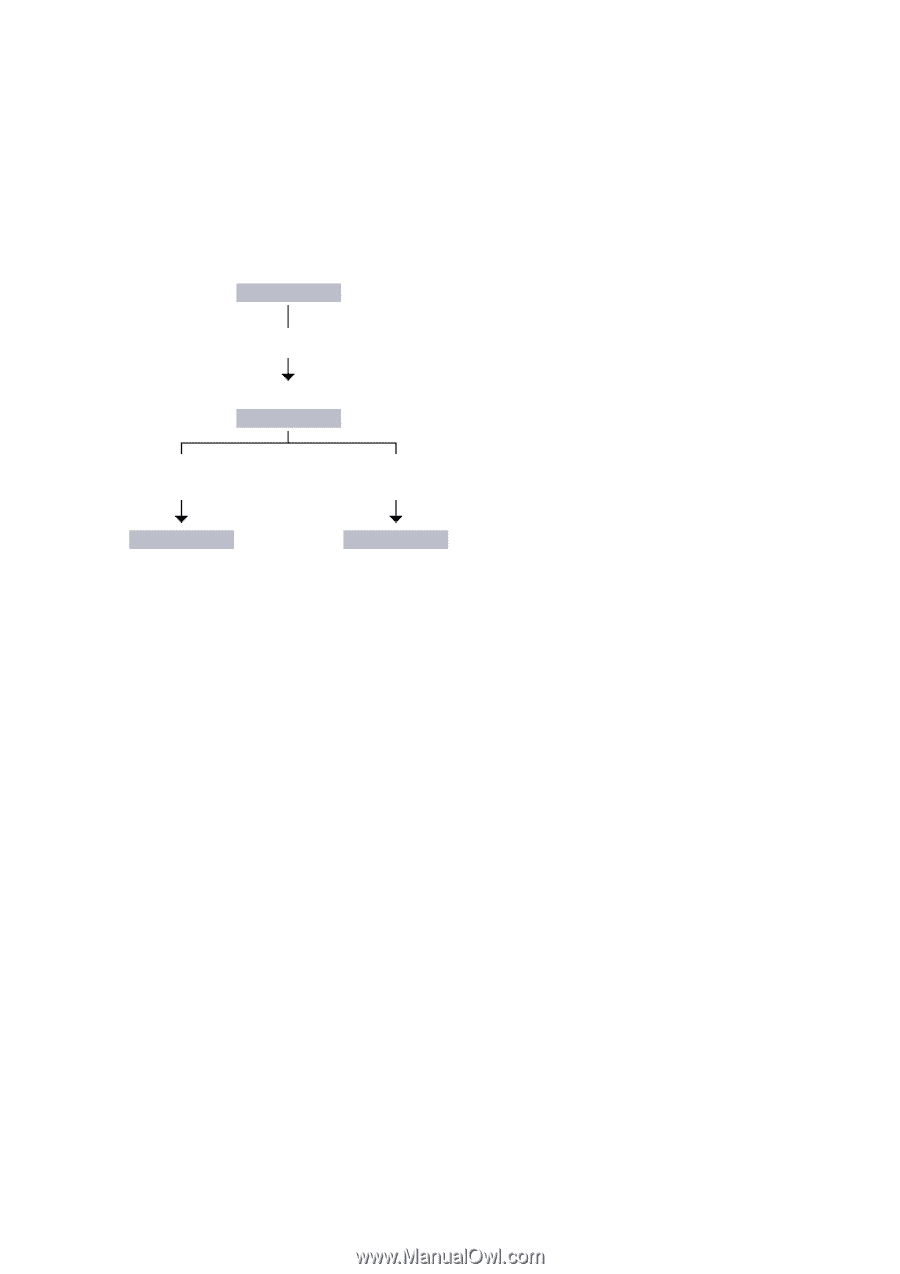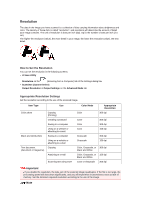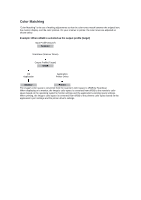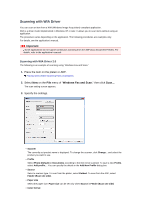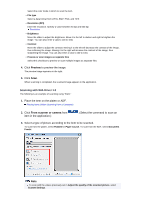Canon PIXMA MX392 Manual - Page 153
Color Matching
 |
View all Canon PIXMA MX392 manuals
Add to My Manuals
Save this manual to your list of manuals |
Page 153 highlights
Color Matching "Color Matching" is the act of making adjustments so that the color tones match between the original item, the monitor display, and the color printout. On your scanner or printer, the color tones are adjusted as shown below. Example: When sRGB is selected as the output profile (target) Input Profile (Source) Scanner ScanGear (Scanner Driver) Output Profile (Target) sRGB OS Application Application Printer Driver Monitor Printer The image's color space is converted from the scanner's color space to sRGB by ScanGear. When displaying on a monitor, the image's color space is converted from sRGB to the monitor's color space based on the operating system's monitor settings and the application's working space settings. When printing, the image's color space is converted from sRGB to the printer's color space based on the application's print settings and the printer driver's settings.