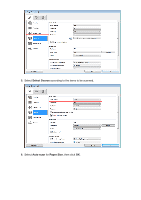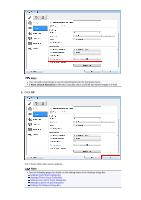Canon PIXMA MX392 Manual - Page 23
Short edge, Binding Side, Document Scan Orientation
 |
View all Canon PIXMA MX392 manuals
Add to My Manuals
Save this manual to your list of manuals |
Page 23 highlights
When Short edge is Selected for Binding Side in Document Scan Orientation Settings... Place the documents without changing the orientation of the output documents. 9. Click OK. Scanning starts. Note Click Cancel to cancel the scan. Scanned images are saved in the folder set for Save in in the corresponding Settings dialog box displayed by clicking Settings.... In each Settings dialog box, you can also make advanced scan settings.

When
Short edge
is Selected for
Binding Side
in
Document Scan Orientation
Settings...
Place the documents without changing the orientation of the output documents.
9.
Click
OK
.
Scanning starts.
Note
Click
Cancel
to cancel the scan.
Scanned images are saved in the folder set for
Save in
in the corresponding Settings dialog box
displayed by clicking
Settings...
. In each Settings dialog box, you can also make advanced scan
settings.