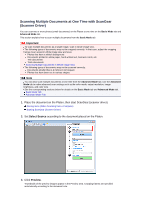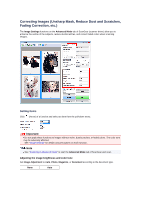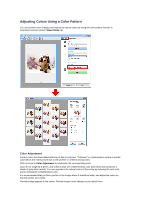Canon PIXMA MX392 Manual - Page 93
Reducing show-through in text documents or lightening the base color in recycled paper
 |
View all Canon PIXMA MX392 manuals
Add to My Manuals
Save this manual to your list of manuals |
Page 93 highlights
Reducing show-through in text documents or lightening the base color in recycled paper, newspapers, etc. when scanning documents Set Reduce Show-through to ON. OFF ON Sharpening slightly out-of-focus images Set Unsharp Mask to ON. OFF ON Reducing gradations and stripe patterns Set Descreen to ON. OFF ON Note Printed photos and pictures are displayed as a collection of fine dots. "Moire" is a phenomenon where uneven gradation or a stripe pattern appears when such photos or pictures printed with fine dots are scanned. Descreen is the function for reducing this moire effect. Reducing dust and scratches Set Reduce Dust and Scratches to Low, Medium, or High according to the degree of dust and scratches. None Medium
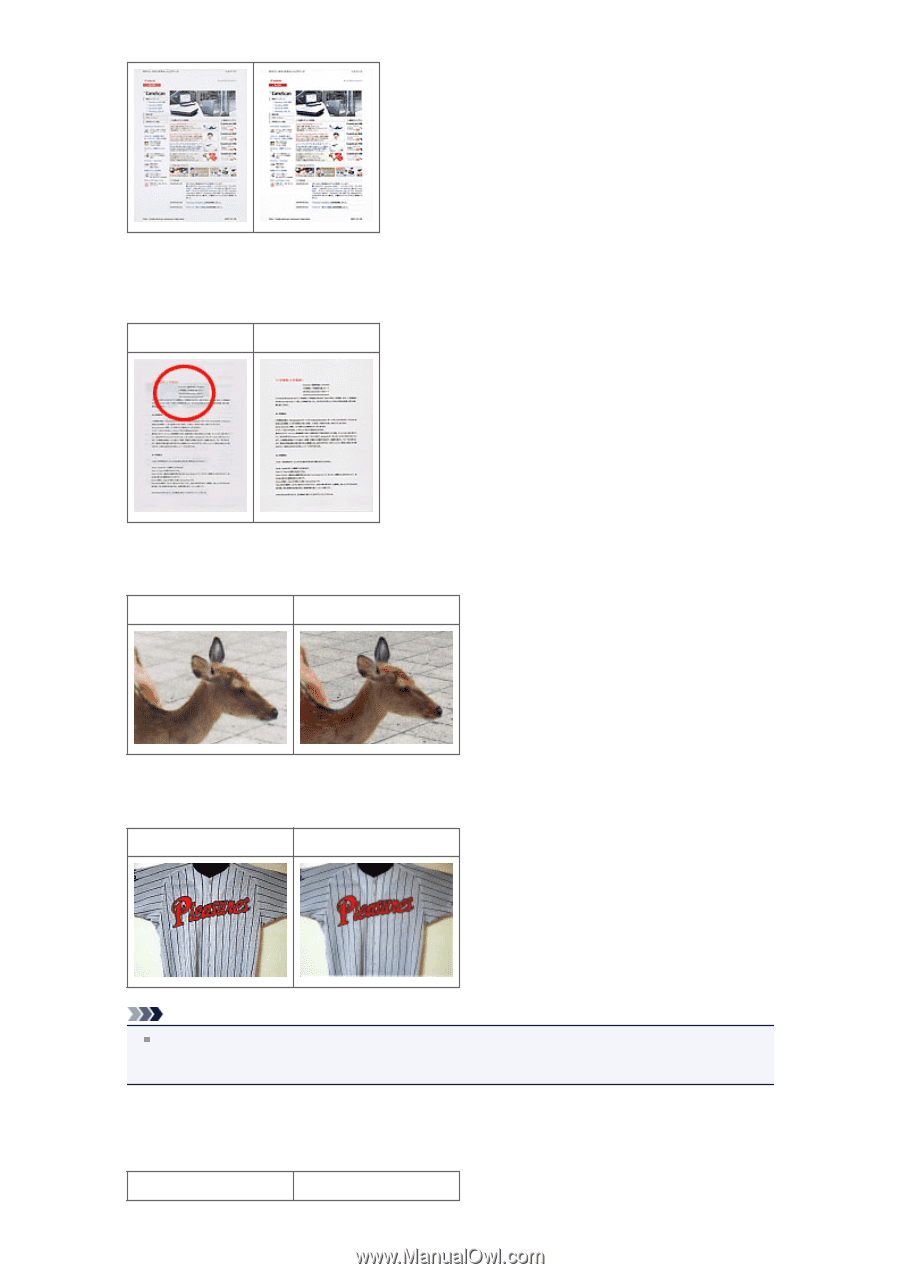
Reducing show-through in text documents or lightening the base color in recycled paper,
newspapers, etc. when scanning documents
Set
Reduce Show-through
to
ON
.
OFF
ON
Sharpening slightly out-of-focus images
Set
Unsharp Mask
to
ON
.
OFF
ON
Reducing gradations and stripe patterns
Set
Descreen
to
ON
.
OFF
ON
Note
Printed photos and pictures are displayed as a collection of fine dots. "Moire" is a phenomenon where
uneven gradation or a stripe pattern appears when such photos or pictures printed with fine dots are
scanned.
Descreen
is the function for reducing this moire effect.
Reducing dust and scratches
Set
Reduce Dust and Scratches
to
Low
,
Medium
, or
High
according to the degree of dust and
scratches.
None
Medium