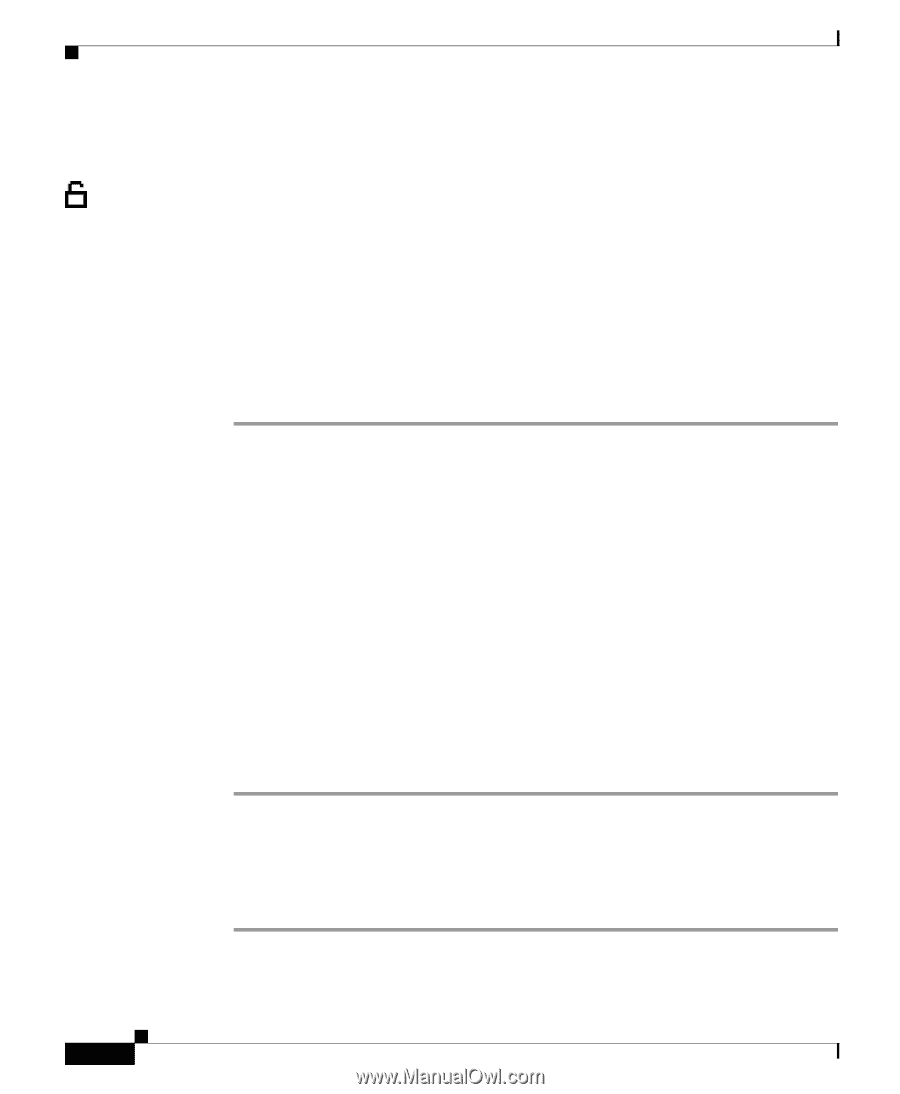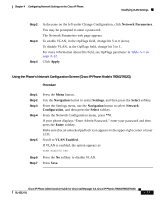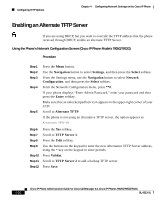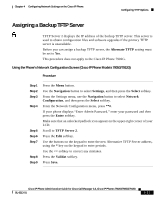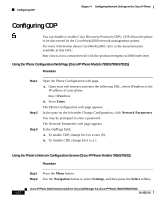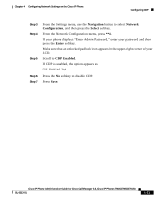Cisco 7912G Administration Guide - Page 100
Configuring CDP
 |
UPC - 746320852409
View all Cisco 7912G manuals
Add to My Manuals
Save this manual to your list of manuals |
Page 100 highlights
Configuring CDP Chapter 4 Configuring Network Settings on the Cisco IP Phone Configuring CDP You can disable or enable Cisco Discovery Protocol (CDP). CDP allows the phone to be discovered by the CiscoWorks2000 network management system. For more information about CiscoWorks2000, refer to the documentation available at this URL: http://www.cisco.com/univercd/cc/td/doc/product/rtrmgmt/cw2000/index.htm Using the Phone Configuration Web Page (Cisco IP Phone Models 7902G/7905G/7912G) Procedure Step 1 Step 2 Step 3 Open the Phone Configuration web page. a. Open your web browser and enter the following URL, where IPaddress is the IP address of your phone http://IPaddress b. Press Enter. The Phone Configuration web page appears. In the pane on the left under Change Configuration, click Network Parameters. You may be prompted to enter a password. The Network Parameters web page appears. In the OpFlags field, a. To enable CDP, change bit 6 to a zero (0). b. To disable CDP, change bit 6 to a 1. Using the Phone's Network Configuration Screen (Cisco IP Phone Models 7905G/7912G) Procedure Step 1 Press the Menu button. Step 2 Use the Navigation button to select Settings, and then press the Select softkey. 4-32 Cisco IP Phone Administration Guide for Cisco CallManager 3.3, Cisco IP Phones 7902G/7905G/7912G OL-6313-01