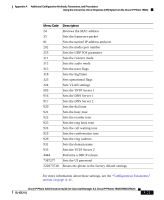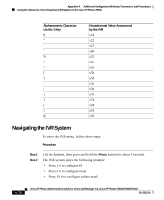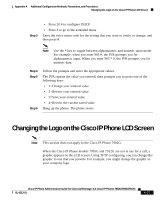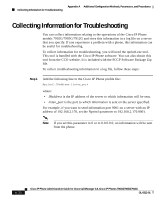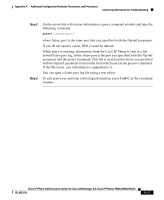Cisco 7912G Administration Guide - Page 164
Navigating the IVR System
 |
UPC - 746320852409
View all Cisco 7912G manuals
Add to My Manuals
Save this manual to your list of manuals |
Page 164 highlights
Appendix A Additional Configuration Methods, Parameters, and Procedures Using the Interactive Voice Response (IVR) System on the Cisco IP Phone 7902G Alphanumeric Character via the 1 Key Hexadecimal Value Announced by the IVR x24 x22 x27 x60 x25 x3c x3e x5b x5d x3a x3b x7b x7d x28 x29 x26 Navigating the IVR System To enter the IVR menu, follow these steps: Procedure Step 1 Step 2 Lift the handset, then press and hold the Menu button for about 3 seconds. The IVR system plays the following prompts: • Press 1 # to configure IP • Press 2 # to configure route • Press 10 # to configure subnet mask A-26 Cisco IP Phone Administration Guide for Cisco CallManager 3.3, Cisco IP Phones 7902G/7905G/7912G OL-6313-01
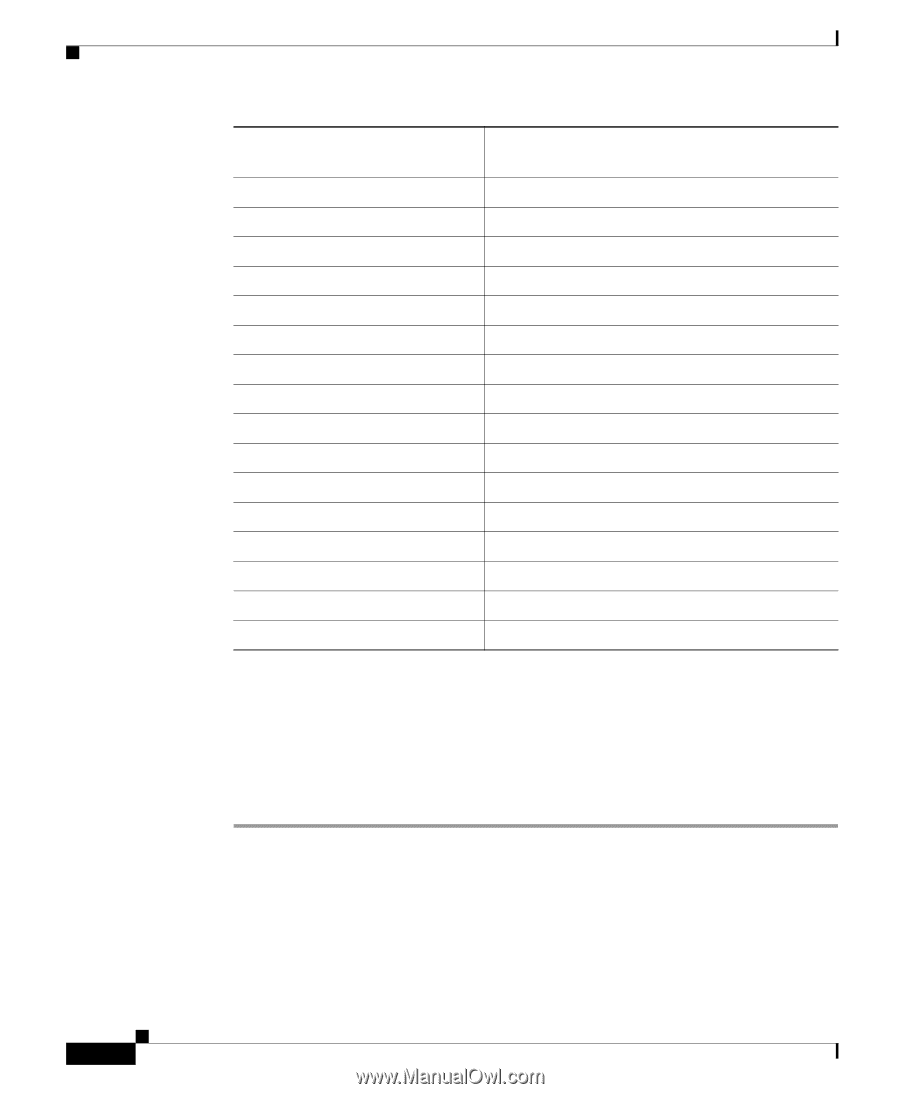
Appendix A
Additional Configuration Methods, Parameters, and Procedures
Using the Interactive Voice Response (IVR) System on the Cisco IP Phone 7902G
A-26
Cisco IP Phone Administration Guide for Cisco CallManager 3.3, Cisco IP Phones 7902G/7905G/7912G
OL-6313-01
Navigating the IVR System
To enter the IVR menu, follow these steps:
Procedure
Step 1
Lift the handset, then press and hold the
Menu
button for about 3 seconds.
Step 2
The IVR system plays the following prompts:
•
Press 1 # to configure IP
•
Press 2 # to configure route
•
Press 10 # to configure subnet mask
$
x24
“
x22
'
x27
`
x60
%
x25
<
x3c
>
x3e
[
x5b
]
x5d
:
x3a
;
x3b
{
x7b
}
x7d
(
x28
)
x29
&
x26
Alphanumeric Character
via the 1 Key
Hexadecimal Value Announced
by the IVR