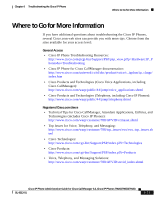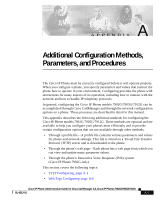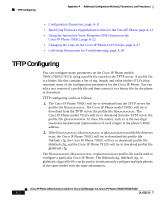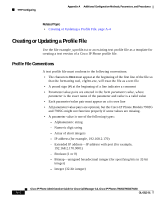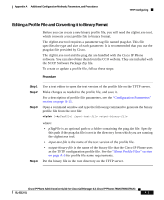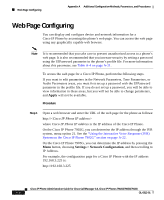Cisco 7912G Administration Guide - Page 140
TFTP Configuring - firmware upgrade tftp
 |
UPC - 746320852409
View all Cisco 7912G manuals
Add to My Manuals
Save this manual to your list of manuals |
Page 140 highlights
TFTP Configuring Appendix A Additional Configuration Methods, Parameters, and Procedures • Configuration Parameters, page A-11 • Specifying Firmware Upgrade Instructions for the Cisco IP Phone, page A-21 • Using the Interactive Voice Response (IVR) System on the Cisco IP Phone 7902G, page A-22 • Changing the Logo on the Cisco IP Phone LCD Screen, page A-27 • Collecting Information for Troubleshooting, page A-30 TFTP Configuring You can configure many parameters on the Cisco IP Phone models 7902G/7905G/7912G using a profile file stored on the TFTP server. A profile file is a binary file that contains a list of tag, length, and value triplets (TLVs) that represent some of the configuration parameters for the Cisco IP Phone. You can edit a text version of a profile file and then convert it to a binary file for the phone to download. TFTP configuring works as follows: 1. The Cisco IP Phone 7902G will try to download from the TFTP server the profile file ffxxxxxxxxxxxx. The Cisco IP Phone model 7905G will try to download from the TFTP server the profile file ldxxxxxxxxxxxx. The Cisco IP Phone model 7912G will try to download from the TFTP server the profile file gkxxxxxxxxxxxx. In these file names, each xx is the two-digit lowercase hexadecimal representation of each integer in the phone's MAC address. 2. If the ffxxxxxxxxxxxx, ldxxxxxxxxxxxx, or gkxxxxxxxxxxxx profile file does not exist, the Cisco IP Phone 7902G will try to download the profile file ffdefault.cfg, the Cisco IP Phone 7905G will try to download profile file lddefault.cfg, and the Cisco IP Phone 7912G will try to download profile file gkdefault.cfg The ffxxxxxxxxxxxx, ldxxxxxxxxxxxx, or gkxxxxxxxxxxxx profile file can be used to configure a particular Cisco IP Phone. The ffdefault.cfg, lddefault.cfg, or gkdefault.cfg profile file can be used to simultaneously configure multiple phones of the same model with the same information. Cisco IP Phone Administration Guide for Cisco CallManager 3.3, Cisco IP Phones 7902G/7905G/7912G A-2 OL-6313-01