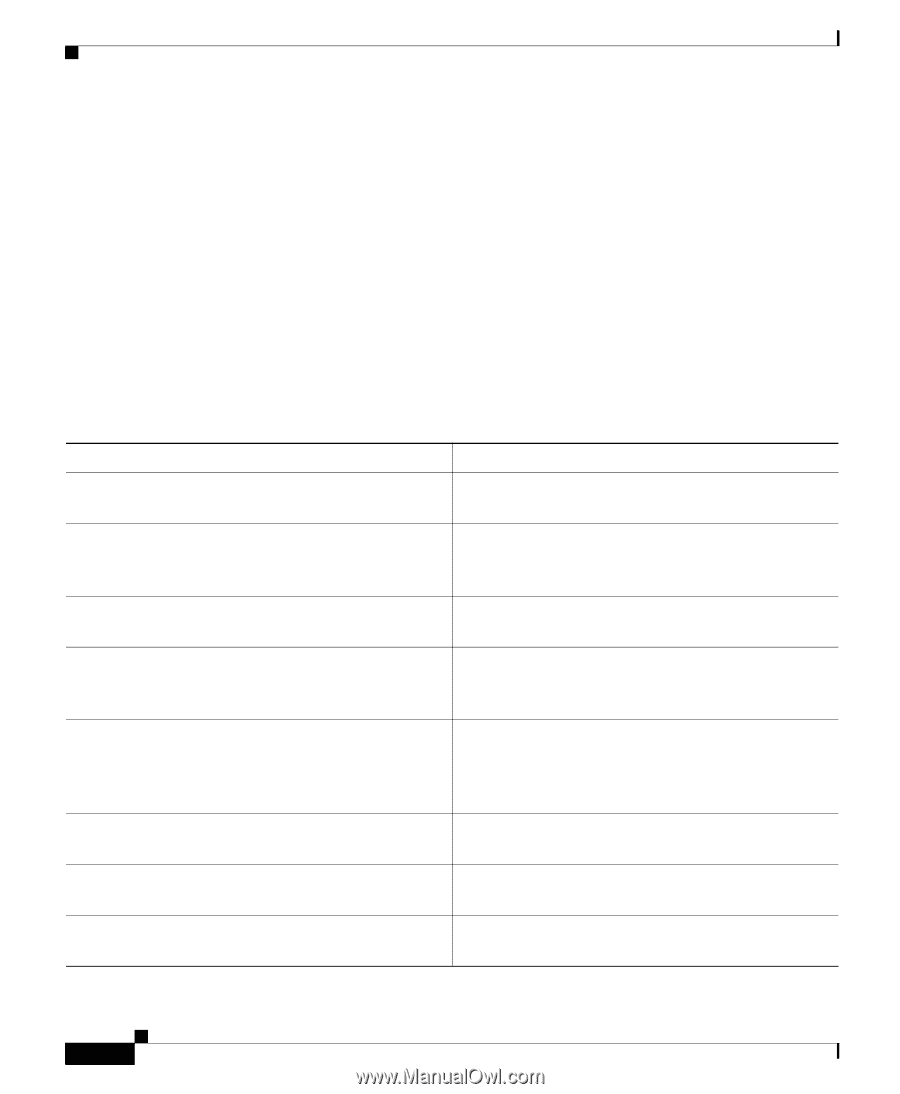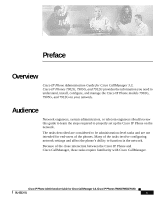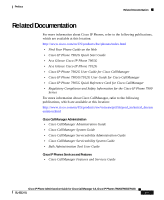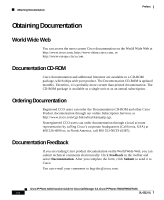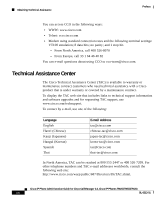Cisco 7912G Administration Guide - Page 12
Objectives, Organization - voip phone
 |
UPC - 746320852409
View all Cisco 7912G manuals
Add to My Manuals
Save this manual to your list of manuals |
Page 12 highlights
Objectives Preface Objectives This guide provides the required steps to get the Cisco IP Phone up and running on a Voice-over-IP (VoIP) network. Because of the complexity of an IP telephony network, this guide does not provide complete and detailed information for procedures that you need to perform on the Cisco CallManager application or other network devices. Organization This guide is organized as follows: Chapter Description Chapter 1, "An Overview of the Cisco IP Phone" Provides a conceptual overview and description of the Cisco IP Phone. Chapter 2, "Preparing to Install the Cisco IP Phone on Your Network" Describes how the IP Phone interacts with other key IP telephony components, and provides an overview of the tasks required prior to installation. Chapter 3, "Installing the Cisco IP Phone" Describes how to properly and safely install and configure the Cisco IP Phone on your network. Chapter 4, "Configuring Network Settings on the Describes how to configure network settings, Cisco IP Phone" verify status, and make global changes to the Cisco IP Phone. Chapter 5, "Configuring Users, Features, and Services" Provides an overview of procedures for adding users to the network, configuring corporate directories, and setting up web information services. Chapter 6, "Troubleshooting the Cisco IP Phone" Provides tips for troubleshooting the Cisco IP Phones. Appendix A, "Additional Configuration Methods, Describes alternative configuration methods for Parameters, and Procedures" the Cisco IP Phone. Appendix B, "Technical Specifications" Provides technical specifications of the Cisco IP Phone. Cisco IP Phone Administration Guide for Cisco CallManager 3.3, Cisco IP Phones 7902G/7905G/7912G xii OL-6313-01