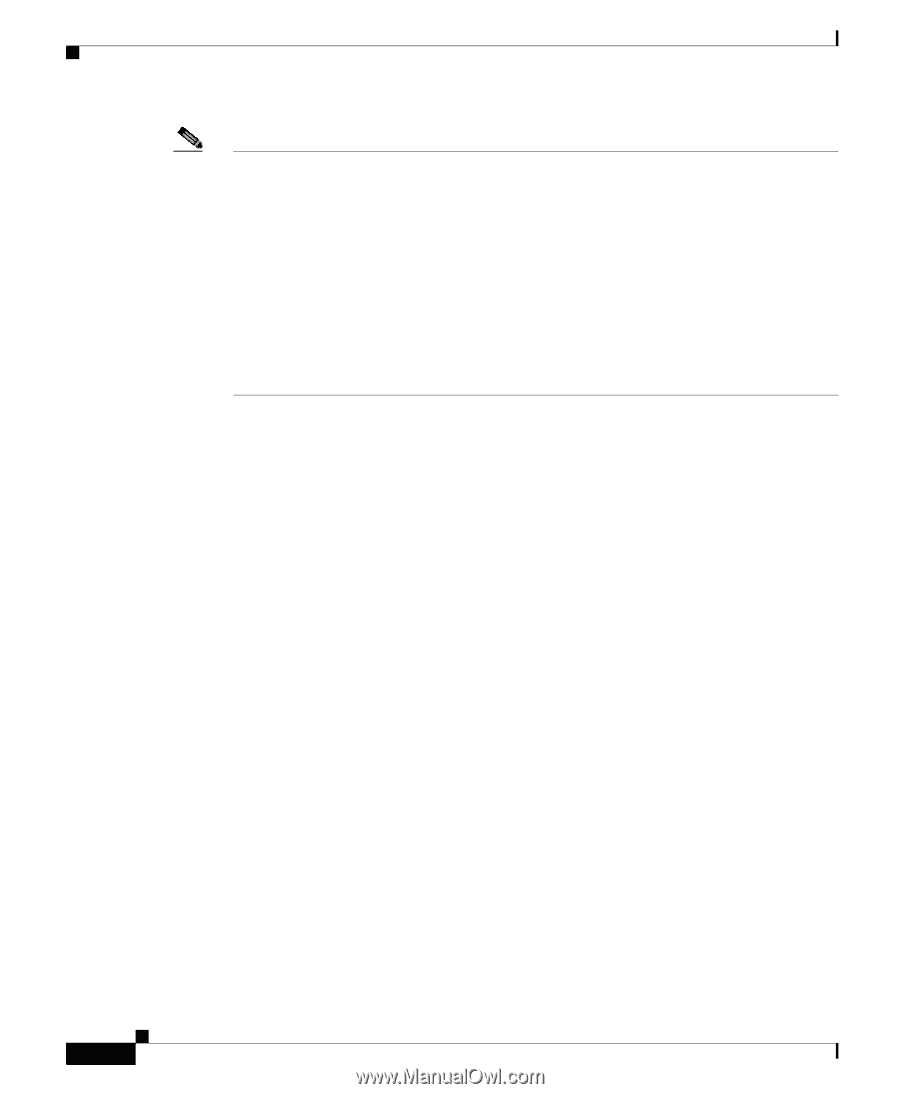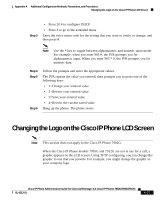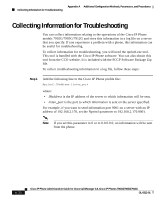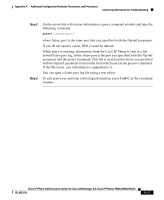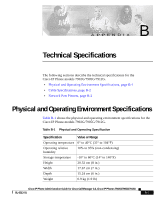Cisco 7912G Administration Guide - Page 170
use the Nprintf parameter in the profile file or web pate to specify a unique port, files
 |
UPC - 746320852409
View all Cisco 7912G manuals
Add to My Manuals
Save this manual to your list of manuals |
Page 170 highlights
Collecting Information for Troubleshooting Appendix A Additional Configuration Methods, Parameters, and Procedures Note If you want to collect information from more than one Cisco IP Phone, it is recommended that you store information in a separate listen-port.log file for each phone. If you store all information in a single file, it can be difficult to identify which messages belong to which phones. To generate separate listen-port.log files, configure each phone using its own profile file or web page. For each phone, use the Nprintf parameter in the profile file or web pate to specify a unique port number on the server to which information will be sent. Then, run prserv.exe multiple times, once for each phone from which you want to collect information. Run each instance of preserv.exe in its own command window. For each instance, make sure to specify a port number that corresponds to a port number in a Nprintf parameter. A-32 Cisco IP Phone Administration Guide for Cisco CallManager 3.3, Cisco IP Phones 7902G/7905G/7912G OL-6313-01