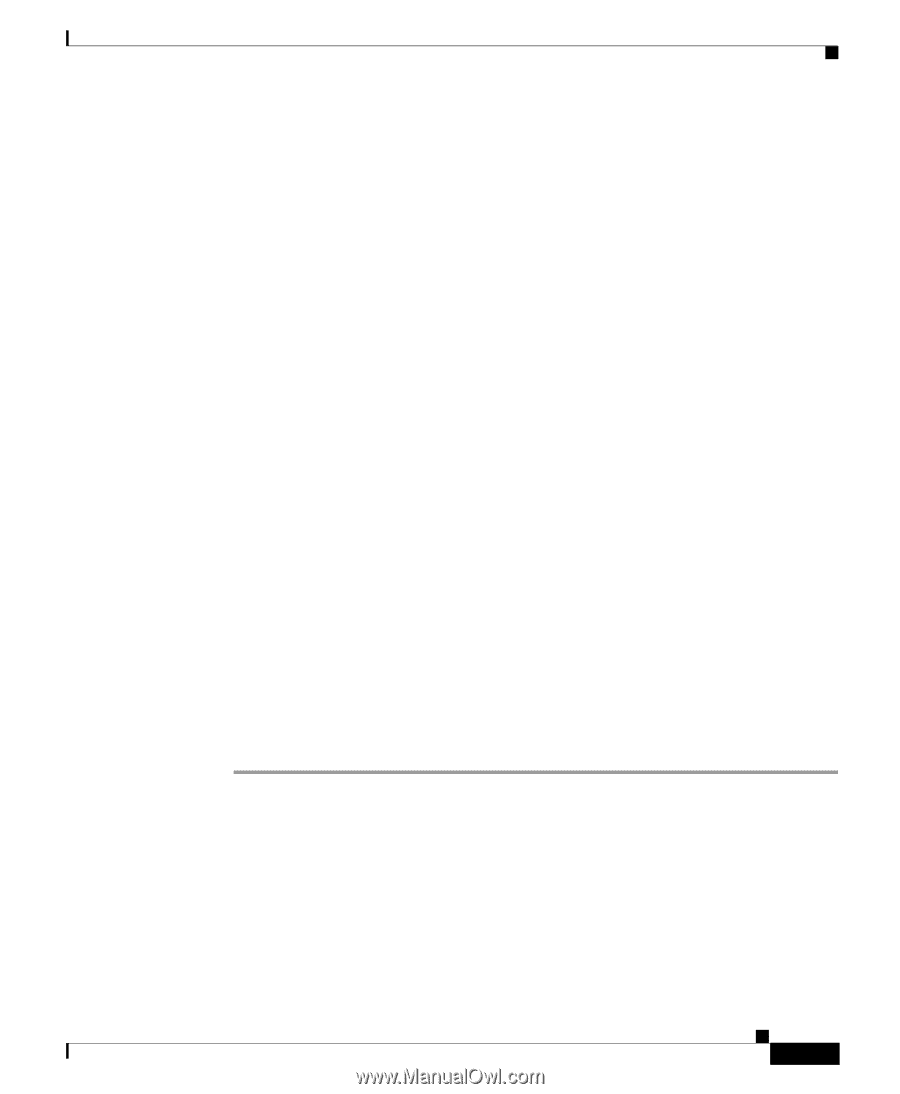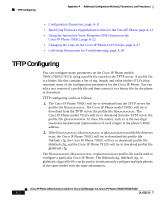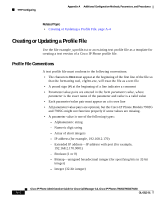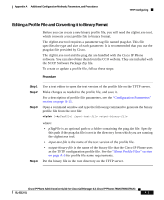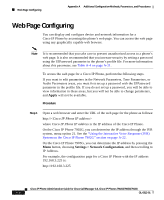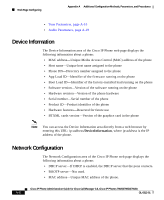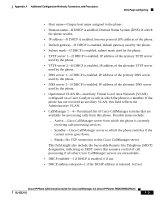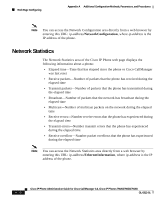Cisco 7912G Administration Guide - Page 145
Device Information, Network Configuration, Network Statistics, Device Logs, Network Parameters
 |
UPC - 746320852409
View all Cisco 7912G manuals
Add to My Manuals
Save this manual to your list of manuals |
Page 145 highlights
Appendix A Additional Configuration Methods, Parameters, and Procedures Web Page Configuring Step 2 Step 3 Step 4 From the phone's web page, choose the hyperlink for the information that you want to display or configure: • Device Information-Display only. For more information, see the "Device Information" section on page A-8. • Network Configuration-Display only. For more information, see the "Network Configuration" section on page A-8. • Network Statistics-Display only. For more information, see the "Network Statistics" section on page A-10. • Device Logs-Display only. For more information, see the "Device Logs" section on page A-11. • Network Parameters-Configurable parameters. For more information, see the "Network Parameters" section on page A-11. • Tone Parameters-Configurable parameters. For more information, see the "Tone Parameters" section on page A-16. • Audio Parameters-Configurable parameters. For more information, see the "Audio Parameters" section on page A-19. If you selected Network Parameters, Tone Parameters, or Audio Parameters, follow these steps: a. If you have set up a password with the UIPassword parameter in the profile file, enter the password in the UIPassword field, and then click Apply. (If you want to change the password, enter the new password in the two ChangeUIPassword fields before clicking Apply.) b. Make changes to parameters in the Network Parameters, Tone Parameters, and Audio Parameters areas as needed and lick Apply to save your changes. Close your web browser. Related Topics • Device Information, page A-8 • Network Configuration, page A-8 • Network Statistics, page A-10 • Device Logs, page A-11 • Network Parameters, page A-11 Cisco IP Phone Administration Guide for Cisco CallManager 3.3, Cisco IP Phones 7902G/7905G/7912G OL-6313-01 A-7