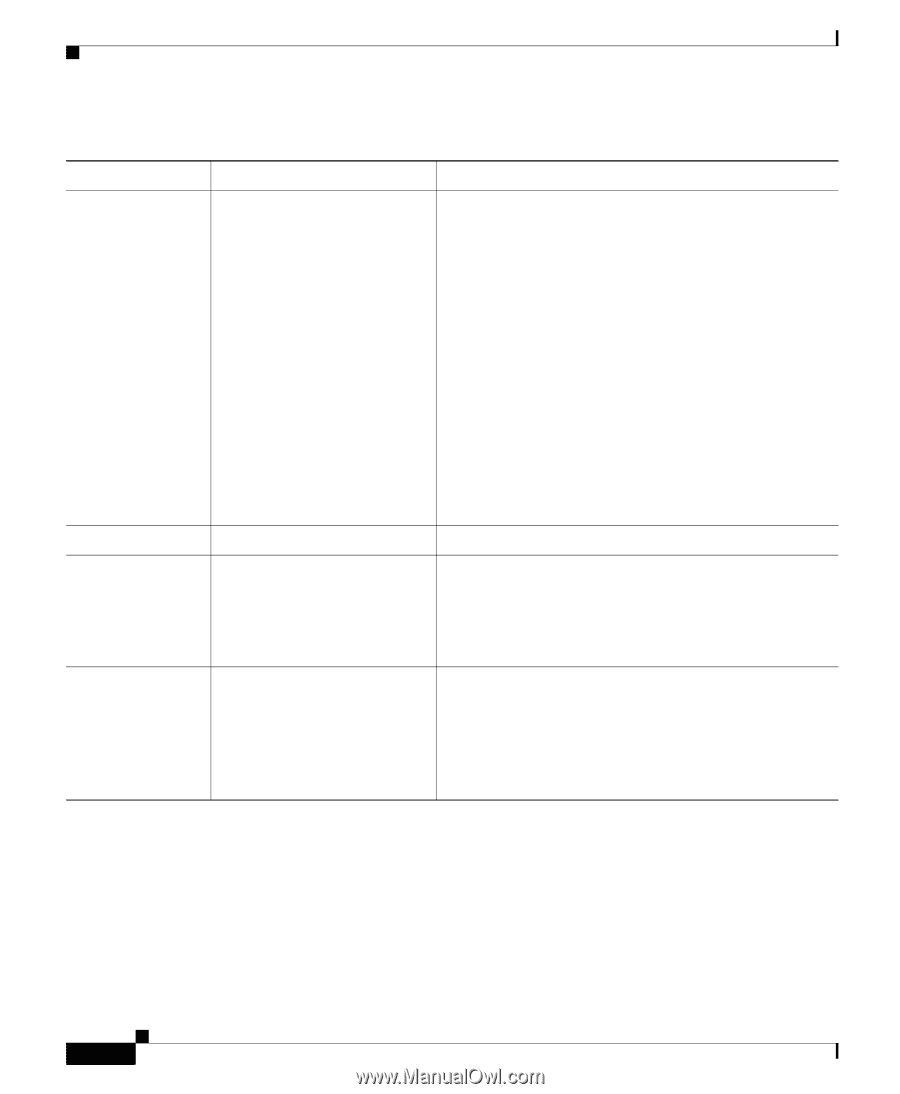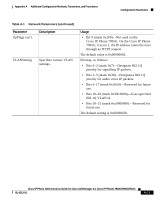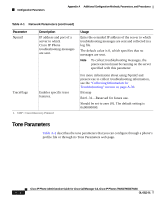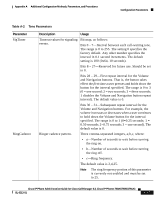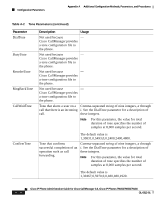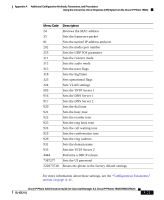Cisco 7912G Administration Guide - Page 158
Profile File Parameters
 |
UPC - 746320852409
View all Cisco 7912G manuals
Add to My Manuals
Save this manual to your list of manuals |
Page 158 highlights
Configuration Parameters Appendix A Additional Configuration Methods, Parameters, and Procedures Table A-3 Audio Parameters (continued) Parameter Description Usage ConnectMode Connection mode of the protocol used by the Cisco IP Phone. Bit map, as follows: • Bit 0-29-Reserved for future use. Must be set to 0. • Bit 30 (mask 0x40000000)-If 1, enable Cisco IOS Telephony Solution (ITS) support to handle the differences between Cisco CallManager and Cisco ITS. Cisco ITS runs on an IOS router and is a subset of Cisco CallManager. If you have Cisco ITS, refer to the documentation for that product. • Bit 31 (mask 0x80000000)-If 1, enable downloading and processing of .cnf.xml configuration file information sent by Cisco CallManager. NumTxFrames UDPTOS Not used. UDP1 IP ToS2. Determines the precedence and delay of sent IP packets. Bit map value. Use only the lower 8 bits. Upper bits should be set to 0. The default setting is 0xB8. MediaPort Port number where the Cisco IP Phone sends and receives RTP streams. Enter an even number from 0 to 65535. Each connection uses the next available even-numbered port for RTP. If set to 0, use the default value. The default setting is 16384. 1. UDP = User Datagram Protocol 2. ToS = type of service Profile File Parameters Table A-4 describes the parameters that you can configure through a phone's profile file only. A-20 Cisco IP Phone Administration Guide for Cisco CallManager 3.3, Cisco IP Phones 7902G/7905G/7912G OL-6313-01