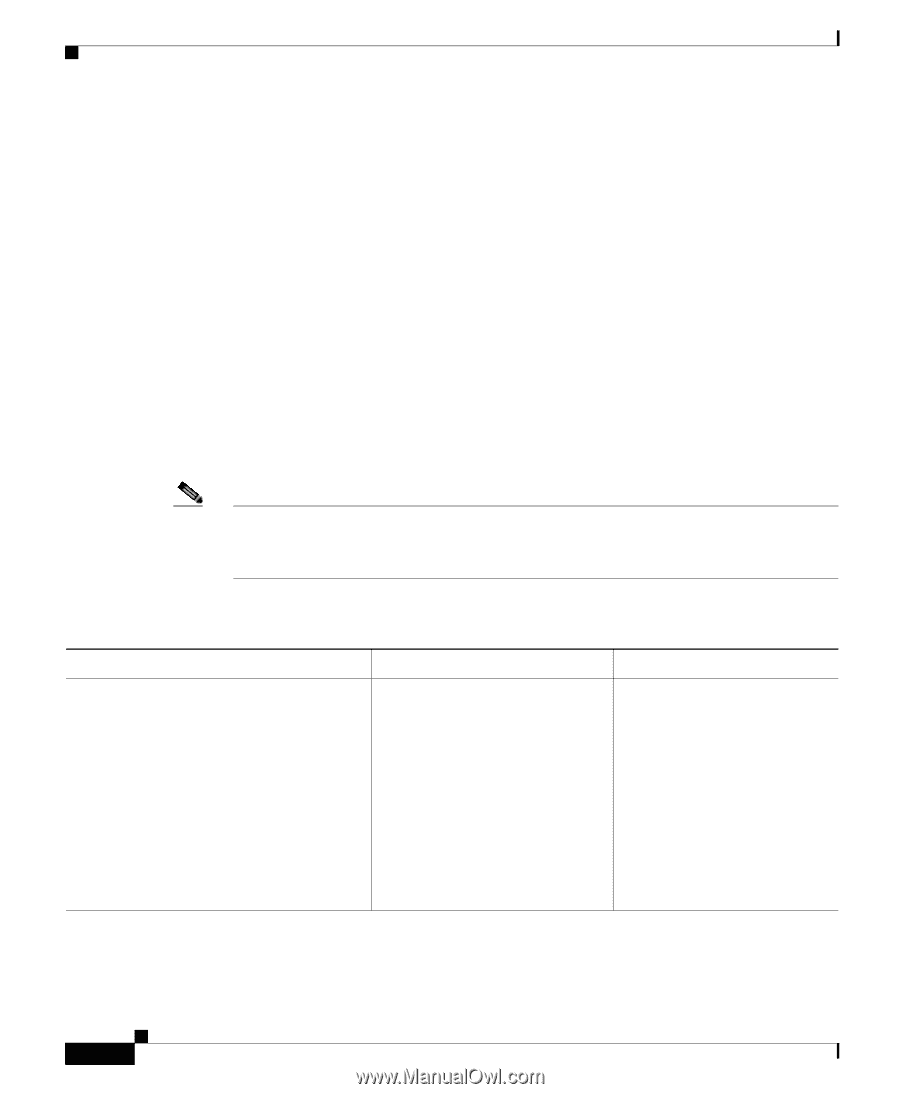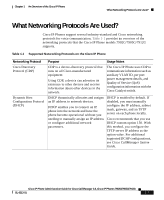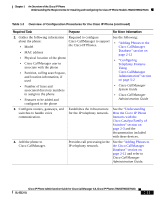Cisco 7912G Administration Guide - Page 36
Understanding the Requirements for Installing and Configuring the Cisco IP Phone Models 7902G/790
 |
UPC - 746320852409
View all Cisco 7912G manuals
Add to My Manuals
Save this manual to your list of manuals |
Page 36 highlights
Chapter 1 An Overview of the Cisco IP Phone Understanding the Requirements for Installing and Configuring the Cisco IP Phone Models 7902G/7905G/7912G Related Topic • Providing Information to Users Via a Web Site, page 5-9 Understanding the Requirements for Installing and Configuring the Cisco IP Phone Models 7902G/7905G/7912G To install and configure the Cisco IP Phone models 7902G/7905G/7912G, you must configure some network settings, set up Cisco CallManager, and make changes locally on the phone. Refer to Table 1-2 for an overview of required procedures. For detailed information about these steps, refer to the sources shown. Note You can specify additional configuration settings using profile files stored on the TFTP server. For more information, see Appendix A, "Additional Configuration Methods, Parameters, and Procedures." Table 1-2 Overview of Configuration Procedures for the Cisco IP Phone Required Task 1. If the Cisco IP Phone model that you want to configure does not appear in the Phone Type drop-down list in Cisco CallManager, go to the following URL and install the latest support patch for your version of Cisco CallManager: http://www.cisco.com/cgi-bin/ tablebuild.pl/callmgr-33 Purpose For More Information The support patch allows Refer to instructions on the Cisco CallManager to identify same web page as the a Cisco IP Phone. support patch. 1-12 Cisco IP Phone Administration Guide for Cisco CallManager 3.3, Cisco IP Phones 7902G/7905G/7912G OL-6313-01