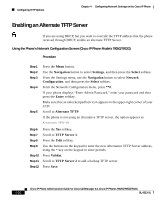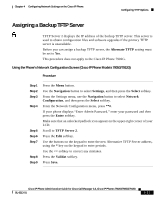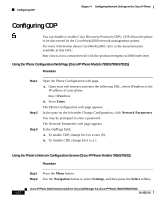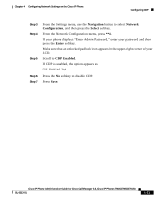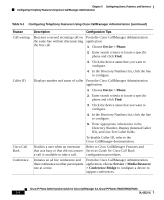Cisco 7912G Administration Guide - Page 101
Navigation, Network, Configuration, Select, Enter, CDP Enabled, Step 3
 |
UPC - 746320852409
View all Cisco 7912G manuals
Add to My Manuals
Save this manual to your list of manuals |
Page 101 highlights
Chapter 4 Configuring Network Settings on the Cisco IP Phone Configuring CDP Step 3 Step 4 Step 5 Step 6 Step 7 From the Settings menu, use the Navigation button to select Network Configuration, and then press the Select softkey. From the Network Configuration menu, press **#. If your phone displays "Enter Admin Password," enter your password and then press the Enter softkey. Make sure that an unlocked padlock icon appears in the upper-right corner of your LCD. Scroll to CDP Enabled. If CDP is enabled, the option appears as CDP Enabled Yes Press the No softkey to disable CDP. Press Save. Cisco IP Phone Administration Guide for Cisco CallManager 3.3, Cisco IP Phones 7902G/7905G/7912G OL-6313-01 4-33

4-33
Cisco IP Phone Administration Guide for Cisco CallManager 3.3, Cisco IP Phones 7902G/7905G/7912G
OL-6313-01
Chapter 4
Configuring Network Settings on the Cisco IP Phone
Configuring CDP
Step 3
From the Settings menu, use the
Navigation
button to select
Network
Configuration
, and then press the
Select
softkey.
Step 4
From the Network Configuration menu, press
**#
.
If your phone displays “Enter Admin Password,” enter your password and then
press the
Enter
softkey.
Make sure that an unlocked padlock icon appears in the upper-right corner of your
LCD.
Step 5
Scroll to
CDP Enabled
.
If CDP is enabled, the option appears as
CDP Enabled Yes
Step 6
Press the
No
softkey to disable CDP.
Step 7
Press
Save
.