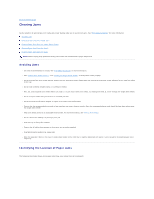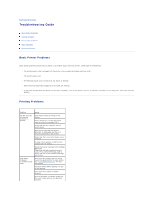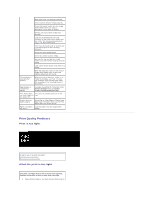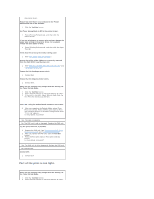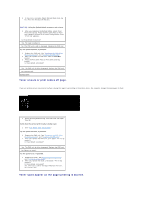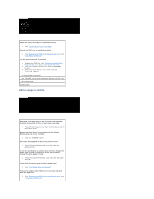Dell 1320c User Guide - Page 87
The fuser is hot. Do not touch it, doing so may cause burns.
 |
UPC - 662919013061
View all Dell 1320c manuals
Add to My Manuals
Save this manual to your list of manuals |
Page 87 highlights
CAUTION: The fuser is hot. Do not touch it, doing so may cause burns. 4. Open the cover of the fuser and remove the jammed paper. 5. Close the cover of the fuser and press down the levers at both ends of the fuser. 6. Confirm that there are no scraps of paper remaining inside the printer, and then close the front cover. back to contents page
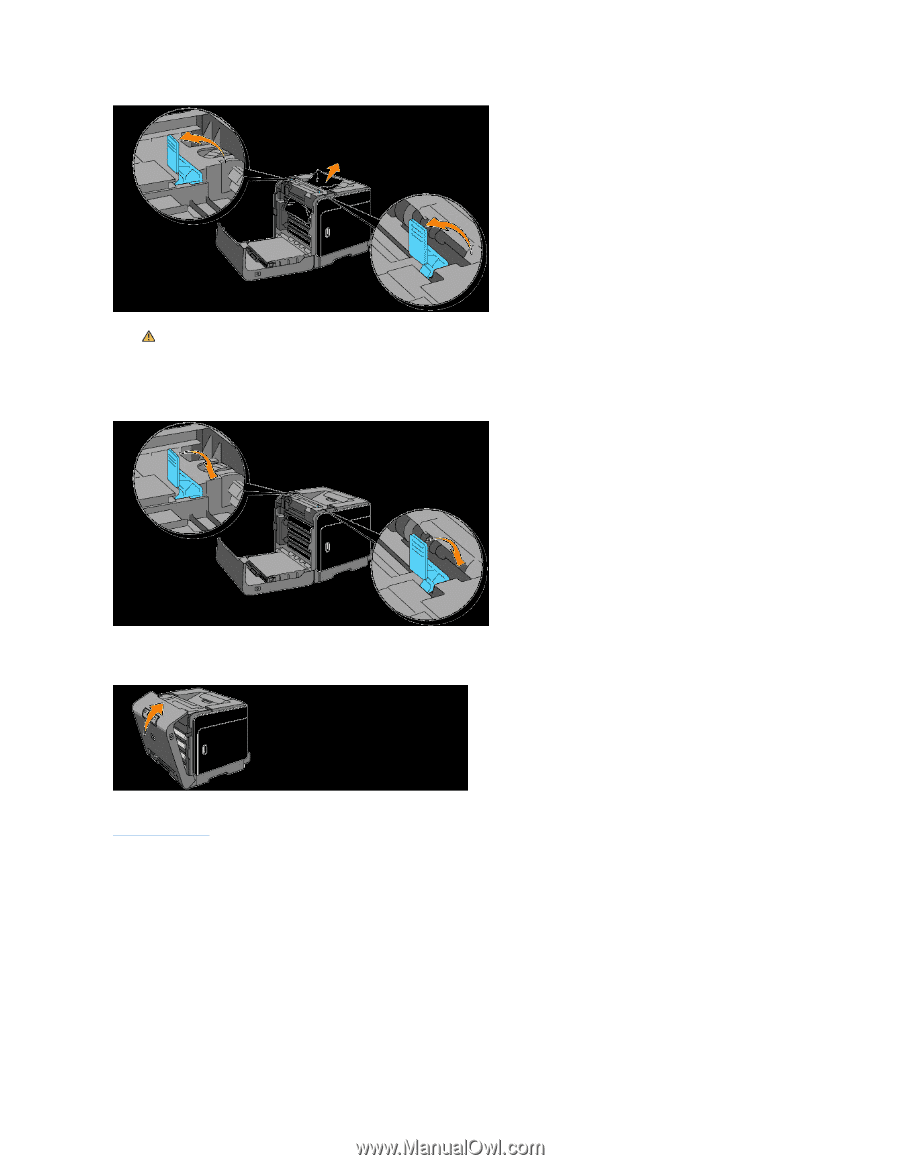
4.
Open the cover of the fuser and remove the jammed paper.
5.
Close the cover of the fuser and press down the levers at both ends of the fuser.
6.
Confirm that there are no scraps of paper remaining inside the printer, and then close the front cover.
back to contents page
CAUTION:
The fuser is hot. Do not touch it, doing so may cause burns.