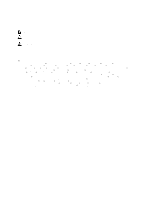Dell PowerVault NX3610 User Manual
Dell PowerVault NX3610 Manual
 |
View all Dell PowerVault NX3610 manuals
Add to My Manuals
Save this manual to your list of manuals |
Dell PowerVault NX3610 manual content summary:
- Dell PowerVault NX3610 | User Manual - Page 1
Dell FluidFS NAS Solutions Administrator's Guide - Dell PowerVault NX3610 | User Manual - Page 2
how to avoid the problem. WARNING: A WARNING indicates a potential for property damage, personal injury, or death. © 2012 Dell Inc. Trademarks used in this text: Dell™, the Dell logo, Dell Precision™ , OptiPlex™, Latitude™, PowerEdge™, PowerVault™, PowerConnect™, OpenManage™, EqualLogic™, Compellent - Dell PowerVault NX3610 | User Manual - Page 3
Notes, Cautions, and Warnings 2 1 Introduction...11 Terms Used In The Document...11 Dell FluidFS NAS Solutions Architecture...12 Key Features ...13 NAS Cluster Solution Views...14 System Components...14 NAS Appliance...14 Storage Arrays...15 SAN Network...15 Interconnect Network...15 LAN Or Client - Dell PowerVault NX3610 | User Manual - Page 4
Creating Home Shares...32 Setting Access Control Lists And Share Level Permissions On FluidFS 33 CIFS Storage Administrator Account...33 Active Directory Configuration... Specific Quotas...37 4 Protecting Data On The FluidFS NAS Cluster Solution 39 Snapshots...39 Adding Or Modifying A Snapshot - Dell PowerVault NX3610 | User Manual - Page 5
Antivirus Support Per CIFS Share...52 5 Managing The FluidFS NAS Solution 53 Managing The System...53 Managing Client Access...53 Viewing The Defined Subnets...53 Adding A Subnet...53 Modifying A Subnet...54 Removing A Subnet...54 Managing Administrator Users...54 Viewing Administrator Users - Dell PowerVault NX3610 | User Manual - Page 6
Synchronizing The NAS Cluster Solution With The Active Directory Server 60 Configuring The Active Directory Service...60 Network Configuration 67 Removing A License...67 Configuring E-mail Parameters On PowerVault NX3500/NX3600/NX3610 NAS Solutions 68 Viewing SMTP Servers...68 Configuring An SMTP - Dell PowerVault NX3610 | User Manual - Page 7
...74 CIFS Maximum Connections Reached...74 CIFS Share Does Not Exist...74 CIFS Path Share Not Found...75 CIFS Write To Read Only Volume...75 Troubleshooting NFS Issues...76 Cannot Mount NFS Export...76 NFS Export Does Not Exist...77 NFS File Access Denied...77 NFS Insecure Access To Secure Export - Dell PowerVault NX3610 | User Manual - Page 8
On Dell NAS System Files 88 Troubleshooting Networking Issues...88 Name Server Unresponsive...88 Specific Subnet Clients Cannot Access The NAS Cluster Solution 89 Troubleshooting DNS Configurations...89 Determining The IQN Of The NAS Cluster Solution Controllers Using CLI 89 Troubleshooting RX - Dell PowerVault NX3610 | User Manual - Page 9
Offline Diagnostics...104 Reinstalling The NAS Cluster Solution...105 Expanding The NAS Cluster...105 Adding An Additional NAS Appliance To The NAS Cluster 105 Creating A Host In PowerVault NX3500/NX3600/NX3610 107 Replacing A NAS Cluster Solution Controller...107 Prerequisites...107 Detaching The - Dell PowerVault NX3610 | User Manual - Page 10
NDMP...115 Replication...115 10 Getting Help...117 Contacting Dell...117 - Dell PowerVault NX3610 | User Manual - Page 11
virtual file server. Terms Used In The Document Term Backup Power Supply Client access VIP NAS appliance Controller (NAS controller or nodes) Data Management Application (DMA) Dell PowerVault Modular Disk Storage Manager (MDSM) Enterprise Manager Fluid File System (FluidFS) Host Port Identifier LAN - Dell PowerVault NX3610 | User Manual - Page 12
NAS appliance, providing NAS (CIFS and/or NFS) services, which is comprised of a pair of NAS controllers, a storage subsystem, and the NAS Manager. A NAS controller that is installed with the FluidFS software but not part of a cluster. For example, a new or replacement controller from the Dell - Dell PowerVault NX3610 | User Manual - Page 13
Figure 1. FluidFS NAS Cluster Solution Architecture NOTE: Dell Compellent FS8600 NAS solution uses an additional Interconnect network, which is not represented in this illustration. Key Features The NAS cluster solution: • Helps administrators expand existing capacity and improve performance when - Dell PowerVault NX3610 | User Manual - Page 14
or more NAS appliances configured as a cluster. Each appliance consists of a pair of NAS Controllers in an active-active configuration. This configuration ensures that there is redundancy. The controllers handle load balancing of client connections, manage read-write operations, perform caching, and - Dell PowerVault NX3610 | User Manual - Page 15
is a critical part of the NAS cluster solution. The controller pair resides on the SAN network and communicates to the storage subsystem using the iSCSI protocol for Dell PowerVault NX3500/NX3600/NX3610, or the fibre channel protocol for Dell Compellent FS8600. Interconnect Network The interconnect - Dell PowerVault NX3610 | User Manual - Page 16
required. • The Deployment Guide provides information on hardware deployment and the initial deployment of the NAS appliance. • The System Placemat document, see the Glossary at support.dell.com/ manuals. NOTE: Always check for updates on support.dell.com/manuals and read the updates first because - Dell PowerVault NX3610 | User Manual - Page 17
Block management and monitoring is done using: • Dell PowerVault Modular Disk Storage Management (MDSM) for the Dell PowerVault NX3500/NX3600/ NX3610 NAS solution • Enterprise Manager for Dell Compellent FS8600 NAS solution You can monitor the status of the NAS solution using the Monitor tab in the - Dell PowerVault NX3610 | User Manual - Page 18
information about the controller's status, processor utilization, and the number of connections for each controller. Events Viewer as a CSV file. Network Performance The Network Performance Over Time page displays Dell Fluid File System performance over time. You can view the network performance of - Dell PowerVault NX3610 | User Manual - Page 19
a CSV file. Client Connections The Client Connections page enables you to: • Display the distribution of clients between controllers. • Manually migrate specific clients from one controller to another. • Set the policy for automatic client migration. NOTE: By default, the Clients tab displays a list - Dell PowerVault NX3610 | User Manual - Page 20
of possibly disconnecting CIFS clients during work time. • Migrate Automatically - Always keeps the system well balanced if the controller failure is very short, at the cost of disconnecting CIFS clients. This option causes the system to remain unbalanced for a period of several days, if the failure - Dell PowerVault NX3610 | User Manual - Page 21
. Viewing Detailed Component Status The Component Status page displays the current status of the NAS cluster solution. It provides information about status, internal hardware, connectivity, and power for each appliance and its controllers. To view additional details on the status of a specific - Dell PowerVault NX3610 | User Manual - Page 22
Service Tag printed on a sticker on the front right ear of the appliance. Capacity Viewing Space Utilized The Space Utilization page displays the Dell Fluid File System space utilization and Dell NAS Volumes. 2. From Show quota usage for NAS Volume, select the appropriate NAS volume or All NAS - Dell PowerVault NX3610 | User Manual - Page 23
NDMP You can view the status and progress of the NDMP active jobs in the NDMP Active Jobs page. 23 - Dell PowerVault NX3610 | User Manual - Page 24
24 - Dell PowerVault NX3610 | User Manual - Page 25
and manage the Dell Fluid File System from the client perspective. NAS Volumes A NAS volume is a subset of the storage pool, with specific policies controlling its space allocation, data protection, and security style. NAS volumes can be created and configured. Administrators can either create - Dell PowerVault NX3610 | User Manual - Page 26
and reduced on demand. Table 1. NAS Volume Example Department Preferred Access Management Control Post NFS Production Administrati CIFS on and NAS volume are backed up. • Unwanted services may be provided to certain departments. If a CIFS volume is created to backup data for the administration - Dell PowerVault NX3610 | User Manual - Page 27
of the allocated space. 6. From the Send email alerts to administrator list, select a Dell Fluid File System administrator to whose email address the system sends alerts. NOTE: This feature is not available on Dell Compellent FS8600 NAS solutions. For more information, see the Enterprise Manager - Dell PowerVault NX3610 | User Manual - Page 28
displays the list of currently defined NFS exports. Adding An NFS Export To The NAS Cluster Solution To add an NFS export: 1. Select User Access → Shares → . By default, the General tab is displayed. 3. From the NAS Volume list, select the NAS Volume on which the NFS export will be located. 4. In - Dell PowerVault NX3610 | User Manual - Page 29
. 2. From the list of available NFS Exports, select the relevant NFS export and click Delete. Access Using NFS To mount an NFS export folder on a NAS volume, from a shell on a client system, use the su command to log in as root and run the following command: mount :/ - Dell PowerVault NX3610 | User Manual - Page 30
parameters. See the mount command manual page for more information and controllers and not the client VIP. • Open the port range for UDP to allow ports as follows: Service NAS Volumes list, select a specific NAS volume or All NAS Volumes. The CIFS export table is displayed for the selected NAS - Dell PowerVault NX3610 | User Manual - Page 31
CIFS share that is not virus checked). - Quarantine the file-Deny access to the client and move the file to the .Quarantine folder in the NAS volume root folder. - Remove the file-Deny access to the client and delete the file. NOTE: The system applies the specified option if a virus infected - Dell PowerVault NX3610 | User Manual - Page 32
administrator. Alternatively, the administrator can manually create these folders. This is to provide stronger access controls to the administrator. The administrator can either manually Directory and local users database is selected. 3. In the NAS Manager, create a general access share that is the - Dell PowerVault NX3610 | User Manual - Page 33
address full control, modify and read rights for any given user or group. CIFS Storage Administrator Account A built-in local CIFS storage administrator account serves the primary purpose of setting ownership of the CIFS share. The account can also be used to set ACLs when the NAS service is not - Dell PowerVault NX3610 | User Manual - Page 34
Administrator. NOTE: You can change the NetBios name in the NAS Manager by navigating to Cluster Management → Authentication → System Identity. 2. Follow the previous set of instructions NAS service is not joined to an Active Directory domain, the built-in CIFS administrator account Administrator - Dell PowerVault NX3610 | User Manual - Page 35
To use the correct user in the MMC connection: • If the NAS appliance that you are trying to manage is joined to an Active Directory, log in to the management station with \Administrator. • Before using MMC, connect to the NAS cluster solution by using the client access Virtual IP address in - Dell PowerVault NX3610 | User Manual - Page 36
presented at all in the list of available shares. Previously, in Dell Fluid File System v1, access based share enumeration was not enabled, NOTE: When this limit is exceeded, writing to the NAS Volume is not permitted. 4. In Alert administrator when quota reaches, select and enter the desired user - Dell PowerVault NX3610 | User Manual - Page 37
Add. The Create Quota page is displayed. 3. From the NAS Volume list, select the appropriate NAS volume to which you want to add the quota. 4. From already uses this amount of data, new writes are denied. 6. In Alert administrator when quota reaches, select and enter the desired group quota in MB or - Dell PowerVault NX3610 | User Manual - Page 38
displays the list of available User/Group Quotas for the selected NAS volume. 3. From the list of available User/Group Quotas, /Group. The User/Group Quota page is displayed. 2. From the NAS Volume list, select the appropriate NAS volume. The User/Group Quota table displays the list of available User - Dell PowerVault NX3610 | User Manual - Page 39
NAS Cluster Solution Data protection is an important and integral part of any storage infrastructure. You can configure various methods for protecting the data in your Dell displayed. 2. From the NAS Volume list, select the appropriate NAS volume. 3. In Alert the administrator when snapshot space is - Dell PowerVault NX3610 | User Manual - Page 40
page displays the list of existing snapshots. By default, snapshots for all the NAS volumes is displayed. 2. Click Create. The Create Snapshot page is displayed. 3. From the NAS Volume list, select the appropriate NAS volume. 4. In Snapshot name, enter the name of the new snapshot. 5. Click Create - Dell PowerVault NX3610 | User Manual - Page 41
with instructions that you must follow before starting the restore process. 5. To restore the NAS volume to the selected snapshot, click Yes. The NAS volume operation is completed, is erased. Replication Replication in the Dell FluidFS NAS solutions is block-based and asynchronous. • Block-based-only - Dell PowerVault NX3610 | User Manual - Page 42
on the same NAS appliance or a volume on another NAS appliance. When replicating a volume to another NAS appliance, the other NAS appliance must be setup have the same controller count. Do not, for example, attempt to replicate a 4 controller appliance to a 2 controller appliance. Figure 2. Local - Dell PowerVault NX3610 | User Manual - Page 43
VIP, enter the VIP addresses of the remote system NAS manager. 4. In User name and Password, enter the username and password of an administrator account on the remote system. NOTE: These values are not stored in Dell Fluid File System. 5. Click Save Changes. Modifying A Replication Partner - Dell PowerVault NX3610 | User Manual - Page 44
replication policy, also known as attaching volumes, through the NAS Manager by: 1. Creating a trust between the source and destination systems. This requires entering the IP address of the remote system and specifying an administrator's user name and password. 2. Add the replication policy. This - Dell PowerVault NX3610 | User Manual - Page 45
to replicate the source volume in this system. - another available Dell Fluid File System replication partner. 5. In Destination NAS volume, enter the destination NAS volume or click the Browse button and select the appropriate NAS volume. 6. Select one of the following recovery point schedule - Dell PowerVault NX3610 | User Manual - Page 46
NAS Replication. The NAS Replication page displays a list of existing NAS replication policies. 2. From the list of existing NAS volumes, select the appropriate NAS source cluster A is an NX3600 with a four quad core processors then the backup cluster B must also be an NX3600 with four quad core - Dell PowerVault NX3610 | User Manual - Page 47
supports replication fails, fix the problems encountered and restart the to restore these settings, you can manually restore the cluster A settings back to NAS volume alerting, security style and related parameters - NAS volume name - NAS the fail over time. Administrators must perform the following - Dell PowerVault NX3610 | User Manual - Page 48
NOTE: If system configuration restore fails, manually set them back to the original settings (use the settings for cluster A that you saved earlier). Cluster A is restored to its original settings. 9. Start using cluster A to serve client requests. Administrators must perform the following steps to - Dell PowerVault NX3610 | User Manual - Page 49
is used. • Limit the number of concurrent backup jobs to one per controller to make data transfer quick. • Your solution supports only a three-way backup, wherein the DMA server mediates the data transfer between NAS appliance and storage device. Make sure the DMA server has enough bandwidth - Dell PowerVault NX3610 | User Manual - Page 50
of the client VIPs (or a DNS name) of the NAS cluster. NOTE: Before enabling the NDMP support, a client VIP must be configured on the system. Verify if the current backup username. 4. In admin password, enter the existing administrator password. 5. Under the backup username, in New password, enter - Dell PowerVault NX3610 | User Manual - Page 51
server, enter the IP address of the DMA server. NOTE: DNS names are not supported. 4. Click Save Changes. Removing DMA Servers To remove a DMA server from the backup. In Symantec NetBackup 7.0 you can manually type in the volume path. The NAS cluster solution exposes backup volumes at the following - Dell PowerVault NX3610 | User Manual - Page 52
antivirus host is available, file access might be denied causing lack of service. To enable the Antivirus option: 1. Select Data Protection → Antivirus Shares. 2. Click on the CIFS share you would like to enable antivirus support for. 3. Select Files should be checked for viruses at the bottom of - Dell PowerVault NX3610 | User Manual - Page 53
NAS Manager. A NAS Management virtual IP address is required in order to access the NAS Manager. This IP address allows you to manage the cluster as a single entity. Additional IP addresses are required for both the individual controllers by the site system administrator. The Subnets page also - Dell PowerVault NX3610 | User Manual - Page 54
for the system management console. 8. In Private IP, enter the IP addresses of the individual system controllers for each controller. NOTE: These IP addresses are used for controller management by the technical support. 9. In VIP address, enter the virtual IP addresses for one or more clients. NOTE - Dell PowerVault NX3610 | User Manual - Page 55
that are allowed by the user at this level. To add an administrator: 1. In the NAS Manager, select Cluster Management → General → Administrators. The Administrators page is displayed. 2. Click Add. The Add Administrator page is displayed. By default, the Properties tab is displayed. 3. In User - Dell PowerVault NX3610 | User Manual - Page 56
Changing The Administrator Password WARNING: For Dell Compellent FS8600, if you change the administrator password, the connection between the system is determined by volumes, shares, and exports. To allow the NAS cluster solution to use local user definitions: 1. Select Cluster Management → - Dell PowerVault NX3610 | User Manual - Page 57
Viewing Local Users To view the list of existing users, select Cluster Management → Authentication → Local Users, the Local User page displays the list of existing users. Adding Local Users 1. Select Cluster Management → Authentication → Local Users. The Local Users page is displayed. 2. Click Add. - Dell PowerVault NX3610 | User Manual - Page 58
. 6. In the Change Password window, click Save Changes. The Edit Administrator page is displayed. 7. Click Save Changes. Managing Local Groups If your you can assign local storage users to one or more groups. The NAS cluster solution may also include groups or users defined externally, such as - Dell PowerVault NX3610 | User Manual - Page 59
identification number of the group. NOTE: Dell Fluid File System groups have ID numbers such as Network Information Services (NIS), Active Directory SIDs to UNIX UIDs. The NAS cluster solution supports the following configuration modes: manage user-level access control. This database is responsible - Dell PowerVault NX3610 | User Manual - Page 60
Active Directory service stores information about all objects on the computer network and makes this information available for administrators and users domain. Synchronizing The NAS Cluster Solution With The Active Directory Server If your site uses Active Directory and the NAS cluster solution is - Dell PowerVault NX3610 | User Manual - Page 61
user name is not saved in Dell Fluid File System. 7. In Password, enter the administrator password. NOTE: This password is not saved in Dell Fluid File System. CAUTION: Advanced Configuration must be deselected, unless otherwise instructed by Dell support. This field allows configuring more Active - Dell PowerVault NX3610 | User Manual - Page 62
• Belongs to some of the LAN or Client subnets, in which case some clients are flat and some are routed. In such network configurations it is recommended to use both methods described above, and inform the users about the VIPs they need to use, depending on whether they are flat or routed. It is - Dell PowerVault NX3610 | User Manual - Page 63
(host names) and their corresponding IP addresses providing name-to-address and address-to-name resolution services on the IP network. You can configure one or more external DNS server (external to NAS cluster solution but within the site) to be used for name resolutions. Viewing DNS Servers To - Dell PowerVault NX3610 | User Manual - Page 64
static route and click Delete. Defining File System Protocols File system protocols are networking protocols that provide file system sharing services. The NAS cluster solution acts as a file system server by complying with the following protocols: • CIFS: The Common Internet File System is - Dell PowerVault NX3610 | User Manual - Page 65
the CIFS protocol, and authenticate them through NIS, LDAP or the NAS cluster solution local users. In the General tab you can choose DOS Code Page list, select the character set used by clients that do not support UNICODE. 4. From the Unix Charset list, Choose the version of UTF8 character set - Dell PowerVault NX3610 | User Manual - Page 66
page is displayed. 2. From the Time zone list, select the correct time zone for the region that the cluster is located in. 3. Click Save Changes. Manually Configuring The Current Date And Time If your environment does not include any time synchronization servers, configure the current date and time - Dell PowerVault NX3610 | User Manual - Page 67
the system is part of a windows network, the AD can serve as the NTP server. To configure the NAS cluster solution to be synchronized with a local NTP server or an NTP server on the Internet: 1. Select Cluster : Removal of licenses must only be performed at the direction of Dell Technical Support. 67 - Dell PowerVault NX3610 | User Manual - Page 68
Parameters On PowerVault NX3500/NX3600/ NX3610 NAS Solutions NOTE: This feature is not supported on Dell Compellent FS8600 NAS Solutions. Dell Compellent FS8600 utilizes Enterprise Manager for all e-mail alerts. For more information, see the Enterprise Manager Users Guide. Dell Fluid File System - Dell PowerVault NX3610 | User Manual - Page 69
of (seconds), enter the maximum time an alert may wait before it is sent. 5. Click Save Changes. Configuring SNMP Dell Fluid File System supports the Simple Network Management Protocol (SNMP), a commonly used network management protocol that allows SNMP-compatible management functions such as device - Dell PowerVault NX3610 | User Manual - Page 70
In System location, enter a description for the location of the system. 4. In Read community, enter the SNMP community for devices reading SNMP variables from Dell Fluid File System or use the default value. 5. In Trap recipient, enter the IP address or host name of the Network Management Server or - Dell PowerVault NX3610 | User Manual - Page 71
6 Troubleshooting Troubleshooting CIFS Issues Misconfigured AV Host Settings Result In Access Denied To CIFS files Description Cause Workaround The Dell NAS cluster solution supports antivirus scans on a per CIFS share basis. When a file on a share is opened by a client application the NAS - Dell PowerVault NX3610 | User Manual - Page 72
corrupted you can restore all data from the NAS replication partner. CIFS client clock skew. read. Extreme CIFS workload during controller failover. Client needs to reconnect general issue with the CIFS service, it automatically recovers but the repeats frequently, contact Dell. CIFS client login - Dell PowerVault NX3610 | User Manual - Page 73
. Ensure that the user is listed in the Active Directory server the NAS is using. Alternatively, you can remove the guest limitation for the share is open. This definition is sent by the application and the user cannot control/configure it. Once there is a violation of the sharing definition, the - Dell PowerVault NX3610 | User Manual - Page 74
NX3600 appliance is limited to 200 concurrent CIFS connections and each NX3610 and FS8600 is limited to 1500 connections. • The system is in an optimal state and the number of CIFS clients accessing one of the controllers reaches the maximum. In such a scenario, consider adding another NAS appliance - Dell PowerVault NX3610 | User Manual - Page 75
not accessible. 1. Restore the problematic path from a backup. 2. Manually create the missing directories. Set permissions to control access as required. 3. Remove the share and communicate to the client. Client tries to modify a file on read-only volume. A NAS volume is set to read-only when it is - Dell PowerVault NX3610 | User Manual - Page 76
Workaround Troubleshooting NFS problems. • The mount command got through to the port mapper, but the rpc.mountd NFS mount daemon was not registered. • Client system's IP address, IP range, domain name or netgroup is not in the export list for the volume it is trying to mount from the NAS appliance - Dell PowerVault NX3610 | User Manual - Page 77
if other users experience the same problem. If the appliance is not responding due to the /xyz 10.10.10.0 7. If the export is available, review the export name spelling in the relevant mount command on the client enough permissions for the file on a NAS container. File ownership is UID/UNIX and - Dell PowerVault NX3610 | User Manual - Page 78
native, translation rules come to effect and it is recommended to contact Dell Technical Support. User tries to access a secure export from an insecure port. . This error is usually the outcome of a communication error between the NAS system and the NIS/LDAP server. It can be a result of network issue - Dell PowerVault NX3610 | User Manual - Page 79
workaround the problem by removing NAS system is being restored, communicate the current status to the client and instruct the client to wait for the restore process to complete. 2. In the other case, there are three options: a. Restore the problematic path from a backup. b. Manually - Dell PowerVault NX3610 | User Manual - Page 80
export cannot perform write operations or modify included files. This event, by itself, does not require any administrative intervention. An NFS user tries to modify a file on a read-only volume. A NAS volume becomes read-only when it is set as the target in a replication relation. Modifying a read - Dell PowerVault NX3610 | User Manual - Page 81
UNIX groups, as supported by some UNIX verify this problem is to Troubleshooting Replication Issues Replication Configuration Error Description Cause Workaround Replication between the source and destination NAS NAS controllers. NOTE: You cannot replicate between a 4 node NAS cluster and 2 node NAS - Dell PowerVault NX3610 | User Manual - Page 82
check if the file system is down in the destination system using the monitoring section of the NAS Manager. If the NAS cluster solution file system is not responding, administrators must start the system on the destination cluster. The replication continues automatically after the file system starts - Dell PowerVault NX3610 | User Manual - Page 83
cluster. Administrators must upgrade the system version of the destination cluster to match the system version of the source cluster. Replication Internal Error Description Workaround Replication between the source and the destination NAS volumes fails due to an internal error. Contact Dell to - Dell PowerVault NX3610 | User Manual - Page 84
is down. The file system of the source NAS volume is down. Administrators must check if the NAS cluster solution is down in the source system, by checking the monitoring section of the NAS Manager. If the NAS cluster solution is down, the administrators must start the file system on the source - Dell PowerVault NX3610 | User Manual - Page 85
task failed since the source NAS volume is busy reclaiming space. The replication continues automatically when space is available. Administrators must verify that the replication automatically continues after a period of time (an hour). Troubleshooting Active Directory Issues Group Quota - Dell PowerVault NX3610 | User Manual - Page 86
sync with the domain controller time and if required, configure the NTP setting of the system. Troubleshooting Active Directory Configuration Description ensure that the system time matches the domain time. 6. If multiple NAS systems are used, ensure that you set different NETBIOS names. The system - Dell PowerVault NX3610 | User Manual - Page 87
Troubleshooting NAS File Access And Permissions Issues Cannot Change The Ownership Of A File Or A Folder Description Cause Workaround Every file on the NAS including overwrites. • The NAS volume is a target in a replication relationship and is read only. 1. If the problem appears only on some - Dell PowerVault NX3610 | User Manual - Page 88
the /check_disk_smb command. Strange UID And GID Numbers On Dell NAS System Files Description Cause Workaround New files created from Ubuntu add the sec=sys option to the NAS cluster solution mounts in the Ubuntu fstab file. Troubleshooting Networking Issues Name Server Unresponsive Description - Dell PowerVault NX3610 | User Manual - Page 89
to the correct DNS server. 3. Contact DNS server administrator to verify the DNS record creation. Determining The IQN Of The NAS Cluster Solution Controllers Using CLI Description Workaround Determining the IQN of the NAS cluster solution controllers using CLI. Using an ssh client and the - Dell PowerVault NX3610 | User Manual - Page 90
NAS cluster solution controller. See the switch vendor's documentation to enable flow control on the switch(es). Troubleshooting NAS Manager Issues NAS Dashboard Is Delayed Description Cause Workaround NAS . • Status fields (overall state, service status, servers status)-Information is been - Dell PowerVault NX3610 | User Manual - Page 91
by the Active Directory Domain Controller (ADDC). This avoids time difference issues and possible authentication problems. In many cases the ADDC is also the NTP server. 3. Verify that the NTP server is up and provides the NTP service. 4. Check the network path between the NAS system and the NTP - Dell PowerVault NX3610 | User Manual - Page 92
Troubleshooting Backup Issues Troubleshooting Snapshots Description Cause Workaround Taking and deleting snapshots fail. Probable causes may be: • There are many client I/O requests waiting to be serviced a manual request deleting the snapshot manually on the same Troubleshooting - Dell PowerVault NX3610 | User Manual - Page 93
if no volumes are available for backup, verify that the NAS appliance has NAS volumes created on it. Troubleshooting System Shutdown Description Cause During a system shutdown using the NAS Manager, the system does not stop and the controllers do not shutdown after 20 minutes. The system shutdown - Dell PowerVault NX3610 | User Manual - Page 94
cache to the local controllers, and continues the shutdown process. NAS Container Security Violation Description Cause Workaround NAS container security violation. Selecting security style for a NAS SAN IPs are used in the Dell NAS Initial Deployment Utility (IDU). • Wrong IQNs used while defining hosts - Dell PowerVault NX3610 | User Manual - Page 95
of the two SAN IPs configured on your controllers. 2. To verify MD discovery IP, log in to your NAS Manger IP using CLI and run the following number of LUNs are mapped to the host group. An odd number of LUNs is not supported. LUNs have to grow in pairs starting from 2 to 16. 2. If uneven LUNs are - Dell PowerVault NX3610 | User Manual - Page 96
which virtual disks are assigned to the NAS file system. NAS IDU Failed To Discover Any Controllers Description Cause Workaround NAS IDU failed to discover any controllers. IPV6 may not be enabled on your workstation. Enable IPV6 support on your management workstation. Attach Operation Fails - Dell PowerVault NX3610 | User Manual - Page 97
60 minutes to complete. • Do not reboot the controller manually if it is in the boot phase Executing System Upgrades. Troubleshooting Dell NAS Initial Deployment Utility (IDU) Issues Error Received While Running The Dell NAS Initial Deployment Utility Description Cause Workaround Error occurred - Dell PowerVault NX3610 | User Manual - Page 98
, collect all the files in a bundle package and contact Dell support. Cannot Launch Dell NAS Initial Deployment Utility (IDU) Description Cause Workaround Cannot launch Dell NAS Initial Deployment Utility. Probable causes maybe: • NAS Initial Deployment Utility installer failed to install. • JAVA - Dell PowerVault NX3610 | User Manual - Page 99
: See the Dell FluidFS NAS Solutions Owner's Manual on support.dell.com, for information on hardware service and maintenance. Shutting Down The NAS Cluster Solution NOTE: Follow the procedure strictly to prevent data inconsistency. NOTE: This procedure shuts down both the controllers. To shutdown - Dell PowerVault NX3610 | User Manual - Page 100
configuration provides an effective way for the system administrator to restore all NAS volume settings (exports, shares, snapshots schedule, quota rules, and so on) without having to manually reconfigure them. This is useful after creating a new NAS volume, after a fresh installation of the system - Dell PowerVault NX3610 | User Manual - Page 101
update your system with the latest service pack, see support.dell.com. Upgrading The Service Pack Using The NAS Manager Service packs keep your Dell FluidFS NAS solution up to date with the latest firmware and software. Visit support.dell.com and download the latest service packs to keep your system - Dell PowerVault NX3610 | User Manual - Page 102
file is uploaded to the system click Install. Expanding The NAS Cluster Storage Capacity Expanding The NAS Pool On The Dell PowerVault NX3500/NX3600/NX3610 NAS Solution You can expand the storage capacity of your system without affecting the services to the clients. However, the process occurs over - Dell PowerVault NX3610 | User Manual - Page 103
/NX3610 NAS Cluster Solution This procedure requires the MD Storage Array has additional capacity to allocate to the NAS cluster solution. For more information on disk group and virtual disk expansion on the MD array, see the MD Series Storage Array Administrator's Guide, at support.dell.com/manuals - Dell PowerVault NX3610 | User Manual - Page 104
4 GB) memory configurations. The tool supports single-processor or multiprocessor configurations, as well as processors using the Intel Hyper-Threading Technology. MP Memory operates only on controllers that are Intel processor-based. This tool complements Dell 32-Bit Diagnostics tests and helps - Dell PowerVault NX3610 | User Manual - Page 105
Dell PowerVault NX3600, the maximum number of supported appliances is 1 (2 controllers). • For Dell PowerVault NX3610, the maximum number of supported appliances is 2 (4 controllers). • For Dell Compellent FS8600, the maximum number of supported appliances is 4 (8 controllers). Add a NAS appliance - Dell PowerVault NX3610 | User Manual - Page 106
information, see Creating A Host In PowerVault NX3500/NX3600/NX3610. NOTE: For more information on virtual host creation and IQN associations, see the Modular Disk Storage Manager Administrator's Guide, at support.dell.com/manuals. - For the Dell Compellent FS8600 NAS solution, apart from the LUN - Dell PowerVault NX3610 | User Manual - Page 107
Host In PowerVault NX3500/NX3600/NX3610 For PowerVault NX3500/NX3600/NX3610 NAS solutions, you can create hosts manually using Modular controller cannot be brought back online. Prerequisites Before replacing the controller ensure that: • You have physical access to the controllers. • The controller - Dell PowerVault NX3610 | User Manual - Page 108
from the appliance chassis. 4. Install the new controller in the appliance chassis. 5. Connect all cables to the new controller. NOTE: For more information on removing and installing the controller, see the Dell FluidFS NAS Solution Owner's Manual, at support.dell.com/manuals. 6. Ensure that - Dell PowerVault NX3610 | User Manual - Page 109
using the CLI, execute the following command: system maintenance Luns configuration Fc-view NAS Manager Features In Degraded Mode When the NAS appliance is in degraded mode, the status of the following features in the NAS Manager are either View only or Fail. Tab Feature Status in degraded mode - Dell PowerVault NX3610 | User Manual - Page 110
110 - Dell PowerVault NX3610 | User Manual - Page 111
creates a file on a share, mount or volume, the file is immediately converted to the appropriate Unicode representation by the NAS cluster solution. Unicode Client Support Overview Unicode clients may access Unicode directories and files natively, while other non-Unicode clients (such as Windows 98 - Dell PowerVault NX3610 | User Manual - Page 112
each UTF-8 character occupies between one and six bytes. Clients Compatibility Problems In some cases different vendors use different UTF-8 encoding for the same by other characters similar in shape. Japanese Compatibility Issues Administrators using the CLI are able to enter Japanese characters - Dell PowerVault NX3610 | User Manual - Page 113
SIGN) U+FFE2 (FULLWIDTH NOT SIGN) Macintosh U+00A2 (CENT SIGN) U+00A3(POUND SIGN) U+00AC (NOT SIGN) The NAS cluster solution provides a special code page for the CIFS service, to support portability between protocols. If you are working in a multi-protocol environment and wish to share files and - Dell PowerVault NX3610 | User Manual - Page 114
114 - Dell PowerVault NX3610 | User Manual - Page 115
Can I restore a single file? Yes. 8. Can I restore old backup to another NAS appliance? Yes. 9. Can I restore backup to another NDMP appliance? Yes. The data from NDMP is sent in raw format, so the target appliance supports it. 10. Can I see which active backups are currently in progress? Yes, using - Dell PowerVault NX3610 | User Manual - Page 116
destination virtual volume on the same system. 7. Is bi-directional replication supported between two systems? Yes, you can have a mix of target volumes a lower level process and takes priority over serving clients. The administrator can monitor the progress of the replication by clicking on Refresh. - Dell PowerVault NX3610 | User Manual - Page 117
may not be available in your area. To contact Dell for sales, technical support, or customer service issues: 1. Visit support.dell.com. 2. Select your support category. 3. If you are not a U.S. customer, select your country code at the bottom of the support.dell.com page, or select All to see more
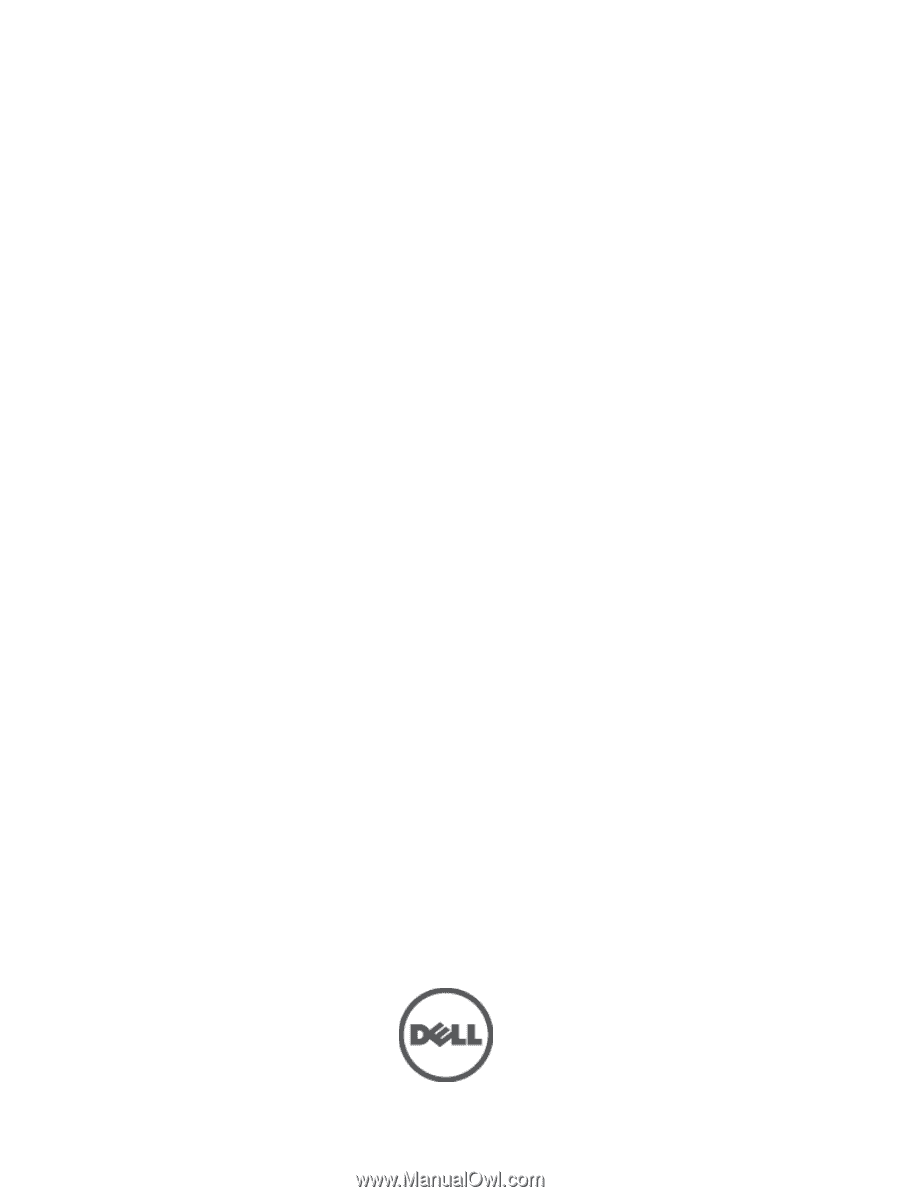
Dell FluidFS NAS Solutions
Administrator's Guide