Dell PowerVault NX3610 User Manual - Page 115
Frequently Asked Questions, NDMP, Replication
 |
View all Dell PowerVault NX3610 manuals
Add to My Manuals
Save this manual to your list of manuals |
Page 115 highlights
9 Frequently Asked Questions NDMP 1. Is NDMP a High Availability (HA) protocol? What happens if a backup session is interrupted due to connection loss? NDMP is not HA. A session that is interrupted is terminated. 2. How does NDMP work? At the beginning of the NDMP session, a Fluid File System (FluidFS) snapshot is taken on the target NAS filesystem. This snapshot is then transferred over to the Data Management Application (DMA). At the end of the session the snapshot is deleted. 3. Are NDMP snapshots special? No, they are regular one-time FluidFS snapshots. 4. Who provides load balancing? NDMP has no load balancing built in. Single DMA backing up 10 volumes from single client VIP force all 10 sessions on the same node. Use DNS round-robin to provide load balancing, by specifying a DNS name of your NAS appliance in the DMA. 5. Why do I see ndmp_backup_xxxx_nodeX snapshot on my volume? This is the snapshot taken by NDMP. After a successful backup session, this snapshot is deleted. If backup session is terminated with an error, the snapshot may be left in place, and can be safely deleted manually. 6. How many DMAs can run backup at any given time? Up to 16 DMAs can be set up on NAS cluster solution. There is no limit on the number of DMAs taking backup at any point in time. 7. Can I restore a single file? Yes. 8. Can I restore old backup to another NAS appliance? Yes. 9. Can I restore backup to another NDMP appliance? Yes. The data from NDMP is sent in raw format, so the target appliance supports it. 10. Can I see which active backups are currently in progress? Yes, using NAS CLI you can see the active backups currently in progress, run data-protection ndmp active-jobs list. 11. Can I use NDMP to backup a network drive I have mapped to my client? No, you cannot use NDMP to backup a network drive. Replication 1. How does replication work? 115