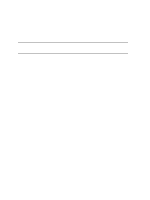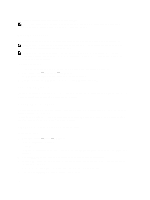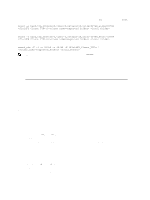Dell PowerVault NX3610 User Manual - Page 25
Using Volumes Shares And Quotas, NAS Volumes, Usage Considerations
 |
View all Dell PowerVault NX3610 manuals
Add to My Manuals
Save this manual to your list of manuals |
Page 25 highlights
3 Using Volumes Shares And Quotas The User Access tab enables you to define and manage the Dell Fluid File System from the client perspective. NAS Volumes A NAS volume is a subset of the storage pool, with specific policies controlling its space allocation, data protection, and security style. NAS volumes can be created and configured. Administrators can either create one large NAS volume consuming the entire NAS Pool or multiple NAS volumes. In either case you can create, resize, or delete these NAS volumes. This section describes how an administrator allocates and deploys the NAS cluster solution storage using NAS volumes. In order to make NAS volumes available to users, they must be shared (exported) separately. Users need to specifically mount each share. Usage Considerations Choosing to define multiple NAS volumes enables administrators to apply different management policies such as, Backup, Snapshots, Quotas, and Security Style to their data. Without regard to the strategy used, the storage is managed as one storage pool and free space can easily be migrated between NAS volumes, by changing the NAS volume's allocated space. Consider the following factors before choosing a strategy: • General requirements - NAS volumes are logical; they can be easily created, deleted or modified (increased or decreased) based on the system capacity. - The NAS volume name must not contain more than 230 characters. It must contain only letters, digits and underscores (_) and must begin with either a letter or an underscore. - You can create as many NAS volumes as you want, but the total capacity cannot exceed the total storage capacity. - A single volume can occupy data of various types, by defining multiple shares on the volumes. - You can resize a virtual volume after creating it. - The minimum size of a NAS volume is 20 MB (or if the volume has already been used, the minimum size is the stored data). - The maximum size of a NAS volume is the remaining unallocated space. • Business requirements - A company or application requirement for separation or for using a single volume must be considered. NAS volumes can be used to allocate storage for departments on demand, using the threshold mechanism to notify departments when they approach the end of their allocated free space. • Snapshots - Each NAS volume can have a dedicated snapshot scheduling policy to best protect the type of data it stores. • Security style - In multiple protocol environments, it may be beneficial to separate the data and define NAS volumes with UNIX security style for UNIX-based clients, and NTFS for Windows-based clients. This enables the administrator to match the security style with business requirements and various data access patterns. Security style can also be set to mixed which supports both POSIX security and Windows ACLs on the same volume. 25